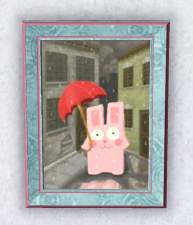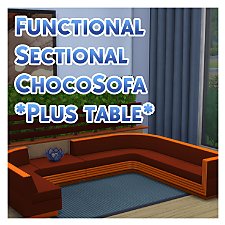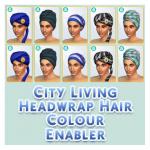Modified OfB Zipper Fleece, now with jeans!
Modified OfB Zipper Fleece, now with jeans!

MeshComparison.JPG - width=1027 height=605

GreenFleece.jpg - width=339 height=381

RedFleece.jpg - width=312 height=397

GreenFleece_Closer1.jpg - width=600 height=450

GreenFleece_Closer2.jpg - width=600 height=450

RedFleece_Closer1.jpg - width=600 height=450

RedFleece_Closer2.jpg - width=600 height=450
I really liked the top of the fleece outfit that came with OfB, as its like one I own myself, but hated the trousers because I just found them too short and they had those weird pokey pocket flaps.
Well, not any more!
It's taken me a lot of time to do but I've altered the mesh to make the trousers longer, I've reduced the pokey pockets, I removed the leg pocket, narrowed the arms and legs (on the fit version) and lowered the base of the fleece a bit. It took me 5 attempts to do all that and then I had to edit it again because the UV map didn't match where I removed the leg pocket. This is the first time I've done anything with editing a UV map. I'm REALLY pleased with how this has turned out.
Made using SimPE, Milkshape and Unimesh plugins by Wes H
I guess the technical stuff is that it has 2144 POLYGONS which I believe is slightly less than the MAXIS original because I removed the leg pocket.
I also believe you need to have at least one expansion pack LATER THAN UNIVERSITY installed in order for this to work. If someone could test this then great!
I made two textures for this which I edited from the MAXIS original. The shoes and trousers did take a fair bit of reworking though. It comes in Red and Green (slightly lighter than the original).
REDISTRIBUTION AND USAGE RULES AND STUFF:
Feel free to make recolours of this if you like so long as they are only on free sites, you give me credit and you link back to here to get the mesh. I dare say some of you out there can come up with far better textures than I have.
You may NOT upload this mesh to the exchange, to any other site (pay or free) or include it with your uploaded Sims. Feel free to edit and alter it but please let people know it's mine you're editing.
(P.S. I appologise for the feet being cut off of the close up pictures. My monitor is quite wide so when I take pictures they don't always take what I can see.)
This is a new mesh, and means that it's a brand new self contained object that usually does not require a specific Pack (although this is possible depending on the type). It may have Recolours hosted on MTS - check below for more information.
|
MM_RedFleece_Jan07.zip
Download
Uploaded: 19th Jan 2007, 401.0 KB.
465 downloads.
|
||||||||
|
MM_GreenFleece_Jan07.zip
Download
Uploaded: 19th Jan 2007, 401.3 KB.
486 downloads.
|
||||||||
|
MESH_MM_amzipper_Jan07.zip
Download
Uploaded: 19th Jan 2007, 107.8 KB.
492 downloads.
|
||||||||
| For a detailed look at individual files, see the Information tab. | ||||||||
Install Instructions
1. Download: Click the download link to save the .rar or .zip file(s) to your computer.
2. Extract the zip, rar, or 7z file.
3. Place in Downloads Folder: Cut and paste the .package file(s) into your Downloads folder:
- Origin (Ultimate Collection): Users\(Current User Account)\Documents\EA Games\The Sims™ 2 Ultimate Collection\Downloads\
- Non-Origin, Windows Vista/7/8/10: Users\(Current User Account)\Documents\EA Games\The Sims 2\Downloads\
- Non-Origin, Windows XP: Documents and Settings\(Current User Account)\My Documents\EA Games\The Sims 2\Downloads\
- Mac: Users\(Current User Account)\Documents\EA Games\The Sims 2\Downloads
- Mac x64: /Library/Containers/com.aspyr.sims2.appstore/Data/Library/Application Support/Aspyr/The Sims 2/Downloads
- For a full, complete guide to downloading complete with pictures and more information, see: Game Help: Downloading for Fracking Idiots.
- Custom content not showing up in the game? See: Game Help: Getting Custom Content to Show Up.
- If you don't have a Downloads folder, just make one. See instructions at: Game Help: No Downloads Folder.
Loading comments, please wait...
Uploaded: 19th Jan 2007 at 7:21 PM
Updated: 29th Aug 2008 at 11:24 PM - Missing Information
-
by fanseelamb 3rd Nov 2005 at 8:09pm
-
by Faylen 25th Mar 2006 at 4:25am
 +2 packs
4.9k
+2 packs
4.9k University
University
 Nightlife
Nightlife
Male » Everyday » Young Adult
-
Argyle Sweaters with Jeans Full Outfit *UNI required*
by dragon_tfm 10th Jul 2007 at 2:55am
-
TS2 > TS4 Galactix Animal Home Conversion
by Menaceman44 updated 27th May 2025 at 4:46pm
Conversion of the Galactix Animal Home from TS2 to function in TS4. more...
 +1 packs
6 20.1k 69
+1 packs
6 20.1k 69 Cats and Dogs
Cats and Dogs
-
WA 'Shuttered Window - Open' - FIX
by Menaceman44 8th Jun 2011 at 11:25pm
A file to correct the window wall mask. more...
-
"Bunny in the Rain" CAStable Default
by Menaceman44 13th May 2014 at 7:09pm
A default replacement to enable CASt. more...
-
Fix for Simple Glass Double Door and Stark Front Door
by Menaceman44 updated 30th Jun 2019 at 7:06pm
A fix to make the base game glass doors actually appear as glass. more...
-
TS3 > TS4 Functional Sectional ChocoSofa *Plus Table*
by Menaceman44 updated 17th Jul 2019 at 9:59pm
A functional conversion of the sectional ChocoSofa from TS3 to TS4. more...
 22
37.9k
101
22
37.9k
101
-
City Living Headwrap Hair Colour Enabler
by Menaceman44 27th Apr 2023 at 9:47pm
Description We all know the City Living headwraps that lock your Sims into having very dark brown hair, right? more...
-
by Menaceman44 1st Sep 2012 at 9:20pm
A file to move the gobo lights from party entertainment and buydebug to miscellaneous lighting. more...
 +1 packs
12 16.2k 53
+1 packs
12 16.2k 53 Late Night
Late Night
-
Iron Cabinet to match Realm of Magic Iron Counter
by Menaceman44 updated 2nd May 2020 at 10:13pm
A matching kitchen cabinet for the Realm of Magic Iron Counter. more...
 +1 packs
30 42.6k 164
+1 packs
30 42.6k 164 Realm of Magic
Realm of Magic
-
by Menaceman44 21st Feb 2010 at 2:59am
After seeing Claeric's slippers without the 'rat face' I decided to make some regular slippers for adult males as I more...
-
PLAIN 'Cortinas Festivas!' and 'Traditional Curtains' blinds *Updated 21-Oct-11*
by Menaceman44 updated 21st Oct 2011 at 5:41pm
Files are now Pets and 1.26 patch compatible. more...
 14
27k
46
14
27k
46

 Sign in to Mod The Sims
Sign in to Mod The Sims