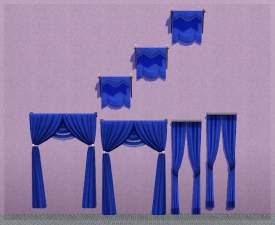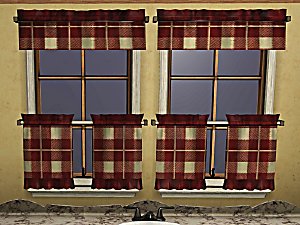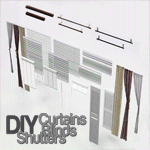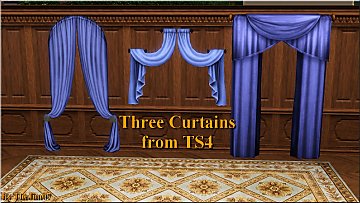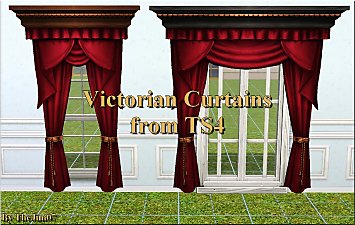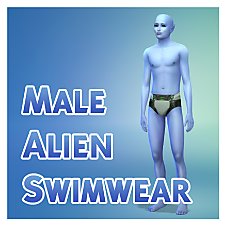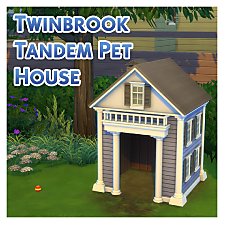PLAIN 'Cortinas Festivas!' and 'Traditional Curtains' blinds *Updated 21-Oct-11*
PLAIN 'Cortinas Festivas!' and 'Traditional Curtains' blinds *Updated 21-Oct-11*

PlainCortinasFestivas.JPG - width=602 height=508

PlainTraditionalCurtains.JPG - width=633 height=489

CASTandPosition.JPG - width=618 height=576
* The files have now been updated to make them shiftable.*
Pandora3co asked in my other thread if I would be able to make a plain version of the base game blinds. I decided to have a go as I thought it would be something I would also like to see in my own game.
As a result I have now created plain versions of the Cortinas Festivas! blind and the Traditional Curtains blind.


They can be found in the decor section of the catalogue just in front of the originals as these cost slightly less, as seen in the screenshots. I figured they should be cheaper as there is no stenciled design.
They come in the four original designs, minus the stencil, and below is a picture to illustrate some recolour options through CAST.

Please don't redistribute but feel free to link back to this thread.
Don't forget to click the thanks button
Polygon Counts:
Same as EA originals.
Additional Credits:
TSR Workshop,
Milkshape,
Wes H for the plugins,
cmomoney for help with deleting the stencils.
This is a new mesh, and means that it's a brand new self contained object that usually does not require a specific Pack (although this is possible depending on the type). It may have Recolours hosted on MTS - check below for more information.
|
MM_PlaintBlindsPets.zip
| Blinds updated for 1.26 patch and Pets
Download
Uploaded: 21st Oct 2011, 94.6 KB.
2,672 downloads.
|
||||||||
| For a detailed look at individual files, see the Information tab. | ||||||||
Install Instructions
1. Click the file listed on the Files tab to download the file to your computer.
2. Extract the zip, rar, or 7z file. Now you will have either a .package or a .sims3pack file.
For Package files:
1. Cut and paste the file into your Documents\Electronic Arts\The Sims 3\Mods\Packages folder. If you do not already have this folder, you should read the full guide to Package files first: Sims 3:Installing Package Fileswiki, so you can make sure your game is fully patched and you have the correct Resource.cfg file.
2. Run the game, and find your content where the creator said it would be (build mode, buy mode, Create-a-Sim, etc.).
For Sims3Pack files:
1. Cut and paste it into your Documents\Electronic Arts\The Sims 3\Downloads folder. If you do not have this folder yet, it is recommended that you open the game and then close it again so that this folder will be automatically created. Then you can place the .sims3pack into your Downloads folder.
2. Load the game's Launcher, and click on the Downloads tab. Find the item in the list and tick the box beside it. Then press the Install button below the list.
3. Wait for the installer to load, and it will install the content to the game. You will get a message letting you know when it's done.
4. Run the game, and find your content where the creator said it would be (build mode, buy mode, Create-a-Sim, etc.).
Extracting from RAR, ZIP, or 7z: You will need a special program for this. For Windows, we recommend 7-Zip and for Mac OSX, we recommend Keka. Both are free and safe to use.
Need more help?
If you need more info, see:
- For package files: Sims 3:Installing Package Fileswiki
- For Sims3pack files: Game Help:Installing TS3 Packswiki
Loading comments, please wait...
Uploaded: 17th Nov 2009 at 6:40 PM
Updated: 21st Oct 2011 at 5:43 PM - Updated for Pets
-
'Cortinas Festivas!' and 'Traditional Curtains' Blind Fix UPDATED!
by Menaceman44 updated 15th Nov 2009 at 11:31pm
-
Curtain height adjustment for Generations
by armiel 24th Jun 2011 at 6:52am
 +1 packs
12 29.9k 84
+1 packs
12 29.9k 84 Generations
Generations
-
New Meshes: Shiftable Kitchen Tiers Curtains w/ valance: PETS compatible
by lhawk07 updated 6th Dec 2011 at 4:21pm
 25
24.4k
69
25
24.4k
69
-
3 New Shiftable Curtain Meshes for Single Windows: PETS compatible
by lhawk07 29th Oct 2011 at 10:52am
 12
32.4k
72
12
32.4k
72
-
by TheJim07 2nd May 2016 at 8:27pm
 12
25.8k
99
12
25.8k
99
-
by TheJim07 30th Jul 2016 at 9:03pm
 10
18.5k
84
10
18.5k
84
-
Automatically Closing Blinds (Eyes Aside Curtains)
by Shadowsun252 28th Apr 2025 at 2:36pm
 +1 packs
15 6.2k 29
+1 packs
15 6.2k 29 Supernatural
Supernatural
-
Automatically Closing Blinds (Static Blinds)
by Shadowsun252 12th Nov 2025 at 2:31pm
 +1 packs
9 2.9k 15
+1 packs
9 2.9k 15 Supernatural
Supernatural
-
Automatically Closing Shutters (Shy & Shout Out Shutters)
by Shadowsun252 27th Dec 2025 at 3:33pm
 +1 packs
1.5k 10
+1 packs
1.5k 10 Supernatural
Supernatural
-
by Menaceman44 23rd Jul 2008 at 6:25pm
These objects have been altered by MsBarrows of TSR so that they make use of all the base game more...
 +1 packs
6 18.5k 29
+1 packs
6 18.5k 29 Free Time
Free Time
-
by Menaceman44 updated 16th Dec 2017 at 6:29pm
New swimwear for Teen to Elder aliens based on the Toddler alien nappy/diaper. more...
-
TS3 > TS4 The Twinbrook Tandem Pet House
by Menaceman44 updated 27th May 2025 at 4:37pm
The Twinbrook Tandem pet house converted from TS3 for use in TS4. more...
 +1 packs
17 72.1k 132
+1 packs
17 72.1k 132 Cats and Dogs
Cats and Dogs
-
Unlocked and Recoloured "Metaleasy" Garden Arch
by Menaceman44 updated 18th Sep 2019 at 7:04pm
A file that unlocks the decorative garden arch for use on regular Lots and adds extra swatches. more...
 10
15.6k
86
10
15.6k
86
-
Outdoor Retreat Insect Spawners Unlocked
by Menaceman44 updated 9th Jan 2022 at 4:31pm
A file that unlocks the OR insect spawners and makes them available via either the debug menu or Pond Effects. more...
 +2 packs
91 73.3k 325
+2 packs
91 73.3k 325 Outdoor Retreat
Outdoor Retreat
 Horse Ranch
Horse Ranch
-
Cottage Living Curly Bun Shadow Override
by Menaceman44 30th May 2022 at 11:09pm
Description While going through the hairs in game recently, I noticed that the shadow on the Sims' forehead of the Curly more...
-
by Menaceman44 18th Apr 2011 at 1:38am
Now updated for Pets and the 1.26 patch. more...
 28
47.4k
171
28
47.4k
171
-
*UPDATED FOR BV* Two Recolours For Temptress' Facial Piercings
by Menaceman44 17th Jun 2006 at 8:57pm
UPDATE I have recently updated these recolours so that they will now show up in the miscellaneous section of more...
 14
58.9k
39
14
58.9k
39
-
Larger Decorative Magazines - Default Replacement
by Menaceman44 15th Nov 2009 at 2:50pm
The Sims Team at EA really seem to have screwed up getting the scale of some of the clutter items more...
-
Fix for Simple Glass Double Door and Stark Front Door
by Menaceman44 updated 30th Jun 2019 at 7:06pm
A fix to make the base game glass doors actually appear as glass. more...

 Sign in to Mod The Sims
Sign in to Mod The Sims PLAIN 'Cortinas Festivas!' and 'Traditional Curtains' blinds *Updated 21-Oct-11*
PLAIN 'Cortinas Festivas!' and 'Traditional Curtains' blinds *Updated 21-Oct-11*