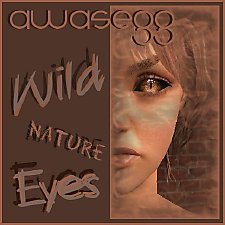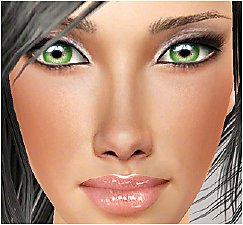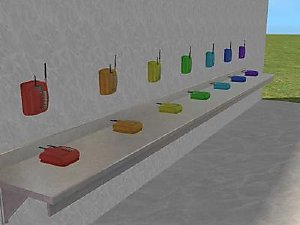Nature Eyes [ Normal and Replacement versions ]
Nature Eyes [ Normal and Replacement versions ]

natureeeyes.jpg - width=272 height=446

Cloud.jpg - width=406 height=288

Leaf.jpg - width=334 height=253

Oak.jpg - width=366 height=181

Seamist.jpg - width=363 height=232

Twilight.jpg - width=259 height=141
And since some people might already have defaults they like better, here is also a non-default version.
The non-default is Townie Friendly and is weighted genetically based on the default values [ dk brown and dk blue dominant, the other three recessive ].
The Eyes
Oak - Golden brown with a reddish brown near the pupil and a hint of green around the iris.
Seamist - Vibrant aquamarine ranging from greenish around the pupil to a more blue hue around the iris.
Twilight - Dark grey-blue with more vibrant blue around the pupil and hints of purple around the iris.
Cloud - Dark grey with a hint of blue around the pupil, a stormy shade.
Leaf - A vibrant goldgreen with a hint of brown around the pupil and a more pure green around the iris.
Additional Credits:
Many thanks to Alkaloid and ParasiteX for their tutorials dealing with making townie friendly eyes [ with genetics
 ] and making replacements.
] and making replacements.Also, many thanks for MTS2 for being here, this is the best site out there for the Sims [ IMO
 ]
]---And bad me, I forgot to thank Deathoflight for the wonderful tutorial on making eyes, which worked great once I figured out where feather was in GIMP

|
RS Nature Eyes Default Replacements.rar
Download
Uploaded: 3rd Apr 2007, 55.7 KB.
675 downloads.
|
||||||||
|
RS Nature Eyes.rar
Download
Uploaded: 3rd Apr 2007, 64.0 KB.
1,110 downloads.
|
||||||||
| For a detailed look at individual files, see the Information tab. | ||||||||
Install Instructions
1. Download: Click the download link to save the .rar or .zip file(s) to your computer.
2. Extract the zip, rar, or 7z file.
3. Place in Downloads Folder: Cut and paste the .package file(s) into your Downloads folder:
- Origin (Ultimate Collection): Users\(Current User Account)\Documents\EA Games\The Sims™ 2 Ultimate Collection\Downloads\
- Non-Origin, Windows Vista/7/8/10: Users\(Current User Account)\Documents\EA Games\The Sims 2\Downloads\
- Non-Origin, Windows XP: Documents and Settings\(Current User Account)\My Documents\EA Games\The Sims 2\Downloads\
- Mac: Users\(Current User Account)\Documents\EA Games\The Sims 2\Downloads
- Mac x64: /Library/Containers/com.aspyr.sims2.appstore/Data/Library/Application Support/Aspyr/The Sims 2/Downloads
- For a full, complete guide to downloading complete with pictures and more information, see: Game Help: Downloading for Fracking Idiots.
- Custom content not showing up in the game? See: Game Help: Getting Custom Content to Show Up.
- If you don't have a Downloads folder, just make one. See instructions at: Game Help: No Downloads Folder.
Loading comments, please wait...
Uploaded: 3rd Apr 2007 at 10:30 PM
Updated: 4th Apr 2007 at 4:33 PM
-
Maxis default replacement - eyes
by AliceSacco 22nd Jun 2009 at 5:35am
-
Tiny Treasure - Luxury Living on a 3x3 Lot
by Reyn 11th Apr 2007 at 5:35pm
My latest architectural creation, finally actually being uploaded. more...
 +7 packs
2 11.3k 4
+7 packs
2 11.3k 4 Family Fun
Family Fun
 University
University
 Glamour Life
Glamour Life
 Nightlife
Nightlife
 Open for Business
Open for Business
 Pets
Pets
 Seasons
Seasons
-
Lillian Gish - Really old Hollywood
by Reyn 5th Oct 2007 at 5:31pm
Understand that this is a project I'd been poking at for quite a while, at least six months or longer. more...
 24
32.1k
18
24
32.1k
18
-
Celebrations! Bow Chair - Two Subset Version
by Reyn 17th Apr 2007 at 10:06pm
I am not sure if this is technically a new mesh, but it is a cloned object, not a recolour. more...
 +1 packs
6 17k 2
+1 packs
6 17k 2 Celebration
Celebration
-
Englewood Bakery - Home Business
by Reyn 18th Oct 2006 at 10:04pm
In the process of getting ready for the new expansion, I've been tidying up some of my older construction projects, more...
 +3 packs
7 15.7k 12
+3 packs
7 15.7k 12 University
University
 Nightlife
Nightlife
 Open for Business
Open for Business
-
European Elegance ( Requested )
by Reyn 24th Aug 2006 at 7:06pm
Okay, weighing in at 277,819 simoleans, on a 5x6 lot, is this requested house, the all expansions version. more...
 +3 packs
9 7.5k 2
+3 packs
9 7.5k 2 University
University
 Nightlife
Nightlife
 Open for Business
Open for Business
-
by Reyn 21st Jul 2008 at 4:48am
Hi folks, its been a while, and while looking for a floorplan for a personal house project, I found this more...
 +13 packs
5 14.9k 10
+13 packs
5 14.9k 10 Happy Holiday
Happy Holiday
 Family Fun
Family Fun
 University
University
 Glamour Life
Glamour Life
 Celebration
Celebration
 Open for Business
Open for Business
 Pets
Pets
 H&M Fashion
H&M Fashion
 Teen Style
Teen Style
 Seasons
Seasons
 Bon Voyage
Bon Voyage
 Free Time
Free Time
 Ikea Home
Ikea Home
-
More Phone Recolours - Brights
by Reyn 11th Nov 2005 at 3:35am
Here is a set of vivid colours, I'll look into doing some more recolours tomorrow - perhaps dark colours, brighter more...
 12
18.6k
14
12
18.6k
14
About Me
1: My stuff must remain free.
2: Feel free to retexture, but please put a link to the mesh - in the case of objects gotten with one of my houses, please put a link to the house download.
3: If you retexture, or use my objects, please send me a PM so I can see how my stuff is used. I really want to see how other people use my creations!

 Sign in to Mod The Sims
Sign in to Mod The Sims Nature Eyes [ Normal and Replacement versions ]
Nature Eyes [ Normal and Replacement versions ]