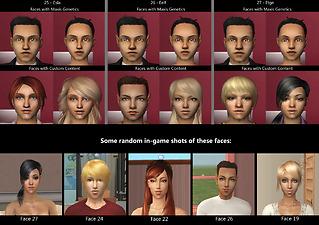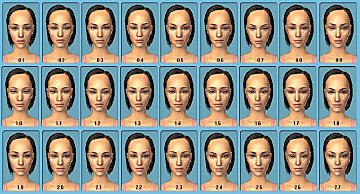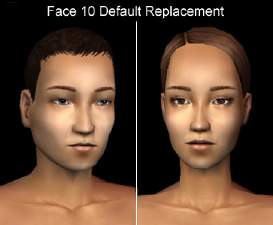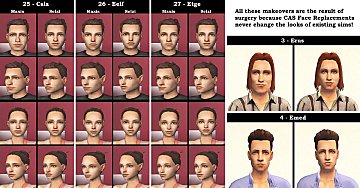Complete set of CAS face replacements - 27 faces, all ages
Complete set of CAS face replacements - 27 faces, all ages

01-06.jpg - width=1200 height=933

07-12.jpg - width=1200 height=933

13-18.jpg - width=1200 height=933

19-24.jpg - width=1200 height=933

25-27.jpg - width=1200 height=846
 NEW: I completed the borked Maxis faces #21 and #25 for all ages and uploaded them separately. Download the file "Selzi_March_2007_Fixed_Faces_21_25" AND the hack argon_archfix by Argon @ MATY if you want to add the age groups toddler, child, teen and elder to these faces!
NEW: I completed the borked Maxis faces #21 and #25 for all ages and uploaded them separately. Download the file "Selzi_March_2007_Fixed_Faces_21_25" AND the hack argon_archfix by Argon @ MATY if you want to add the age groups toddler, child, teen and elder to these faces!Hello everyone!
This is a complete set of CAS face replacements which consists of 204 new faces in total. Maxis provides 27 base faces which can be seen in CAS and Bodyshop. When you create a sim you can choose the features from these 27 faces, and they're also used by the game to create townies and NPCs. New CAS faces replace these 27 base faces - that means you'll have different features to choose from when creating your sims, and your new townies and NPCs will look different.
By using these faces your existing sims will NOT change their looks. The changes will only be visible when new townies or NPCs are generated.
You will notice that my CAS faces have nothing to do with the original Maxis faces (except no. 26 - the elf, that face still has elfish features and pointy ears). My goal was making pretty faces so that my townies will look good and produce nice kids with my existing sims. If you prefer lots of variety in your game with very different looking townies you probably won't like my faces. ;-)
I created 8 faces per template - toddler, child, teen male, teen female, adult male, adult female, elder male and elder female. You can use each template by itself, but it is recommended to use all ages of a certain face. Otherwise those sims will totally change their looks when they age. ;-)
Please note that faces No. 21 and 25 only need two replacement files instead of eight (adult female and male only). Those two faces don't show up for any other age groups except adult, so there are no replacements needed for the other ages.
I took four pictures of every face - two per gender, one with only Maxis genetics and another one with random custom genetics. Those shots are supposed to illustrate what these faces can look like in your game. If you use default replacements skintones and eyes you might get the idea what your new townies and NPCs will look like. :-)
How to use these faces:
- Download all three files in this thread. I split the 27 faces into three parts because of the total file size.
- Extract them into your Downloads folder. If you don't have Nightlife or any later EP you might have to extract the package-files directly to the Downloads folder without the subfolders I created.
- Delete the file "My Documents/EA Games/The Sims 2/cigen.package" because this file stores the little preview images used in Bodyshop and CAS. If you don't delete this file the new faces will still be used, but the previews won't be updated.
- If that doesn't work you should also delete the following files: My Documents/EA Games/The Sims 2/Thumbnails/CASThumbnails.package and My Documents/EA Games/The Sims 2/groups.cache.
How to get rid of them:
- Simply delete them out of your Downloads folder.
Useful links:
If you want to make your own default replacement CAS faces you should check out these links:
Motoki's tutorial for making CAS face replacements
German translation of Motoki's tutorial by oepu
AllenABQ's base faces
If you like the idea of having default replacement faces but don't like mine in particular, you might like one of these sets instead:
AllenABQ's faces
AmberDiceless' faces
bruna00000's faces
DocDoofus' faces
katuchan' faces
Lunar Eclipse's faces
Nailati's faces (not a whole set yet, but she's working on it)
Oepu's faces
Pooklet's faces
Sarakadie's faces
Spookymuffin's faces
Starlit's faces
Terrakosmos' faces
Zazazu's faces
My own new faces
If you're sick of the plain old Maxis townies and happen to be in the mood for a new neighborhood with new pretty townies you might want to use these tutorials:
SaraMK's tutorial how to permanently clean out your new neighborhoods
Jordi's tutorial how to customize your new neighborhoods
German translation of these tutorials by me (partially shortened and modified)
My policy:
Just enjoy these faces in your game. If you don't like certain features feel free to modify them as you please. You don't need to give me any credit if you upload sims made with my templates - I'd be happy as hell, of course, but it's really not necessary. Please don't upload these faces unchanged to any other websites, especially not any paysites!
Polygon Counts:
0
This is a new mesh, and means that it's a brand new self contained object that usually does not require a specific Pack (although this is possible depending on the type). It may have Recolours hosted on MTS - check below for more information.
|
Selzi_March_2007_Fixed_Faces_21_25.rar
Download
Uploaded: 11th Aug 2008, 602.3 KB.
19,947 downloads.
|
||||||||
|
Selzi_New_Faces_19-27.zip
Download
Uploaded: 19th Apr 2007, 3.41 MB.
39,478 downloads.
|
||||||||
|
Selzi_New_Faces_10-18.zip
Download
Uploaded: 19th Apr 2007, 4.06 MB.
41,293 downloads.
|
||||||||
|
Selzi_New_Faces_01-09.zip
Download
Uploaded: 19th Apr 2007, 4.08 MB.
43,724 downloads.
|
||||||||
| For a detailed look at individual files, see the Information tab. | ||||||||
Install Instructions
1. Download: Click the download link to save the .rar or .zip file(s) to your computer.
2. Extract the zip, rar, or 7z file.
3. Place in Downloads Folder: Cut and paste the .package file(s) into your Downloads folder:
- Origin (Ultimate Collection): Users\(Current User Account)\Documents\EA Games\The Sims™ 2 Ultimate Collection\Downloads\
- Non-Origin, Windows Vista/7/8/10: Users\(Current User Account)\Documents\EA Games\The Sims 2\Downloads\
- Non-Origin, Windows XP: Documents and Settings\(Current User Account)\My Documents\EA Games\The Sims 2\Downloads\
- Mac: Users\(Current User Account)\Documents\EA Games\The Sims 2\Downloads
- Mac x64: /Library/Containers/com.aspyr.sims2.appstore/Data/Library/Application Support/Aspyr/The Sims 2/Downloads
- For a full, complete guide to downloading complete with pictures and more information, see: Game Help: Downloading for Fracking Idiots.
- Custom content not showing up in the game? See: Game Help: Getting Custom Content to Show Up.
- If you don't have a Downloads folder, just make one. See instructions at: Game Help: No Downloads Folder.
Loading comments, please wait...
Uploaded: 19th Apr 2007 at 7:29 PM
Updated: 10th Aug 2008 at 10:50 PM - Added fixed faces #21 and #25
#cas, #bodyshop, #faces, #face, #replacement, #replacements, #template, #templates
-
CASface Replacements - All Faces, All Ages *UPDATE 08/31/08: Argon archfix compatible!*
by terrakosmos 27th Feb 2006 at 9:30am
 136
271.6k
397
136
271.6k
397
-
Full CAS Face Replacement Set - All Ages/26 Templates *Updated, July 17th*
by bruna00000 13th Jul 2007 at 2:18pm
 66
211.7k
211
66
211.7k
211
-
Defuglified Maxis faces - 27 CAS face replacements for all ages
by selzi 25th Sep 2007 at 3:51pm
 192
401.6k
889
192
401.6k
889
-
Recolors and defaults of Barcelonista's eyes - 5 sets
by selzi 6th Nov 2007 at 6:31pm
Hi everyone! more...
-
Defuglified Maxis faces - 27 CAS face replacements for all ages
by selzi 25th Sep 2007 at 3:51pm
Hi everyone! more...
 192
401.6k
889
192
401.6k
889
-
Recolors & defaults of dragonmandy's misc. wonders eyes
by selzi 12th Jun 2008 at 9:13pm
:new: An additional dark blue recolor as well as alternative default sets with brown, grey, green, light blue and dark more...

 Sign in to Mod The Sims
Sign in to Mod The Sims Complete set of CAS face replacements - 27 faces, all ages
Complete set of CAS face replacements - 27 faces, all ages