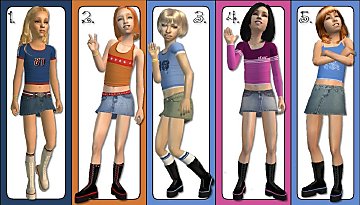CF Sandals *New Mesh - By Request*
CF Sandals *New Mesh - By Request*

CFSandalsMain1._TN.jpg - width=764 height=440

CFSandalsSkinni._TN.jpg - width=741 height=509

CFSandalsSkinniBack._TN.jpg - width=749 height=509

CFSandalsFat._TN.jpg - width=745 height=509

CFSandalsFatBack._TN.jpg - width=745 height=509
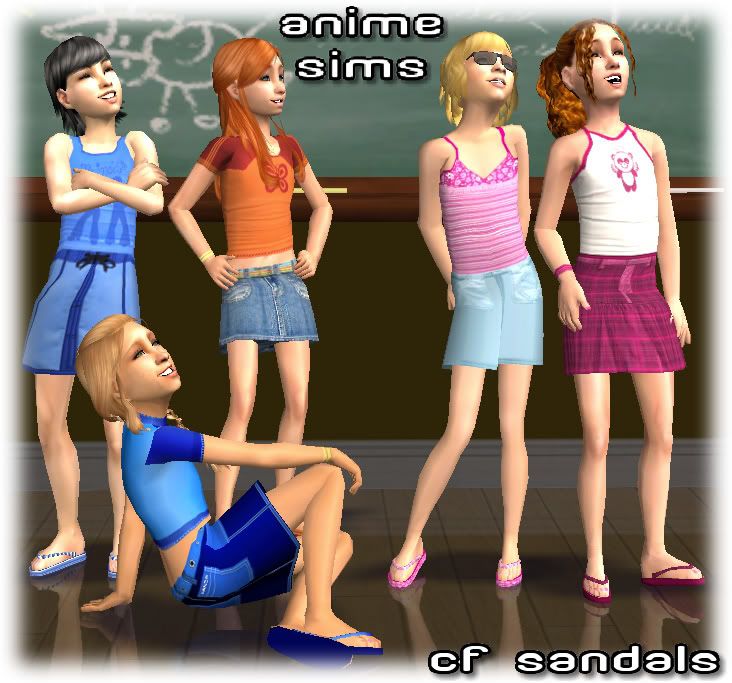
This mesh was created with SimPE, Milkshape, The Unimeshtool and Extendid manual edit tool.
A special thanks to tiggerypum and all the others who take the time to write tutorials.
You may recolor but please link back to this post for the mesh.
Please do not upload this mesh to paysites.
Enjoy

Polygon Counts:
Faces = 1930
Vertices = 1547
This is a new mesh, and means that it's a brand new self contained object that usually does not require a specific Pack (although this is possible depending on the type). It may have Recolours hosted on MTS - check below for more information.
|
AnimeCFSandals5.zip
Download
Uploaded: 21st Apr 2007, 240.6 KB.
3,909 downloads.
|
||||||||
|
AnimeCFSandals4.zip
Download
Uploaded: 21st Apr 2007, 299.2 KB.
4,133 downloads.
|
||||||||
|
AnimeCFSandals3.zip
Download
Uploaded: 21st Apr 2007, 296.6 KB.
4,531 downloads.
|
||||||||
|
AnimeCFSandals2.zip
Download
Uploaded: 21st Apr 2007, 186.3 KB.
4,105 downloads.
|
||||||||
|
AnimeCFSandals1.zip
Download
Uploaded: 21st Apr 2007, 240.7 KB.
4,007 downloads.
|
||||||||
|
AnimeCFSandalsMESH.zip
Download
Uploaded: 21st Apr 2007, 98.3 KB.
5,094 downloads.
|
||||||||
| For a detailed look at individual files, see the Information tab. | ||||||||
Install Instructions
1. Download: Click the download link to save the .rar or .zip file(s) to your computer.
2. Extract the zip, rar, or 7z file.
3. Place in Downloads Folder: Cut and paste the .package file(s) into your Downloads folder:
- Origin (Ultimate Collection): Users\(Current User Account)\Documents\EA Games\The Sims™ 2 Ultimate Collection\Downloads\
- Non-Origin, Windows Vista/7/8/10: Users\(Current User Account)\Documents\EA Games\The Sims 2\Downloads\
- Non-Origin, Windows XP: Documents and Settings\(Current User Account)\My Documents\EA Games\The Sims 2\Downloads\
- Mac: Users\(Current User Account)\Documents\EA Games\The Sims 2\Downloads
- Mac x64: /Library/Containers/com.aspyr.sims2.appstore/Data/Library/Application Support/Aspyr/The Sims 2/Downloads
- For a full, complete guide to downloading complete with pictures and more information, see: Game Help: Downloading for Fracking Idiots.
- Custom content not showing up in the game? See: Game Help: Getting Custom Content to Show Up.
- If you don't have a Downloads folder, just make one. See instructions at: Game Help: No Downloads Folder.
Loading comments, please wait...
Uploaded: 21st Apr 2007 at 5:06 PM
Updated: 10th Oct 2008 at 10:40 PM by CatOfEvilGenius
-
Toddler Male and Female T-Shirt, Jeans and Sneakers *New Mesh*
by animera 6th Jun 2008 at 4:24am
This is my first upload from Kiwi-land. I'm now moved in and unpacked in my new home. more...
 26
49k
70
26
49k
70
About Me
I create custom content to be enjoyed.
My work may be recolored.
My alpha's may be used.
Please don't EVER upload my work to paysites - it should always remain FREE.
Most of all - have fun playing with my CC.
**No Requests**

 Sign in to Mod The Sims
Sign in to Mod The Sims CF Sandals *New Mesh - By Request*
CF Sandals *New Mesh - By Request*