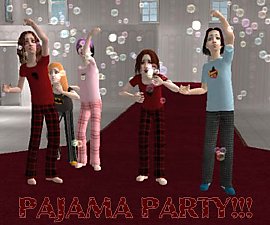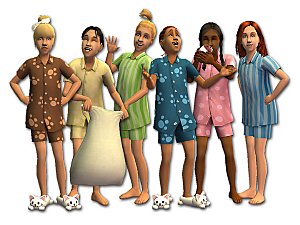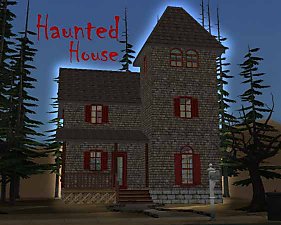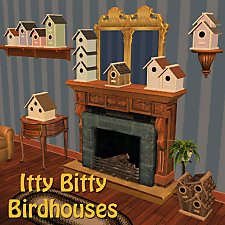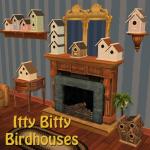-Bye Bye Bears!- Kids PJs Default Replacements
-Bye Bye Bears!- Kids PJs Default Replacements

ChildPJsGreen.jpg - width=275 height=394

ChildPJsRed.jpg - width=275 height=394

ChildPJsTan.jpg - width=275 height=394

ChildPJsUFO.jpg - width=275 height=394

ChildPJsSet.jpg - width=410 height=224
I liked the other pjs with the characters on them, so I decided to emulate them. Each pair stayed about the same color and I added graphics from other maxis kids clothes. I also didn't like the UFO pj cuz the green was a strange shade, I made it darker and I like it more now. I realize some of you might like your UFO pjs the way they are, so it is in its own package.
These are DEFAULT REPLACEMENTS, meaning, when you place them in your downloads folder, they will act as Maxis clothing, completely replacing their counterparts. This includes sims currently wearing them. If you want to remove mine and return to the maxis versions, just delete my package from your downloads folder. Btw, if you want your clothing catalog images to reflect these changes, delete your thumbnails folder: C:\Documents and Settings\(yourname)\My Documents\EA Games\The Sims 2\Thumbnails. The game will generate new ones. If you want not default versions, check out this thread of mine.




BTW, I have more Default Replacement Sets available, and for those interested, I also have a lot of children's underwear and sleepwear available as well! Check them out here !
Enjoy!
-Phaenoh
Additional Credits:
My thanks to King and Freya (my models) for once again agreeing to pose for pictures in pajamas. Originally, Freya was the only one scheduled for these pictures, but King asked to pose in a few, since he hasn't had as much exposure as Freya. I, naturally, allowed him, since he asked so nicely. Such a nice boy!
|
Phaenoh-KidsPJsUFODefaultReplacements.rar
Download
Uploaded: 1st Sep 2007, 231.6 KB.
3,975 downloads.
|
||||||||
|
Phaenoh-KidsPJsDefaultReplacements.rar
Download
Uploaded: 1st Sep 2007, 911.1 KB.
6,608 downloads.
|
||||||||
| For a detailed look at individual files, see the Information tab. | ||||||||
Install Instructions
1. Download: Click the download link to save the .rar or .zip file(s) to your computer.
2. Extract the zip, rar, or 7z file.
3. Place in Downloads Folder: Cut and paste the .package file(s) into your Downloads folder:
- Origin (Ultimate Collection): Users\(Current User Account)\Documents\EA Games\The Sims™ 2 Ultimate Collection\Downloads\
- Non-Origin, Windows Vista/7/8/10: Users\(Current User Account)\Documents\EA Games\The Sims 2\Downloads\
- Non-Origin, Windows XP: Documents and Settings\(Current User Account)\My Documents\EA Games\The Sims 2\Downloads\
- Mac: Users\(Current User Account)\Documents\EA Games\The Sims 2\Downloads
- Mac x64: /Library/Containers/com.aspyr.sims2.appstore/Data/Library/Application Support/Aspyr/The Sims 2/Downloads
- For a full, complete guide to downloading complete with pictures and more information, see: Game Help: Downloading for Fracking Idiots.
- Custom content not showing up in the game? See: Game Help: Getting Custom Content to Show Up.
- If you don't have a Downloads folder, just make one. See instructions at: Game Help: No Downloads Folder.
Loading comments, please wait...
Uploaded: 1st Sep 2007 at 3:22 AM
Updated: 10th Sep 2008 at 1:55 AM
-
-Added Contrast- Default Replacement PJs (the ugly matchy-matchy ones)
by Phaenoh 16th Aug 2007 at 9:02pm
 64
53.7k
89
64
53.7k
89
-
-Better Suits for your Beaches- Default Replacements for Children's Swimsuits
by Phaenoh 24th Sep 2007 at 3:26am
 27
41.4k
52
27
41.4k
52
-
by fakepeeps7 updated 9th Aug 2008 at 8:38am
 30
55.7k
71
30
55.7k
71
-
by nichellerj 15th May 2010 at 2:49am
-
by fakepeeps7 2nd Sep 2012 at 5:24pm
 24
52.1k
113
24
52.1k
113
-
by fakepeeps7 1st Jul 2014 at 12:13am
 25
52k
244
25
52k
244
-
by Rosebine 1st May 2019 at 3:59pm
 14
7.9k
17
14
7.9k
17
-
-Conversion Content- UNI Undies, PJs, and Sportswear for Teens!
by Phaenoh updated 13th Sep 2008 at 9:19am
I was about to start on this project tonight when I opened up Bodyshop and realized I had already finished more...
 +1 packs
11 30.6k 65
+1 packs
11 30.6k 65 University
University
-
*The Rhodes Building* w/ Garden Lot - No CC!
by Phaenoh updated 5th May 2017 at 3:49am
Edit: I've swapped out the little stepover fences on the balconies for a real fence, so the apartments should work more...
 +11 packs
24 26k 67
+11 packs
24 26k 67 University
University
 Nightlife
Nightlife
 Open for Business
Open for Business
 Pets
Pets
 Seasons
Seasons
 Kitchen & Bath
Kitchen & Bath
 Bon Voyage
Bon Voyage
 Free Time
Free Time
 Ikea Home
Ikea Home
 Apartment Life
Apartment Life
 Mansion and Garden
Mansion and Garden
-
-Renovate Pleasantview- Garden Street
by Phaenoh 14th Jun 2013 at 3:12pm
An adorable little plantsim den, suitable for a single gal. Flower power! more...
 +11 packs
3 13.1k 10
+11 packs
3 13.1k 10 University
University
 Nightlife
Nightlife
 Celebration
Celebration
 Open for Business
Open for Business
 Pets
Pets
 Seasons
Seasons
 Bon Voyage
Bon Voyage
 Free Time
Free Time
 Ikea Home
Ikea Home
 Apartment Life
Apartment Life
 Mansion and Garden
Mansion and Garden
-
Product Design Major -Includes Inventory Items-
by Phaenoh 12th Dec 2011 at 7:29pm
Product Designers are the people who design the products you use every day; from your cell phone to your furniture. more...
 +1 packs
59 59.3k 122
+1 packs
59 59.3k 122 University
University
-
'Don't Go into the Tower' Haunted House
by Phaenoh 2nd Nov 2007 at 2:55am
Ok, so its a tad late for Halloween, but since I teased you guys with it in my Halloween Costume more...
 +6 packs
26 32.6k 32
+6 packs
26 32.6k 32 University
University
 Nightlife
Nightlife
 Open for Business
Open for Business
 Pets
Pets
 Seasons
Seasons
 Bon Voyage
Bon Voyage
-
'Papaya Dreams' Fully Furnished Starter -Nana Series-
by Phaenoh updated 10th Apr 2008 at 3:49am
Note: I've added a BaseGame version of this house. Many (decorative) things have changed but the floor plan has not. more...
 +6 packs
11 12.8k 9
+6 packs
11 12.8k 9 University
University
 Nightlife
Nightlife
 Open for Business
Open for Business
 Pets
Pets
 Seasons
Seasons
 Bon Voyage
Bon Voyage
-
-Itty Bitty Birdhouses- Decorative Maxis Match Birdhouses
by Phaenoh 3rd Jan 2012 at 2:35am
This adorable little bird house is a perfect addition to any yard, tree, garden, or even inside as home decor. more...
 35
37.8k
86
35
37.8k
86
About Me
- Please don't reupload my work anywhere else. Just point them back here, I'm not going anywhere! :)
- Please ask permission before using my work as a base for your project. I almost always say 'yes' and often times I will help you with your project! :bunny:
- If you make something (like a story or a video) and it has something of mine in it, send me the link, I love to see my stuff 'in action'!
- Sadly, but honestly, I can't take on requests. You can ask if it's something already related to one of my current projects, but I'm not likely to take on your project for you. MTS has lots of wonderful tutorials ;)

 Sign in to Mod The Sims
Sign in to Mod The Sims -Bye Bye Bears!- Kids PJs Default Replacements
-Bye Bye Bears!- Kids PJs Default Replacements