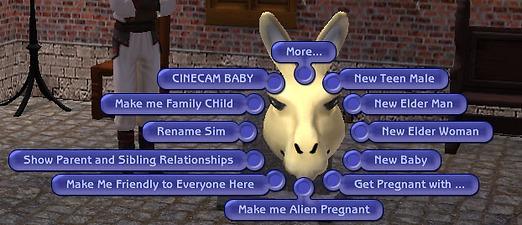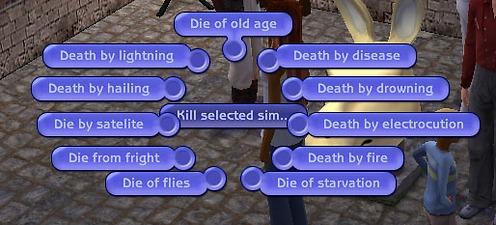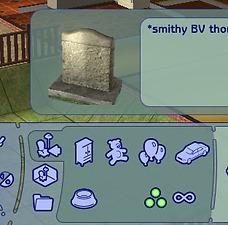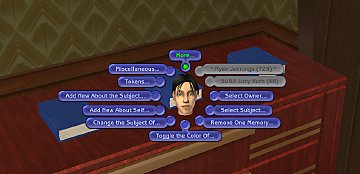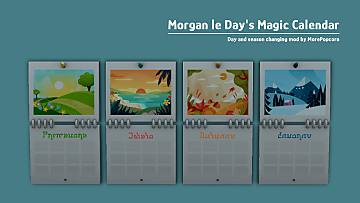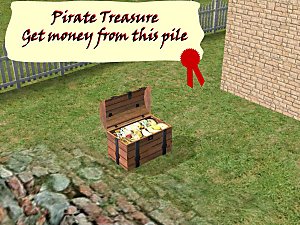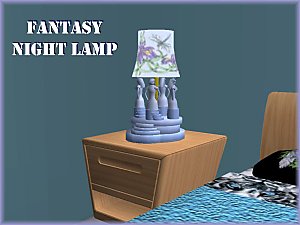Smithy's tombstone of l/d with extra options!
Smithy's tombstone of l/d with extra options!
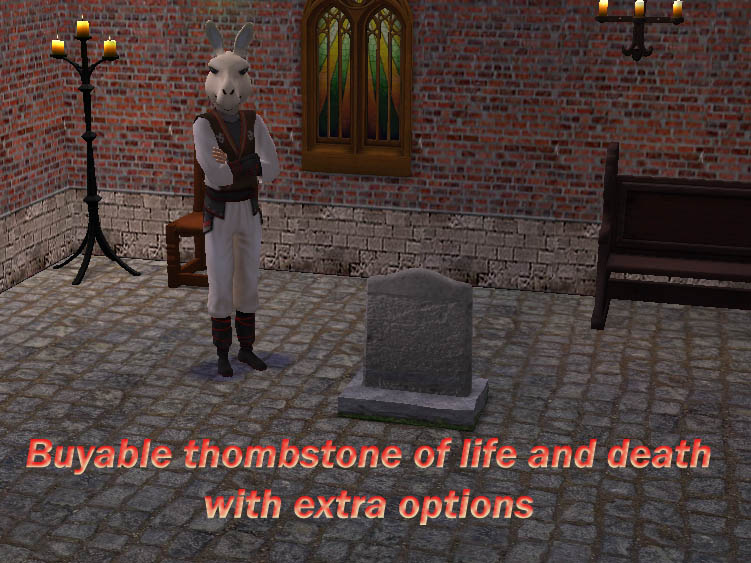
intropic.jpg - width=751 height=563

menu1.jpg - width=500 height=311
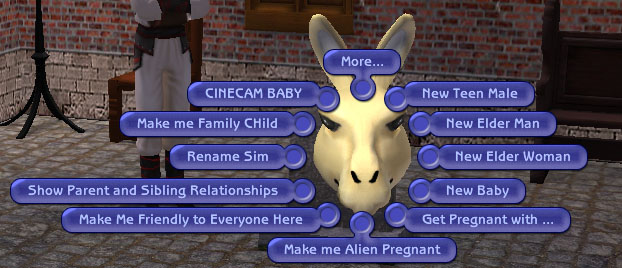
menu2.jpg - width=622 height=268

menu3.jpg - width=492 height=305

menu4.jpg - width=514 height=233

wants.jpg - width=238 height=203

wheretofind.jpg - width=313 height=309

deaths3.jpg - width=294 height=476
With extra options!

This tombstone has some useful extra options coded by myself!
I spend a lot of time testing this hacked object and i didn't ran into bugs!
However if you do find one in your game you can always ask me to fix it.
You will need the Bon Voyage expansion for this object!
The menu options:
The options "new teen female, new child boy, new child girl, new adult male, new adult female, new toddler girl and new toddler boy, new teen male, new elder man, new elder woman" add a new sim to your family, corresponding to the type you select.
So when you press "New teen girl" one random new teen girl will added to your family.
The game will not select a townie or existing sim but makes a new one.
Age transition: will age your sim one level up!
Age transition Cinematic: does the same but will play the cinematic event for that age change, maybe useful for movie makers.
Add neighbor to your family: Here you get a list of the names of the sims in your neighborhood and you can select one to add to your family.
Also the NPC's will show up on that list, yes even mrs crumplebottom!
 But be warned do not add her (crumplebottom or the grim reaper) into your family or the game might crash beyond repair!
But be warned do not add her (crumplebottom or the grim reaper) into your family or the game might crash beyond repair! 
Thank you for this tip AmberDiceless!

Get family member: This will only show up when there is a sim passing by on the lot, but you can also add that sim by this option.
If there are more sims on the lot then you will get more names.
New baby: a new baby wil be spawn!
Cinecam baby: the same but with cinematic event movie.
Get pregnant with...: with this option you can also mix 2 sims their dna and have a baby.
Make me alien pregnant: I think this speaks for itself, your sim gets a alien baby!
Rename sim: this can only be done with selectable sims so not with the baby, but you can change the name of your sim.
Show parents and siblings relationships: This option doesn't work and does nothing!
Make me family child: this option makes the sim who is selected part of the family.
Make me friendly to everyone here: This option is very useful to be friends instantly with the other sims. (90 for short and long term friendship)
The age baby options aren't what you think they are, it will not age the baby itself but instead make a clone and make it already adult.
To age the baby itself there will come up a new option "Age baby..." when you press that you can age the baby by selecting his/her name.
In this case it's baby boy because you cannot select a name when the baby gets spawned.
If you click that then the baby will become a toddler.
Also when you have a baby there will come up a option "Name baby..." here you can rename the baby.
Baldness on and baldness off: Your sim becomes bald or back normal with those options.
Setup lot export: this option doesn't do anything!
The Extras:
I added a few extras because i thought they would be useful also on this hack.
Kill selected sim:
Here you can choose the options that a sim can die, it also makes the grim reaper appears!
Don't add him into your household, it will crash your game!
Finally and a very valuable option is the "Add extra wants slots"!
I included this option so you can have more wants slots without going to university!
However do know you won't have a diploma with it, therefor you still need to go to the uni.
The maximum your sim can have is 7 wants slots!




The tombstone costs §250 and you will find it in Misc/Misc! (see screen below)

This is not a global hack and won't do anything to maxis objects, but however be careful who and what you add to your family!
Because if it's a neighbor sim then that sim will suddenly live in your lot and not with their family anymore!
All questions and comments welcome!
Enjoy the "smithy's tombstone of life and death for Bon Voyage"!
|
Smithy's BV Thombstonecpl.rar
Download
Uploaded: 1st Oct 2007, 71.8 KB.
14,091 downloads.
|
||||||||
| For a detailed look at individual files, see the Information tab. | ||||||||
Install Instructions
1. Download: Click the download link to save the .rar or .zip file(s) to your computer.
2. Extract the zip, rar, or 7z file.
3. Place in Downloads Folder: Cut and paste the .package file(s) into your Downloads folder:
- Origin (Ultimate Collection): Users\(Current User Account)\Documents\EA Games\The Sims™ 2 Ultimate Collection\Downloads\
- Non-Origin, Windows Vista/7/8/10: Users\(Current User Account)\Documents\EA Games\The Sims 2\Downloads\
- Non-Origin, Windows XP: Documents and Settings\(Current User Account)\My Documents\EA Games\The Sims 2\Downloads\
- Mac: Users\(Current User Account)\Documents\EA Games\The Sims 2\Downloads
- Mac x64: /Library/Containers/com.aspyr.sims2.appstore/Data/Library/Application Support/Aspyr/The Sims 2/Downloads
- For a full, complete guide to downloading complete with pictures and more information, see: Game Help: Downloading for Fracking Idiots.
- Custom content not showing up in the game? See: Game Help: Getting Custom Content to Show Up.
- If you don't have a Downloads folder, just make one. See instructions at: Game Help: No Downloads Folder.
Loading comments, please wait...
Uploaded: 1st Oct 2007 at 8:19 PM
Updated: 4th Oct 2007 at 5:10 PM - removed some typo's
#tombstone, #life and death, #hack, #gothic, #testingcheats, #boolprop, #buyable, #kill, #kill sims, #wants slots, #extra wants slots
-
by vimto666 7th Apr 2006 at 9:35pm
 44
88.3k
92
44
88.3k
92
-
by christianlov 4th Jun 2008 at 9:00am
 32
110.6k
138
32
110.6k
138
-
by morepopcorn updated 5th Feb 2024 at 8:20pm
 +1 packs
13 14.7k 84
+1 packs
13 14.7k 84 Seasons
Seasons
-
Pirate Treasure *with money options* - Updated
by smithycpl 3rd Oct 2007 at 12:04am
Shiver me timbers! Avast! It be the treasure ship! more...
 61
110.9k
110
61
110.9k
110
-
UPDATE "buyable counterfeitingmachine!" Allways money!, no more busted by the cops
by smithycpl 28th Apr 2006 at 1:50am
Credits to Numenor for looking at the code and Demon001 for pointing out some issues and helping me testing the more...
 +2 packs
25 30.7k 22
+2 packs
25 30.7k 22 University
University
 Open for Business
Open for Business
-
Hacked new sink with sponge bath option
by smithycpl 2nd Oct 2007 at 4:44pm
Today my llama ninja sim presents to you a new sink! more...
 14
22.3k
11
14
22.3k
11
-
New Castle : Long live the King!
by smithycpl 13th Apr 2006 at 8:37pm
A friend asked me after seeing my creations on this site; "How big can you build in the sims2 ?" more...
 +3 packs
11 11.1k 8
+3 packs
11 11.1k 8 University
University
 Nightlife
Nightlife
 Open for Business
Open for Business
-
*New Object - Moneypile* All Versions *UPDATED for BV*
by smithycpl 1st May 2006 at 9:13pm
Title and text of the object: Moneypile for the Rich! more...
 48
83.6k
48
48
83.6k
48
Packs Needed
| Base Game | |
|---|---|
 | Sims 2 |
| Expansion Pack | |
|---|---|
 | Bon Voyage |
About Me
Do not redistribute any of my creations anywhere!!!
Don't ever claim my objects as yours!
Never place anything from me on pay sites!!!
About my meshes:
You can always recolor my meshes as long as you post them on free sites, but place a link towards the mesh and some credits to my work never include my meshes in your recolors!
Do not make recolors of my objects for pay sites!
You can include my meshes in lots but also place a link towards the mesh and credits for my work!
About my hacks:
Just use them in your game only, and if you like them, spread the word!
You can remesh my hacks only under one condition and that is if you contact me first.
You can use my codes to create your own hacks if they suit the purpose.
Do not redistribute them anywhere, but you are allowed to include them in your lots.
About my lot's:
Also these are for your game only, however if you feel you can improve them i don't mind you to do so but please contact me first and place a credit for my work!
If you have questions about something in my policies you can always contact me!

 Sign in to Mod The Sims
Sign in to Mod The Sims Smithy's tombstone of l/d with extra options!
Smithy's tombstone of l/d with extra options!