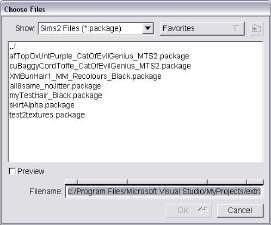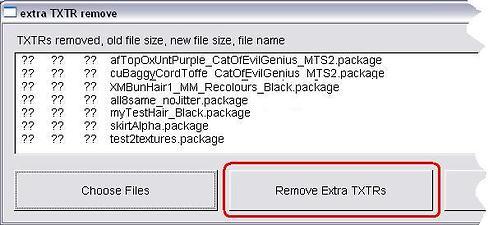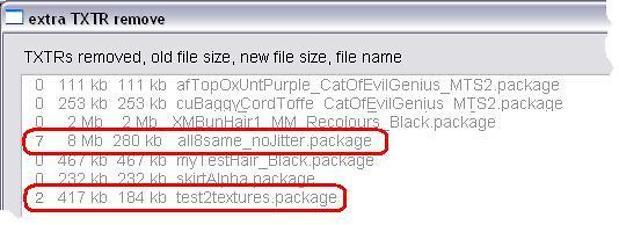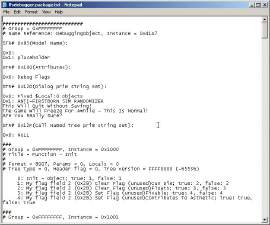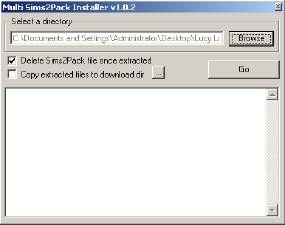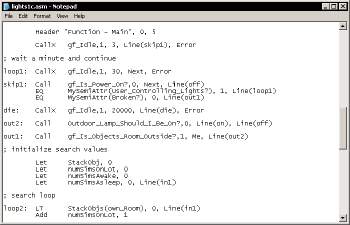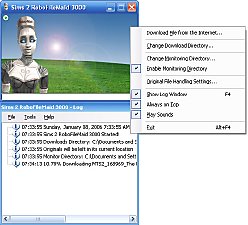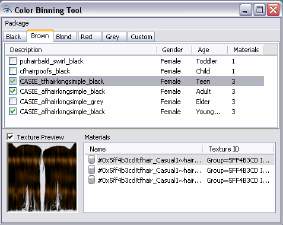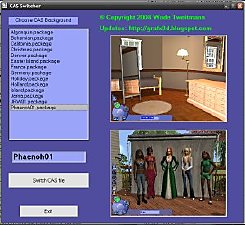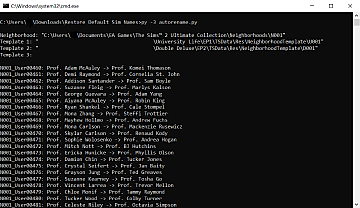extra TXTR remover - now with GUI - 20090301
extra TXTR remover - now with GUI - 20090301

img0.jpg - width=403 height=216

img1.jpg - width=498 height=414

img2.jpg - width=606 height=274

img3.jpg - width=534 height=194
===================================================
Extra Texture Remover
This program removes duplicate TXTRs from clothing and hair recolor packages, making them smaller. (Do NOT use on "mixed method" default skin packages.)
When is this useful? If you recolor hair or clothing with multiple mesh groups that use the same texture, BodyShop makes useless duplicate copies of the TXTR. In the past, you had to manually remove these extra TXTRs with SimPE and manually tell the TXMTs to use just one TXTR. Now you can do it automatically.
----------------------------------------------------------------
Alpha Software Now Available - TESTERS WANTED
version: 20090301 alpha
Installation
The current version runs on Windows only. A Mac version is planned.
Unzip the file extraTXTRremove_alpha_20090301.zip (from this post).
It contains a directory with the extraTXTRremove executable and a manual.
It also contains library files (*.dll) and a manifest file. Do not delete them!
To run this program, double click extraTXTRremove.exe.
Usage
First, press the Choose Files button.
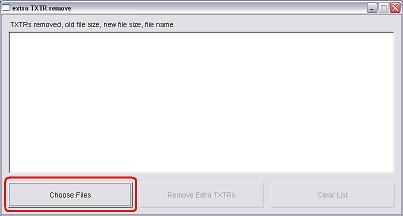
Click a file to select it, SHIFT click or CTRL click to select several files, then press OK.
If you want to select more files from a different directory, press the Choose Files button again.
Do NOT select any default skin packages, just clothing and hair.
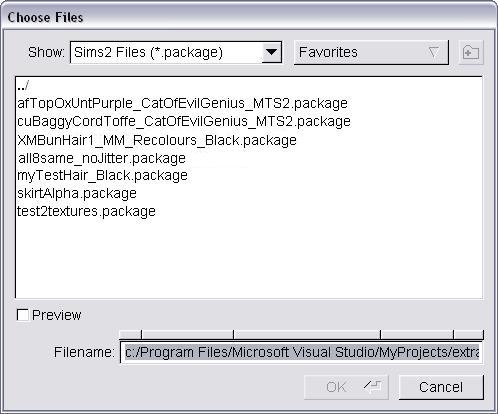
A list of files will appear in the main window.
Press the Remove Extra TXTRs button.
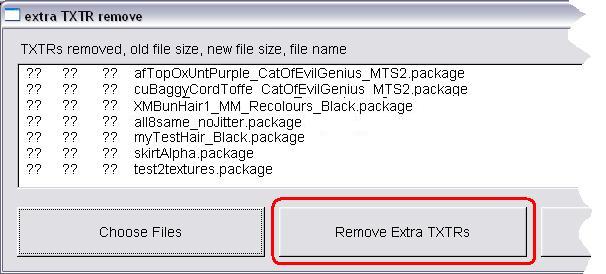
As each file is processed, you will see its entry in the list update.
If there are duplicates, duplicate removal may take a while, so be patient.
If duplicates were found and removed, the program will display the number
of TXTRs removed, the old file size, and the new, smaller file size.
New files overwrite old files, so make backups!
I don't expect this to break anything, but it IS in testing, and might!
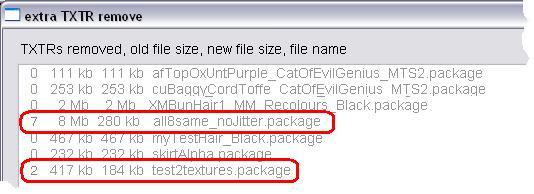
When all files are processed, you can press the Clear List button, and start again with another group of files.
NOTE: This is an alpha, debug version of the program. It will print lots of debugging info in a command window. You can ignore this unless you are submitting a bug report. If submitting a bug report, please include the debug text from that window.
.
|
extraTXTRremove_20090301_alpha.zip
Download
Uploaded: 15th Mar 2009, 1.39 MB.
917 downloads.
|
||||||||
| For a detailed look at individual files, see the Information tab. | ||||||||
Install Instructions
1. Download: Click the download link to save the .rar or .zip file(s) to your computer.
2. Extract the zip, rar, or 7z file.
3. Place in Downloads Folder: Cut and paste the .package file(s) into your Downloads folder:
- Origin (Ultimate Collection): Users\(Current User Account)\Documents\EA Games\The Sims™ 2 Ultimate Collection\Downloads\
- Non-Origin, Windows Vista/7/8/10: Users\(Current User Account)\Documents\EA Games\The Sims 2\Downloads\
- Non-Origin, Windows XP: Documents and Settings\(Current User Account)\My Documents\EA Games\The Sims 2\Downloads\
- Mac: Users\(Current User Account)\Documents\EA Games\The Sims 2\Downloads
- Mac x64: /Library/Containers/com.aspyr.sims2.appstore/Data/Library/Application Support/Aspyr/The Sims 2/Downloads
- For a full, complete guide to downloading complete with pictures and more information, see: Game Help: Downloading for Fracking Idiots.
- Custom content not showing up in the game? See: Game Help: Getting Custom Content to Show Up.
- If you don't have a Downloads folder, just make one. See instructions at: Game Help: No Downloads Folder.
Loading comments, please wait...
Uploaded: 12th Feb 2009 at 9:25 AM
Updated: 27th Nov 2013 at 3:23 PM by Nysha
-
by Tashiketh updated 14th Jan 2005 at 2:11pm
 160
414.5k
152
160
414.5k
152
-
by Zithsim updated 2nd Mar 2008 at 2:02am
 38
110k
80
38
110k
80
-
Restore Default Names for Sims in Subneighbohoods
by lingeringwillx updated 19th Feb 2023 at 2:20pm
 42
9.2k
59
42
9.2k
59
-
Geo Print Rolled Sleeve Shirts
by CatOfEvilGenius 24th Nov 2015 at 3:17pm
Geometric print rolled sleeve shirts for adults/YA. more...
-
by CatOfEvilGenius 12th Feb 2014 at 12:54am
25 broomstick skirts for women, untuckable, maternity more...
-
by CatOfEvilGenius 7th Sep 2008 at 3:26pm
When I saw fakepeeps7's Puff Sleeve Top mesh, I knew I had to recolor it. more...
-
Granny's Family Fun Dress Revamped! DEFAULT MESH + 10 recolors
by CatOfEvilGenius 8th Dec 2010 at 4:37pm
Wider arms on the granny Family Fun dress, no back dimple, plus recolors! more...
-
MESH + 15 rolled sleeve shirts for TF, YF, AF
by CatOfEvilGenius 20th Mar 2009 at 5:09pm
This shirt is a variation of the Oxford shirt for teens and adults. more...
-
MESH REPLACEMENT for fakepeeps7 lovely ruffle skirt (not a fix, wasn't broken)
by CatOfEvilGenius 4th Sep 2008 at 3:24pm
Love fakepeeps7's ruffle skirt ? Want to wear it with my untucked tops? Now you can! more...
-
6 Gelydh Capri Recolors for Elder Women ( tucked / untucked ) - FIXED 8/7/2010
by CatOfEvilGenius updated 7th Aug 2010 at 8:39pm
6 Gelydh Capri Recolors for Elder Women ( tucked / untucked ) more...
-
beret hair, tucked under hat - child to elder - works like Maxis hats
by CatOfEvilGenius updated 2nd Jun 2010 at 1:04am
Jaunty beret with long hair, wavy or straight. Hair is properly tucked under the hat. This is hair, not an accessory. Also see my accessory / BV jewelry version of this hat. more...
-
DEFAULT - untuckable jeans for grandma - UPDATED 6/4/2010
by CatOfEvilGenius 6th Apr 2009 at 2:22pm
UPDATE 6/4/2010 mesh updated, fixed weird lower leg shape, get mesh here , post #2 ------------------------------------------------- Default replacement grandma more...
-
DEFAULT cowgirl separates (untuckable, maternity)
by CatOfEvilGenius 2nd Mar 2018 at 8:57pm
Default replacement meshes for ufTopCowgirlShirt and ufBtmPantsCowboyBoots untuckable, preg morph more...
About Me
+ all my meshes in tables UPDATED 7/19/2010
------------------SOFTWARE--------------------
+ Got mystery recolors with no tooltips in BodyShop? Add filename tooltips automatically!
+ quick and easy hair binner, no SimPE needed
+ MilkShape Plugins
--- Sims Mesh Mirror
--- UV Flip
--- UV Merge

 Sign in to Mod The Sims
Sign in to Mod The Sims extra TXTR remover - now with GUI - 20090301
extra TXTR remover - now with GUI - 20090301