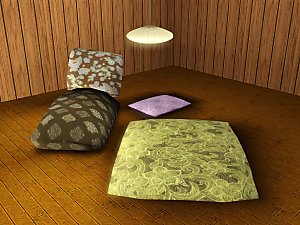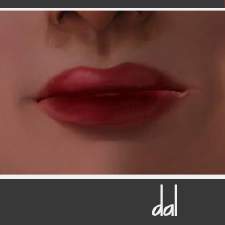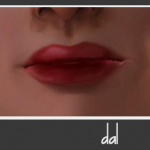Pretty Watches for Your Pretty Fems
Pretty Watches for Your Pretty Fems

castile copy.jpg - width=898 height=510

orig.jpg - width=683 height=702

minime.jpg - width=685 height=749

set1.jpg - width=1024 height=661

set2.jpg - width=927 height=661

set3.jpg - width=927 height=661

{I love this watch more than my life}
There are three sets of...three, that go as followed:
Set 1
- Emporio Armani - White Gold
- Baby Phat - Golden Studded
- Coach - Silver
Set 2
- D&G - Tropical Bird
- D&G - Black and White
- D&G - Gold Studded
Set 3
- Dior - Purple Studded (pictured)
- Dior - Diamond Bezzled
- Gucci - Silver
These are nothing but stencil overlays, so the watch band is fully recolorable.
And, unfortunately these are only for adult/YA females...apparently Maxis thinks that teens and elders are unworthy to wear watches.
If y'all like these, I might make some more

Additional Credits:
Photoshop
Delphy's CAS Texture Unitool
|
deswatches.rar
Download
Uploaded: 9th Jul 2009, 1.49 MB.
25,573 downloads.
|
||||||||
| For a detailed look at individual files, see the Information tab. | ||||||||
Install Instructions
1. Click the file listed on the Files tab to download the file to your computer.
2. Extract the zip, rar, or 7z file. Now you will have either a .package or a .sims3pack file.
For Package files:
1. Cut and paste the file into your Documents\Electronic Arts\The Sims 3\Mods\Packages folder. If you do not already have this folder, you should read the full guide to Package files first: Sims 3:Installing Package Fileswiki, so you can make sure your game is fully patched and you have the correct Resource.cfg file.
2. Run the game, and find your content where the creator said it would be (build mode, buy mode, Create-a-Sim, etc.).
For Sims3Pack files:
1. Cut and paste it into your Documents\Electronic Arts\The Sims 3\Downloads folder. If you do not have this folder yet, it is recommended that you open the game and then close it again so that this folder will be automatically created. Then you can place the .sims3pack into your Downloads folder.
2. Load the game's Launcher, and click on the Downloads tab. Find the item in the list and tick the box beside it. Then press the Install button below the list.
3. Wait for the installer to load, and it will install the content to the game. You will get a message letting you know when it's done.
4. Run the game, and find your content where the creator said it would be (build mode, buy mode, Create-a-Sim, etc.).
Extracting from RAR, ZIP, or 7z: You will need a special program for this. For Windows, we recommend 7-Zip and for Mac OSX, we recommend Keka. Both are free and safe to use.
Need more help?
If you need more info, see:
- For package files: Sims 3:Installing Package Fileswiki
- For Sims3pack files: Game Help:Installing TS3 Packswiki
Loading comments, please wait...
Uploaded: 9th Jul 2009 at 8:35 AM
-
by Shep 29th Jun 2009 at 7:41pm
 44
133.5k
185
44
133.5k
185
-
by lurania 4th Jan 2010 at 6:48pm
 15
66.1k
113
15
66.1k
113
-
by -Mallow- 20th Feb 2012 at 11:55pm
 34
78.6k
230
34
78.6k
230
-
by SIMplified 18th May 2013 at 7:20am
 9
22.9k
63
9
22.9k
63
-
Cushy Lounge Chair + 2 Bonus Items!
by daluved1 23rd Jun 2012 at 5:46pm
Cheap and cheerful. more...
 +1 packs
20 44.1k 169
+1 packs
20 44.1k 169 Pets
Pets
-
Light My Fire - Ye Olde Kingdom of Pudding
by The Merrye Makers 29th Feb 2012 at 12:50pm
A medieval/gothic style floor torch with non-default custom candle style lighter. more...
 22
48.6k
112
22
48.6k
112
-
Medieval Residential Lots - Ye Olde Kingdom of Pudding
by The Merrye Makers 14th Dec 2011 at 11:49am
Ye Olde Kingdom of Pudding Residential Lots Greetings, good gentles/ladies. more...
 +4 packs
19 48.8k 106
+4 packs
19 48.8k 106 World Adventures
World Adventures
 Ambitions
Ambitions
 Late Night
Late Night
 Generations
Generations
-
Madame Dal's House of Dance: Part 2 of 2 (UPDATED)
by daluved1 25th Oct 2010 at 12:49am
Still dancing..... more...
 25
96.3k
236
25
96.3k
236
Female » Mixed Sets » Child
About Me
Because my policy is really inconsistent on my uploads, I've decided to make an official policy! So whatever you see here on my profile is my current policy. You may disregard any ''policy'' information you see on the actual upload itself.
-You may use my creations with sims
-You may use my objects with lots.
-You may retexture my meshes.
-You may include my meshes with retextures.
-You may NOT upload my creations with sims
-You may NOT upload my objects with lots.
-You may NOT upload my creations to paysites.
-You may NOT upload my creations to the exchange.
-Always credit me with a link
-I do NOT take requests!

 Sign in to Mod The Sims
Sign in to Mod The Sims Pretty Watches for Your Pretty Fems
Pretty Watches for Your Pretty Fems