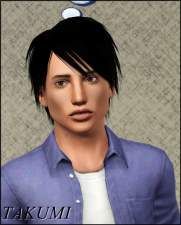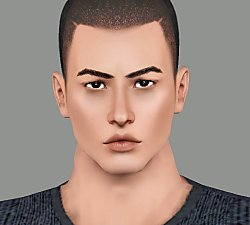Eiichi and Shun - Childhood friends
Eiichi and Shun - Childhood friends
SCREENSHOTS

EiichiandShun.jpg - width=639 height=650

Eiichi1.jpg - width=582 height=525

EiichiFull.jpg - width=590 height=899

Shun1.jpg - width=582 height=525

ShunFull.jpg - width=590 height=899
Downloaded 1,973 times
354 Thanks
9 Favourited
32,281 Views
Say Thanks!
Thanked!

Eiichi Okamoto strives to be the best, at pretty much everything. He has a tendency to over work himself. Being a genius he is very good where ever he puts his efforts. Although, he isn't just good in the knowledge category, he is also good with the ladies.
Shun Nakamura has a tendency to pick out peoples bad traits. Nitpicking is a bad habit of his. Being a perfectionist and mean spirited don't mix well. He attempts to sweet talk the ladies but soon he finds something he must nitpick about. Will he ever find someone that can put up with his nitpicking like Eiichi or will he be single forever?
Eiichi and Shun met in their childhood. By a weird twist of fate they became best friends. Eiichi is able to ignore Shun's nitpicking and Shun is able to to put up with Eiichi's constant rambling about E = mc2. Beyond their obvious differences they still manage to find something to talk about.
Eiichi Okamoto
Traits: Workaholic, Great Kisser, Genius, Perfectionist, Ambitious
Favorites: Custom Music, Sushi, The color Red
Shun Nakamura
Traits: Flirty, Perfectionist, Athletic, Charismatic, Mean Spirited
Favorites: Custom music, Dim Sum, The color Red
If you want them looking the same in your game you are going to need:
Custom skin by aikea guinea
Custom eyes by aikea guinea
The skull shirt pattern on Eiichi is by Plum.
I used awesomemod to get the face proportions right. You may instead use Rick & Delphy's CAS slider hack . These are only needed if you want to edit them. Their faces will snap back otherwise.
Install instructions:
- Download the files you want.
- Extract the files using a program that can open .zip. 7-zip is free if your computer does not have a default program.
- Place the .sim file in My Documents/Electronic Arts/The Sims 3/SavedSims.
If you do not have a SavedSims folder you will need to create it. - Once you are in game, open up CAS and they will be in pre-made sims!
Advertisement:
|
Shun_Nakamura.zip
Download
Uploaded: 19th Jul 2009, 320.6 KB.
4,082 downloads.
|
||||||||
|
Eiichi_Okamoto.zip
Download
Uploaded: 19th Jul 2009, 318.5 KB.
5,010 downloads.
|
||||||||
| For a detailed look at individual files, see the Information tab. | ||||||||
Install Instructions
Quick Guide:
1. Click the file listed on the Files tab to download the sim to your computer.
2. Extract the zip, rar, or 7z file.
2. Select the .sim file you got from extracting.
3. Cut and paste it into your Documents\Electronic Arts\The Sims 3\SavedSims folder. If you do not have this folder yet, it is recommended that you open the game, enter Create-a-Sim, and save a sim to the sim bin to create this folder, rather than doing so manually. After that you can close the game and put the .sim file in SavedSims
4. Once the .sim file is in SavedSims, you can load the game, and look for your sim in the premade sims bin in Create-a-Sim.
Extracting from RAR, ZIP, or 7z: You will need a special program for this. For Windows, we recommend 7-Zip and for Mac OSX, we recommend Keka. Both are free and safe to use.
Need more help?
If you need more info, see Game Help:Installing TS3 Simswiki for a full, detailed step-by-step guide! Special Installation Instructions
1. Click the file listed on the Files tab to download the sim to your computer.
2. Extract the zip, rar, or 7z file.
2. Select the .sim file you got from extracting.
3. Cut and paste it into your Documents\Electronic Arts\The Sims 3\SavedSims folder. If you do not have this folder yet, it is recommended that you open the game, enter Create-a-Sim, and save a sim to the sim bin to create this folder, rather than doing so manually. After that you can close the game and put the .sim file in SavedSims
4. Once the .sim file is in SavedSims, you can load the game, and look for your sim in the premade sims bin in Create-a-Sim.
Extracting from RAR, ZIP, or 7z: You will need a special program for this. For Windows, we recommend 7-Zip and for Mac OSX, we recommend Keka. Both are free and safe to use.
Need more help?
If you need more info, see Game Help:Installing TS3 Simswiki for a full, detailed step-by-step guide! Special Installation Instructions
- If you get an error that says "This content requires expansion pack data that is not installed", please use either Clean Installer to install this sim.
Advertisement:
Loading comments, please wait...
Author
Download Details
Packs:
None, this is Sims 3 base game compatible!
Uploaded: 19th Jul 2009 at 6:14 AM
Uploaded: 19th Jul 2009 at 6:14 AM
Tags
Other Download Recommendations:
-
Escaping Pixels: Part 2 - Werewolf Style
by Rosebud1773 25th Aug 2013 at 4:37pm
About Me
My creations are free, so keep them free. Do not upload them to pay sites, this includes TSR.
Do not upload anything to The Exchange.
You may use my sims in your stories and videos.
Do not use my sims in any contests.
Do not re-upload my sims anywhere.
Last but not least, please give me credit for my work.
If you have any questions, feel free to message me.
I do not take requests.
Do not upload anything to The Exchange.
You may use my sims in your stories and videos.
Do not use my sims in any contests.
Do not re-upload my sims anywhere.
Last but not least, please give me credit for my work.
If you have any questions, feel free to message me.
I do not take requests.

 Sign in to Mod The Sims
Sign in to Mod The Sims Eiichi and Shun - Childhood friends
Eiichi and Shun - Childhood friends