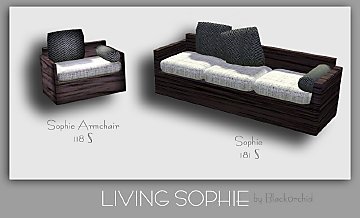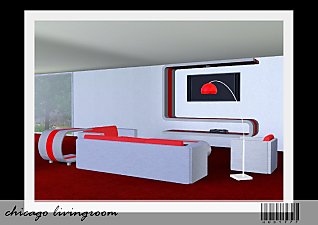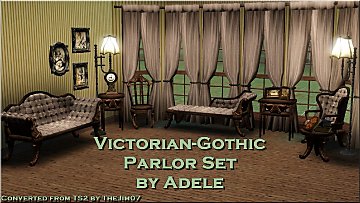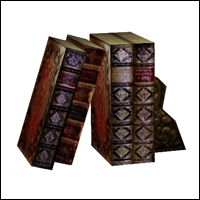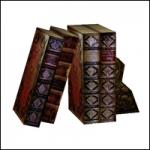Shabby Livingroom Set
Shabby Livingroom Set

small.jpg - width=200 height=200

cinnamon chair + anise table + poppy.jpg - width=720 height=531

ginger sofa.jpg - width=520 height=369

juniper lamp + coffeetable.jpg - width=520 height=413

room1.jpg - width=1000 height=566

room2.jpg - width=1000 height=615
This set consists of 6 parts: sofa, coffeetable, endtable, chair, table-lamp and a flower. The "Ginger Sofa" has 3 recolorable parts (body, pillows, feet) and costs 380§. The mesh is a bit larger than regular sofas towards the back, so make sure when placing it near a wall, you hold down the 'Alt' key and don't let the wall cut the back off. The coffeetable is a locked chest with 2 recolorable parts and it costs 170§. It is a bit smaller than regular two-tile coffeetables, so if you place small objects at the very edges, they will appear to be floating. The "Anise Endtable" has 3 recolorable parts and costs 120§. Okay I know that chairs are not considered livingroom furniture in the Sims, but here is the "Cinnamon Chair" that costs 200§. The table-lamp is called "Juniper" and costs 60§. And finally the decorative plant, which is a beer bottle with poppies in it, costs 20§. Unfortunately I found it impossible to create dark colors in the glass material, so... this is the darkest green I could do.
If you got through that wall of text then you deserve a cookie.
But I don't have one so here is a screenshot instead.

Let me know if you find any problems with this.
Have fun.
Polygon Counts:
Cinnamon chair: 1732 faces, 1066 vertices
Ginger sofa: 2346 faces, 1999 vertices
Juniper tablelamp: 825 faces, 578 vertices
Anise endtable: 1100 faces, 886 vertices
Locked chest: 1273 faces, 1012 vertices
Poppies: 606 faces, 352 vertices
Additional Credits:
S3OC, S3PE, ObjTools.
This is a new mesh, and means that it's a brand new self contained object that usually does not require a specific Pack (although this is possible depending on the type). It may have Recolours hosted on MTS - check below for more information.
|
ShabbyLivingroom.rar
Download
Uploaded: 15th Nov 2009, 386.7 KB.
16,027 downloads.
|
||||||||
| For a detailed look at individual files, see the Information tab. | ||||||||
Install Instructions
1. Click the file listed on the Files tab to download the file to your computer.
2. Extract the zip, rar, or 7z file. Now you will have either a .package or a .sims3pack file.
For Package files:
1. Cut and paste the file into your Documents\Electronic Arts\The Sims 3\Mods\Packages folder. If you do not already have this folder, you should read the full guide to Package files first: Sims 3:Installing Package Fileswiki, so you can make sure your game is fully patched and you have the correct Resource.cfg file.
2. Run the game, and find your content where the creator said it would be (build mode, buy mode, Create-a-Sim, etc.).
For Sims3Pack files:
1. Cut and paste it into your Documents\Electronic Arts\The Sims 3\Downloads folder. If you do not have this folder yet, it is recommended that you open the game and then close it again so that this folder will be automatically created. Then you can place the .sims3pack into your Downloads folder.
2. Load the game's Launcher, and click on the Downloads tab. Find the item in the list and tick the box beside it. Then press the Install button below the list.
3. Wait for the installer to load, and it will install the content to the game. You will get a message letting you know when it's done.
4. Run the game, and find your content where the creator said it would be (build mode, buy mode, Create-a-Sim, etc.).
Extracting from RAR, ZIP, or 7z: You will need a special program for this. For Windows, we recommend 7-Zip and for Mac OSX, we recommend Keka. Both are free and safe to use.
Need more help?
If you need more info, see:
- For package files: Sims 3:Installing Package Fileswiki
- For Sims3pack files: Game Help:Installing TS3 Packswiki
Loading comments, please wait...
Uploaded: 15th Nov 2009 at 1:44 PM
Updated: 29th Dec 2009 at 7:36 PM
#object, #clutter, #livingroom, #living room, #mesh, #sofa, #couch, #chair, #tablelamp, #table-lamp, #endtable, #coffeetable, #trunk, #chest, #locked, #flower, #poppy, #beer, #bottle, #shabby, #mismatched
-
by lemoncandy 8th Oct 2009 at 2:12pm
 81
170.4k
334
81
170.4k
334
-
Medieval Living Room Set - Sims 2 Conversion
by Esmeralda updated 30th May 2016 at 7:01pm
-
Living Room in Exquisite by PMA Housing Options
by Morphead 1st Sep 2010 at 7:54pm
-
Lord Milton Roundbottom’s Non-Polygonal Parlor Set, Part I
by kithri 28th Jul 2012 at 5:59am
-
Paint some stones into your yard [Updated for WA]
by lemoncandy 22nd Sep 2009 at 11:48pm
Six terrain paints. I have added fixed versions that will work with World Adventures or patch 1.6.6. more...
 85
78.1k
154
85
78.1k
154
-
by lemoncandy 1st Oct 2009 at 9:20pm
EDIT 28/11/2009. These objects became broken with the patch 1.6.6 and the expansion and caused the "blue lot syndrome". more...
 44
94.7k
202
44
94.7k
202
-
Indoor Plants 1 [Updated for WA]
by lemoncandy 30th Aug 2009 at 11:57pm
EDIT 29/11/2009. These objects became broken with the patch 1.6.6 and the expansion and caused the "blue lot syndrome". more...
 93
145.2k
216
93
145.2k
216
-
Good Old Plants [Updated for WA]
by lemoncandy 28th Sep 2009 at 6:32pm
EDIT 29/11/2009. These objects became broken with the patch 1.6.6 and the expansion and caused the "blue lot syndrome". more...
 56
85.7k
136
56
85.7k
136
-
Can't see the forest - 6 leafy patterns
by lemoncandy 6th Jul 2009 at 1:26am
Perhaps your gardening sims will like more plants around the house... more...
 14
18.1k
20
14
18.1k
20
-
by lemoncandy 8th Oct 2009 at 2:12pm
This set of my clutter series contains 8 objects. more...
 81
170.5k
334
81
170.5k
334
-
by lemoncandy 3rd Aug 2009 at 3:36am
I've had a lot of fun playing with the Object Cloner, I recolored several items, it's great for making paintings more...
 56
92.2k
158
56
92.2k
158
About Me
IMPORTANT
I haven't touched any of this work for over a year, so please consider it all as unsupported. I guess most of it won't be working with the game's new expansions and patches. Sorry.

 Sign in to Mod The Sims
Sign in to Mod The Sims Shabby Livingroom Set
Shabby Livingroom Set