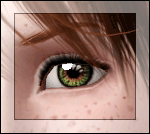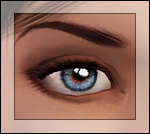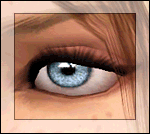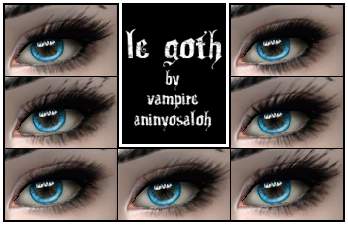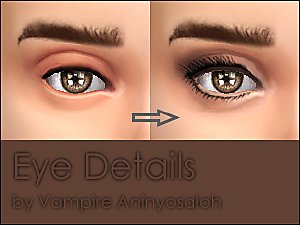A Poet's Dream -multicolored contacts-
A Poet's Dream -multicolored contacts-

thumb.png - width=256 height=256

Im1.jpg - width=1080 height=768

Im2.jpg - width=978 height=766

Im3.jpg - width=650 height=742

Im4.jpg - width=962 height=764
This is a set of contacts handpainted by me =)
The contacts have three channels that allow you to change the color of the different parts of the eye:
-Main channel: iris
-Second channel: sclera/eyeball
-Last channel: iris next to the pupil

CREDITS
Again, huge thanks to Nico =)
Model:
Hair: XMSims
Skintone: Aikea Guinea
Lipstick: blog.yam.com
They are for all ages and all genders =)
|
A_Poet's_Dream_Eyes.zip
Download
Uploaded: 19th Feb 2010, 298.4 KB.
6,417 downloads.
|
||||||||
| For a detailed look at individual files, see the Information tab. | ||||||||
Install Instructions
1. Click the download button, or the filename, to download the file to your computer.
2. Extract the zip, rar, or 7z file. Now you will have either a .package or a .sims3pack file.
For Package files:
1. Cut and paste the file into your Documents\Electronic Arts\The Sims 3\Mods\Packages folder. If you do not already have this folder, you should read the full guide to Package files first: Sims 3:Installing Package Fileswiki, so you can make sure your game is fully patched and you have the correct Resource.cfg file.
2. Run the game, and find your content where the creator said it would be (build mode, buy mode, Create-a-Sim, etc.).
For Sims3Pack files:
1. Cut and paste it into your Documents\Electronic Arts\The Sims 3\Downloads folder. If you do not have this folder yet, it is recommended that you open the game and then close it again so that this folder will be automatically created. Then you can place the .sims3pack into your Downloads folder.
2. Load the game's Launcher, and click on the Downloads tab. Find the item in the list and tick the box beside it. Then press the Install button below the list.
3. Wait for the installer to load, and it will install the content to the game. You will get a message letting you know when it's done.
4. Run the game, and find your content where the creator said it would be (build mode, buy mode, Create-a-Sim, etc.).
Extracting from RAR, ZIP, or 7z: You will need a special program for this. For Windows, we recommend 7-Zip and for Mac OSX, we recommend Keka. Both are free and safe to use.
Need more help?
If you need more info, see:
- For package files: Sims 3:Installing Package Fileswiki
- For Sims3pack files: Game Help:Installing TS3 Packswiki
Loading comments, please wait...
Uploaded: 19th Feb 2010 at 4:39 PM
-
Sparkling eyes ts2 conversion as contacts
by -Shady- updated 4th Jan 2010 at 2:51am
-
EYES for eye-coholics! CONTACTS - 2 styles
by -Shady- 29th Oct 2010 at 2:55pm
-
Intensity Eyes as Contacts and Defaults
by Goldeneyes 28th Jan 2011 at 12:39pm
-
Ultimate Realism eyes - as contacts and defaults!
by Arisuka 28th Jan 2011 at 1:14am
-
by Vampire_aninyosaloh 24th Jul 2009 at 2:00am
Hi! more...
-
Eye Details -eye contour + eyelashes-
by Vampire_aninyosaloh updated 4th Oct 2014 at 3:17am
I've made some new eye details to help make your sims look more realistic. more...
 60
87.4k
319
60
87.4k
319
-
by Vampire_aninyosaloh 28th Oct 2014 at 6:40pm
You were getting bored of the old eyebrows, right? Try these new ones, they'll make your simmies look very astute more...
 17
61k
165
17
61k
165
-
Sunday Morning -crop top outfit-
by Vampire_aninyosaloh 17th Sep 2014 at 9:54pm
Hello! Is your sim looking for a cute outfit to wear for a Sunday morning walk? Lucky she! more...
-
Natural Eyes -default+non-default-
by Vampire_aninyosaloh 25th Oct 2014 at 7:06pm
I thought that the eyes I made for my Emma Watson sim looked kind of nice, so i decided to more...
-
by Vampire_aninyosaloh 27th Jul 2010 at 11:35pm
Hello! I got Ambitions!! YAY!! more...
 +2 packs
6 7.8k 7
+2 packs
6 7.8k 7 World Adventures
World Adventures
 Ambitions
Ambitions
-
The Hanging Chocolate House -no cc-
by Vampire_aninyosaloh 1st Aug 2010 at 3:38pm
Did your sims ever want to live in a chocolate house? Or did they ever want to live in a more...
 +2 packs
28 17k 7
+2 packs
28 17k 7 World Adventures
World Adventures
 Ambitions
Ambitions
-
Ancient Sight -12 sets of eyes (72 eyes)-
by Vampire_aninyosaloh 20th Dec 2009 at 2:10am
CHRISTMAS TIME!! Hihi!! At last I have free time to create!! YAY!! more...
-
by Vampire_aninyosaloh 12th Dec 2014 at 2:42am
It's wicked and it's smoky... more...

 Sign in to Mod The Sims
Sign in to Mod The Sims A Poet's Dream -multicolored contacts-
A Poet's Dream -multicolored contacts-