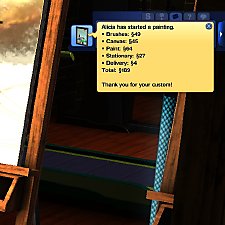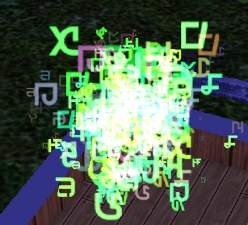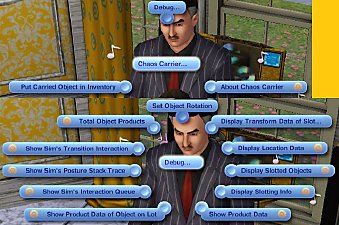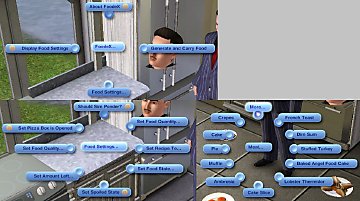PhoniX
PhoniX

PhoniX_Activity.jpg - width=826 height=625
Don't let normal everyday activities stop you from being ON THE PHONE!

PhoniX_Crying.jpg - width=942 height=673
When combined with my Chaos Mod Painting, the machinima possibilities greatly expand. You can cry while on the phone!

PhoniX_Lounge.jpg - width=515 height=512
Just lounging, enjoying the open air, while ON THE PHONE!

PhoniX_PieMenu.jpg - width=588 height=527
The pie menu demonstrating some of the capabilities of this phone pose mod, including some of the animations you can play

PhoniX_Romance.jpg - width=846 height=624
Don't let romance stop you from being ON THE PHONE!
What is this mod?
- This is a Tuning Injection Mod
- This mod should run with ALL VERSIONS of the game, BUT IT HAS ONLY BEEN TESTED ON VERSION 3.2.8
- This mod should not conflict with any other core mods or tuning mods, but it has not been tested to ensure this.
- If the mod is not working, make sure your framework is functioning correctly. Read the instructions below, put all the necessary files in the correct places, and restart your game. If this mod still fails to function in your game, then you may post about your problem.
First try Delphy's Installer Monkey, a tool to help you install your custom content and ensure it works.
1. d3dx9_31.dll
Make sure that this file is located in every Base/Game directory for every EP/SP you have: Program Files/Electronic Arts/The Sims 3/Game/bin, Program Files/Electronic Arts/The Sims 3 World Adventures/Game/bin, AND Program Files/Electronic Arts/The Sims 3 High End Loft Stuff/Game/bin.
2. Resource.cfg
Make sure that this file is located in: Program Files/Electronic Arts/The Sims 3
3. Mods/Packages folder
UNZIP the file you downloaded and put the package file of this mod in Program Files/Electronic Arts/The Sims 3/Mods/Packages/
What does this mod do?
This mod adds an interaction to every phone in the game that allows a sim to animate either answering it or placing a call with it, and then hold the handset to their head indefinitely until you command them to animate hanging it up. While they are holding it indefinitely, you have the option of playing any of the animations that the phone. While they are holding the handset, you can have them perform other actions or animations and they will keep holding the handset to their head, creating many more machinima possibilities, especially if you have my Chaos Mod Painting with all of its animation playing interactions.
Interactions
The following interactions are added to every phone in the game and every handset upon being spawned by the code, in case you forget which phone you started from or you wander far from it and don’t want to have to keep losing your shot to line up more animations in the queue.
- Begin Phone Wander: Based on whether you chose to enter by placing a call or answering one, the sim will play the appropriate animations based on the phone’s animation settings, spawn the handset, and then continue to hold it to their head until you tell them to hang it up again via the interaction on the phone or the handset itself.
When you Begin the Phone Wander with the right hand, your sim will enter a special Carry Phone Posture, which is similar to the Carry Object Posture from my Chaos Carrier mod.
Unfortunately, by entering this posture, your sim cannot take the handset into lounge chairs, beds, or pools, due to me not knowing enough about postures to circumvent this issue. But they can do just about anything else and keep holding the handset in their hand.
They can execute any other animation with the holding handset pose overlay, unless that animation overpowers it, but if it does, the pose overlay can be started again by just telling the sim to execute a phone animation from this mod’s menu.
When you Begin the Phone Wander with the left hand, your sim will not enter a custom posture, and they can take the handset ANYWHERE and do ANYTHING while holding it. Take it into lounge chairs, into beds, into the pool, to the moon!
Why use a restrictive posture for right-handed animations but not for left-handed animations?
Well, because if you put an object any containment slot on a sim’s body, it will stay there indefinitely until the code removes it…except the all mighty right hand slot.
Every time you put any object in this slot, the game will incessantly try to make the sim drop it like a hot potato at the end of every interaction in the queue, unless a sim has a posture that satisfies the CommodityKind.CarryingObject or CommodityKind.CarryChild. This is also why I’m forced to use a posture in my Chaos Carrier mod, or else the sims would put the objects right back down again after picking them up.
For any of those core modders out there who are reading this, the game does this through the evil PutDownCarriedObjects() function, which is executed at the end of ProcessOneInteraction() function and OnValidInteractionFailed() function. All these functions can be found in the Sims3.Gameplay.ActorSystems.InteractionQueue, in Sims3GameplaySystems.dll. - Play Phone Animation… Choose from any of the animations that the phone uses and your sim will play them and then go back to the holding handset pose.
- End Current Phone Wander: This ends the current phone pose, causing the sim to route back to the phone they originally picked the handset up from, hang it up, and exit the Carry Phone Posture if they are in it.
- Phone Settings…Hold With… Sets which hand the sim uses to hold the handset with, which has repercussions other than the cosmetic look of being a south paw. Please read the above notes/rant for the explanation.
- Phone Settings…Dial With… Sets whether the sim dials the phone with one hand or both hands. Normally, sims dial with both hands only if they’re Clumsy or randomly if they’re not.
- Phone Settings…Set Handset State… Available on all phones except cell phones, this allows you to set whether or not the handset is showing on phone’s base, because it’s just a geometry state that can be changed by the game code. You gotta love those geometry states, right?
Current Bugs/Quirks
- As with my Chaos Carrier mod, when holding the phone with the right hand, your sim needs to enter a custom posture that will prevent from entering lounge chairs, beds, and pools while holding it. I may eventually find a way around this, but for now you’ll just have to deal with it or make your sim appear left-handed instead.
- The track mask that the phone uses to turn the holding handset pose into an overlay is weird, and because of this some animations will look a little weird when played while your sim is holding the handset. For instance, when a sim cries (with the help of my Chaos Mod Painting if nothing else causes it), their free hand will only go halfway up instead of all the way up to their face. Once I learn more about how track masks work and which floats affect which sim joints, I’ll try my best to fix this.
And that’s about it for this mod. Rather simple on the outside, but quite complex on the inside, especially due to the game’s beef with object’s slotted in a sim’s right hand. See above notes/rant for details on that, if you haven’t read it already.
|
PhoniX.rar
Download
Uploaded: 11th Apr 2010, 15.8 KB.
10,466 downloads.
|
||||||||
| For a detailed look at individual files, see the Information tab. | ||||||||
Install Instructions
Loading comments, please wait...
-
Shop from inventory - Updated for Patch 1.63/1.67
by ani_ updated 20th Oct 2013 at 6:20am
 +1 packs
213 260.5k 446
+1 packs
213 260.5k 446 World Adventures
World Adventures
-
by Buzzler 5th Jul 2010 at 2:16am
 225
177k
416
225
177k
416
-
by Buzzler 10th Sep 2010 at 6:26pm
 93
104.3k
170
93
104.3k
170
-
by darren111 updated 5th Jul 2022 at 10:50am
 32
12.8k
46
32
12.8k
46
-
by YolkSims updated 8th Jul 2022 at 7:28am
 29
39.1k
94
29
39.1k
94
-
by phantom99 updated 6th Nov 2024 at 4:02pm
 40
34k
100
40
34k
100
-
by echoweaver updated 12th Jun 2023 at 3:56am
 +1 packs
33 13.1k 52
+1 packs
33 13.1k 52 Pets
Pets
-
by echoweaver updated 20th Aug 2023 at 5:03pm
 +1 packs
22 16.7k 87
+1 packs
22 16.7k 87 Ambitions
Ambitions
-
by fantuanss12 18th Sep 2023 at 5:57pm
 +1 packs
9 17k 65
+1 packs
9 17k 65 Ambitions
Ambitions
-
Beta Testers Wanted: Chaos Effect Emitter
by ChaosMageX 29th Jul 2011 at 9:19am
An extended version of the Ambitions Fog Emitter object. It can play any effect and adjust the properties of that effect. more...
 +1 packs
18 32.4k 23
+1 packs
18 32.4k 23 World Adventures
World Adventures
-
by ChaosMageX 10th Apr 2010 at 8:41pm
Carry Any ICarryable or ICustomCarryable Object Anytime, (Almost) Anywhere, while doing (Almost) Anything else! Ideal for machinima makers, this is my attempt to mimic the various Prop Hacks for TS2. more...
 33
98.1k
58
33
98.1k
58
-
by ChaosMageX 10th Apr 2010 at 8:41pm
Control over food and fridges and replicators for the sake of machinima. Create the right food you need for your movie at any time. Change almost every cosmetic aspect of created food and food trays more...
 31
99.7k
89
31
99.7k
89
-
Testers Wanted: Maxis "Lost & Found" #?? (I think...): The Memory Manager
by ChaosMageX 23rd Jun 2006 at 10:03pm
BEHO-WOLD!! more...
 +1 packs
43 63.4k 33
+1 packs
43 63.4k 33 Open for Business
Open for Business

 Sign in to Mod The Sims
Sign in to Mod The Sims PhoniX
PhoniX