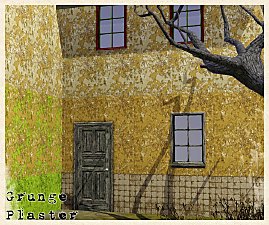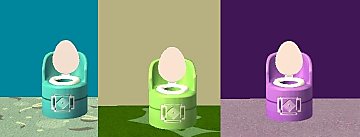3 Grungy Patterns!
3 Grungy Patterns!

DefaultColorsAbstract.jpg - width=800 height=500

DefaultColorsFabric.jpg - width=800 height=500

DefaultColorsPaint.jpg - width=800 height=500

VariousColorsAbstract.jpg - width=800 height=500

VariousColorsFabric.jpg - width=800 height=500

VariousColorsPaint.jpg - width=800 height=500
Abstract:

Paint:

Fabric:

|
3_Grungy_Patterns_jimTNW.zip
Download
Uploaded: 6th Aug 2010, 306.5 KB.
4,669 downloads.
|
||||||||
| For a detailed look at individual files, see the Information tab. | ||||||||
Install Instructions
1. Click the file listed on the Files tab to download the file to your computer.
2. Extract the zip, rar, or 7z file. Now you will have either a .package or a .sims3pack file.
For Package files:
1. Cut and paste the file into your Documents\Electronic Arts\The Sims 3\Mods\Packages folder. If you do not already have this folder, you should read the full guide to Package files first: Sims 3:Installing Package Fileswiki, so you can make sure your game is fully patched and you have the correct Resource.cfg file.
2. Run the game, and find your content where the creator said it would be (build mode, buy mode, Create-a-Sim, etc.).
For Sims3Pack files:
1. Cut and paste it into your Documents\Electronic Arts\The Sims 3\Downloads folder. If you do not have this folder yet, it is recommended that you open the game and then close it again so that this folder will be automatically created. Then you can place the .sims3pack into your Downloads folder.
2. Load the game's Launcher, and click on the Downloads tab. Find the item in the list and tick the box beside it. Then press the Install button below the list.
3. Wait for the installer to load, and it will install the content to the game. You will get a message letting you know when it's done.
4. Run the game, and find your content where the creator said it would be (build mode, buy mode, Create-a-Sim, etc.).
Extracting from RAR, ZIP, or 7z: You will need a special program for this. For Windows, we recommend 7-Zip and for Mac OSX, we recommend Keka. Both are free and safe to use.
Need more help?
If you need more info, see:
- For package files: Sims 3:Installing Package Fileswiki
- For Sims3pack files: Game Help:Installing TS3 Packswiki
Loading comments, please wait...
Uploaded: 6th Aug 2010 at 2:32 AM
-
Two fresh fabric patterns, one abstract fabric and one stuco pain with vinile flowers
by Revenessa 19th Aug 2009 at 1:39am
 7
15.3k
9
7
15.3k
9
-
OFB Startup Scrolls For Ambitions
by joninmobile updated 18th Jun 2010 at 12:12pm
Someone gave me the idea to do new startup scrolls for Ambitions a while back, and I just remembered today. more...
-
by joninmobile updated 23rd Apr 2009 at 3:47am
With this career, you can live the life of a Fortune Teller! more...
 24
48.9k
68
24
48.9k
68
-
Base Game Potty Recolors in Every Color of the Rainbow (11 colors!)
by joninmobile updated 23rd Apr 2009 at 1:39am
Tired of the same old red and white bear potty for your toddler simmies? Well here's a more...
 14
38.2k
67
14
38.2k
67
-
Gold Servos and Black Bigfoot Default Replacements
by joninmobile 3rd Sep 2009 at 4:16pm
Servos: This will replace all of your chrome servos with this shiny gold version. more...
 +2 packs
5 30k 11
+2 packs
5 30k 11 Open for Business
Open for Business
 Bon Voyage
Bon Voyage
-
by joninmobile 22nd Oct 2007 at 5:58pm
Here are some cityscapes.They are recolors of the lilypads painting in the Nightlife expansion pack.I hope yall enjoy them.Hit thanks more...
 +1 packs
2 4.6k 9
+1 packs
2 4.6k 9 Nightlife
Nightlife
-
Fugly Tee shirt hider for Adult and Teen Females from the Base Game
by joninmobile 11th Feb 2009 at 4:11am
I always thought that these shirts for Adult and Teen females were so more...
 15
27.2k
31
15
27.2k
31
-
*Updated Peacock Carpet now with 5 recolors!
by joninmobile updated 28th Oct 2007 at 3:25pm
Here is a carpet called "Peacock".I hope ya'll enjoy it! more...
 3
8.8k
12
3
8.8k
12
-
Ultra Modern Silver Dress with Boots
by joninmobile 26th Apr 2009 at 9:16pm
I finally got around to uploading this after a few days in creator feedback, and I more...
-
by joninmobile updated 21st Mar 2009 at 10:43pm
With this career you can experience the life of a Sims 2 creator! more...
 27
47.4k
20
27
47.4k
20
-
Unlimited Uses for Elixir of Life
by joninmobile updated 5th May 2009 at 4:17am
Your sims worked very hard to achieve being able to earn the Elixir of Life, but Maxis more...
 39
98k
194
39
98k
194
About Me
I hope you enjoy all the downloads I've brought to you over the years. It's been fun. Being a part of The Sims community has had it's ups and downs for me, but I keep on truckin' nonetheless. Lots and lots of drama, lots of pain and sorrow, but lots of laughs, and good times too. Made so many new friends over the years, and it all started by uploading to MTS way back in 2006. Have fun with my creations, that's what they're here for!
~ Jon

 Sign in to Mod The Sims
Sign in to Mod The Sims 3 Grungy Patterns!
3 Grungy Patterns!