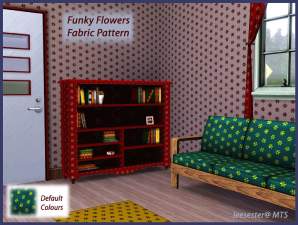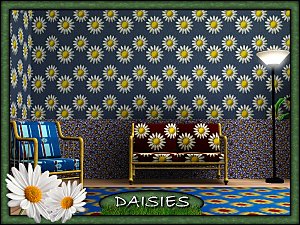Lacy Patterns
Lacy Patterns

Lacy Patterns.jpg - width=1024 height=768

Lace 01.jpg - width=1024 height=768

Lace 01 on Floor.jpg - width=1024 height=768

Lace 02.jpg - width=1024 height=768

Lace 02 on Floor.jpg - width=1024 height=768

Laces 01-02 Recolor.jpg - width=681 height=1024

Lace 03.jpg - width=1024 height=768

Lace 03 on Floor.jpg - width=1024 height=768

Lace 04.jpg - width=1024 height=768

Lace 04 on Floor.jpg - width=1024 height=768

Laces 03-04 Recolor.jpg - width=681 height=1024

Laces Recolors.jpg - width=1024 height=768













All patterns in set belong to the FABRIC category in game and all have 2 CHANNELS.
If you will use a wheel first channel will be changeable. If you want to change color form second channel, select that channel and choose your wanted color. (Reason - black color stay always black if you do not change it manually)




Additional Credits:
Texture Maker, Photoshop CS3, TSR Workshop, Delphy's Sims 3 Pack Multi-Extracter
|
Lacy Patterns.rar
| 4 patterns-Fabrics-2 channels
Download
Uploaded: 29th Sep 2012, 503.9 KB.
3,152 downloads.
|
||||||||
| For a detailed look at individual files, see the Information tab. | ||||||||
Install Instructions
1. Click the file listed on the Files tab to download the file to your computer.
2. Extract the zip, rar, or 7z file. Now you will have either a .package or a .sims3pack file.
For Package files:
1. Cut and paste the file into your Documents\Electronic Arts\The Sims 3\Mods\Packages folder. If you do not already have this folder, you should read the full guide to Package files first: Sims 3:Installing Package Fileswiki, so you can make sure your game is fully patched and you have the correct Resource.cfg file.
2. Run the game, and find your content where the creator said it would be (build mode, buy mode, Create-a-Sim, etc.).
For Sims3Pack files:
1. Cut and paste it into your Documents\Electronic Arts\The Sims 3\Downloads folder. If you do not have this folder yet, it is recommended that you open the game and then close it again so that this folder will be automatically created. Then you can place the .sims3pack into your Downloads folder.
2. Load the game's Launcher, and click on the Downloads tab. Find the item in the list and tick the box beside it. Then press the Install button below the list.
3. Wait for the installer to load, and it will install the content to the game. You will get a message letting you know when it's done.
4. Run the game, and find your content where the creator said it would be (build mode, buy mode, Create-a-Sim, etc.).
Extracting from RAR, ZIP, or 7z: You will need a special program for this. For Windows, we recommend 7-Zip and for Mac OSX, we recommend Keka. Both are free and safe to use.
Need more help?
If you need more info, see:
- For package files: Sims 3:Installing Package Fileswiki
- For Sims3pack files: Game Help:Installing TS3 Packswiki
Loading comments, please wait...
Uploaded: 29th Sep 2012 at 4:38 AM
-
by allison731 9th Feb 2015 at 7:42pm
Leopard fur carpets,included smaller and bigger size of fur. more...
 8
4.5k
6
8
4.5k
6
-
by allison731 25th Nov 2015 at 8:09pm
Traditional house in country style more...
 +17 packs
5 20.6k 29
+17 packs
5 20.6k 29 Happy Holiday
Happy Holiday
 Family Fun
Family Fun
 University
University
 Glamour Life
Glamour Life
 Nightlife
Nightlife
 Celebration
Celebration
 Open for Business
Open for Business
 Pets
Pets
 H&M Fashion
H&M Fashion
 Teen Style
Teen Style
 Seasons
Seasons
 Kitchen & Bath
Kitchen & Bath
 Bon Voyage
Bon Voyage
 Free Time
Free Time
 Ikea Home
Ikea Home
 Apartment Life
Apartment Life
 Mansion and Garden
Mansion and Garden
-
by allison731 29th May 2018 at 11:23pm
Large rural house more...
 +17 packs
9 27.6k 17
+17 packs
9 27.6k 17 Happy Holiday
Happy Holiday
 Family Fun
Family Fun
 University
University
 Glamour Life
Glamour Life
 Nightlife
Nightlife
 Celebration
Celebration
 Open for Business
Open for Business
 Pets
Pets
 H&M Fashion
H&M Fashion
 Teen Style
Teen Style
 Seasons
Seasons
 Kitchen & Bath
Kitchen & Bath
 Bon Voyage
Bon Voyage
 Free Time
Free Time
 Ikea Home
Ikea Home
 Apartment Life
Apartment Life
 Mansion and Garden
Mansion and Garden
-
by allison731 8th Aug 2014 at 4:03am
Small cozy home for one or two sims. more...
 +17 packs
5 7.7k 17
+17 packs
5 7.7k 17 Happy Holiday
Happy Holiday
 Family Fun
Family Fun
 University
University
 Glamour Life
Glamour Life
 Nightlife
Nightlife
 Celebration
Celebration
 Open for Business
Open for Business
 Pets
Pets
 H&M Fashion
H&M Fashion
 Teen Style
Teen Style
 Seasons
Seasons
 Kitchen & Bath
Kitchen & Bath
 Bon Voyage
Bon Voyage
 Free Time
Free Time
 Ikea Home
Ikea Home
 Apartment Life
Apartment Life
 Mansion and Garden
Mansion and Garden
-
by allison731 15th Nov 2012 at 5:59am
Small rural house with garden - 1BR, 2BA more...
 +17 packs
10 14.7k 14
+17 packs
10 14.7k 14 Happy Holiday
Happy Holiday
 Family Fun
Family Fun
 University
University
 Glamour Life
Glamour Life
 Nightlife
Nightlife
 Celebration
Celebration
 Open for Business
Open for Business
 Pets
Pets
 H&M Fashion
H&M Fashion
 Teen Style
Teen Style
 Seasons
Seasons
 Kitchen & Bath
Kitchen & Bath
 Bon Voyage
Bon Voyage
 Free Time
Free Time
 Ikea Home
Ikea Home
 Apartment Life
Apartment Life
 Mansion and Garden
Mansion and Garden
-
Interior Ideas-Floral Green Set
by allison731 22nd May 2014 at 4:10am
Set content: 3 floral green walls + 3 green floors more...
 6
4.7k
15
6
4.7k
15
-
by allison731 25th Aug 2011 at 1:39pm
Home for peaceful life in nature. The main materials in the construction are stone and wood. more...
 +17 packs
7 11k 8
+17 packs
7 11k 8 Happy Holiday
Happy Holiday
 Family Fun
Family Fun
 University
University
 Glamour Life
Glamour Life
 Nightlife
Nightlife
 Celebration
Celebration
 Open for Business
Open for Business
 Pets
Pets
 H&M Fashion
H&M Fashion
 Teen Style
Teen Style
 Seasons
Seasons
 Kitchen & Bath
Kitchen & Bath
 Bon Voyage
Bon Voyage
 Free Time
Free Time
 Ikea Home
Ikea Home
 Apartment Life
Apartment Life
 Mansion and Garden
Mansion and Garden
About Me
I can make something new only when I inspired with something. Requests make me frustrating and they not allow to me my free creativity.
My other works
Texture and pattern designs on my dART-allison731 profile

 Sign in to Mod The Sims
Sign in to Mod The Sims