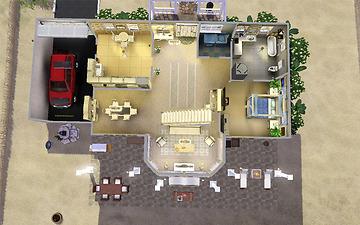4 Shore!
4 Shore!
SCREENSHOTS

Front1.jpg - width=916 height=572

2ndFloor.jpg - width=1004 height=627

1stFloor.jpg - width=1039 height=649

Shore.jpg - width=1019 height=637

Dining.jpg - width=942 height=589

Kitchen.jpg - width=973 height=608

Sofa.jpg - width=923 height=577
Downloaded 396 times
103 Thanks
10 Favourited
13,501 Views
Say Thanks!
Thanked!
Summer is almost over, but I felt the need to make a beach lot while it is still relevant. This lot works best on the small beach area in Sunset Valley ( You'll have to bulldoze the community lot first).
Features:
Added proper links for the dock, a ceiling light, and lemonade
CC used
Door with Glass by lemoncandy
Extra channels and more options for plants by joinmobile
Grungy Victorian pattern by robokitty
Cottage Windows and Shutters from Sims Design Avenue
Set of yesteryear from LunaSims Lulamai
Melancholy set (deco items) from LunaSims Lulamai
Chirnguito Playero (fence) from LunaSims Lulamai
Dock with Rowboat by Leroy57
Spring Set from Simpossible (Lemonade)
Store Items
Provence Set
Sun, Surf, and Sand set
Wall of Greats
Champion's Display shelf
Johan Door
Extra Exquisite Ceiling Light




Lot Size: 3x3
Lot Price: Furnished- 99,836 U
Features:
- 4 Bedrooms
- 2 bathrooms
- 2 decks to enjoy the view
- 1 car garage
- Dining Room and Kitchen
- Living room
- Patio with grill, dining area, and lounge chairs
Added proper links for the dock, a ceiling light, and lemonade
CC used
Door with Glass by lemoncandy
Extra channels and more options for plants by joinmobile
Grungy Victorian pattern by robokitty
Cottage Windows and Shutters from Sims Design Avenue
Set of yesteryear from LunaSims Lulamai
Melancholy set (deco items) from LunaSims Lulamai
Chirnguito Playero (fence) from LunaSims Lulamai
Dock with Rowboat by Leroy57
Spring Set from Simpossible (Lemonade)
Store Items
Provence Set
Sun, Surf, and Sand set
Wall of Greats
Champion's Display shelf
Johan Door
Extra Exquisite Ceiling Light




Lot Size: 3x3
Lot Price: Furnished- 99,836 U
|
4 Shore!.rar
Download
Uploaded: 28th Aug 2010, 9.86 MB.
1,289 downloads.
|
||||||||
| For a detailed look at individual files, see the Information tab. | ||||||||
Install Instructions
Quick Guide:
1. Click the file listed on the Files tab to download the file to your computer.
2. Extract the zip, rar, or 7z file.
2. Select the .sims3pack file you got from extracting.
3. Cut and paste it into your Documents\Electronic Arts\The Sims 3\Downloads folder. If you do not have this folder yet, it is recommended that you open the game and then close it again so that this folder will be automatically created. Then you can place the .sims3pack into your Downloads folder.
5. Load the game's Launcher, and click on the Downloads tab. Select the house icon, find the lot in the list, and tick the box next to it. Then press the Install button below the list.
6. Wait for the installer to load, and it will install the lot to the game. You will get a message letting you know when it's done.
7. Run the game, and find your lot in Edit Town, in the premade lots bin.
Extracting from RAR, ZIP, or 7z: You will need a special program for this. For Windows, we recommend 7-Zip and for Mac OSX, we recommend Keka. Both are free and safe to use.
Need more help?
If you need more info, see Game Help:Installing TS3 Packswiki for a full, detailed step-by-step guide!
1. Click the file listed on the Files tab to download the file to your computer.
2. Extract the zip, rar, or 7z file.
2. Select the .sims3pack file you got from extracting.
3. Cut and paste it into your Documents\Electronic Arts\The Sims 3\Downloads folder. If you do not have this folder yet, it is recommended that you open the game and then close it again so that this folder will be automatically created. Then you can place the .sims3pack into your Downloads folder.
5. Load the game's Launcher, and click on the Downloads tab. Select the house icon, find the lot in the list, and tick the box next to it. Then press the Install button below the list.
6. Wait for the installer to load, and it will install the lot to the game. You will get a message letting you know when it's done.
7. Run the game, and find your lot in Edit Town, in the premade lots bin.
Extracting from RAR, ZIP, or 7z: You will need a special program for this. For Windows, we recommend 7-Zip and for Mac OSX, we recommend Keka. Both are free and safe to use.
Need more help?
If you need more info, see Game Help:Installing TS3 Packswiki for a full, detailed step-by-step guide!
Loading comments, please wait...
Author
Download Details
Packs:


 View with Names
View with Names
Uploaded: 28th Aug 2010 at 3:07 PM
Updated: 29th Aug 2010 at 4:20 PM
Uploaded: 28th Aug 2010 at 3:07 PM
Updated: 29th Aug 2010 at 4:20 PM
Number of bedrooms:
– 4 Bedrooms
Custom Content Included:
– Build and Buy Mode Content
: Furniture, decorations, etc.
Furnishings:
– Fully Furnished
: Lot is completely decked out in furnishings
Special Flags:
– Beach Lot
Tags
Other Download Recommendations:
More downloads by chalice:
See more
Packs Needed
| Base Game | |
|---|---|
 | Sims 3 |
| Expansion Pack | |
|---|---|
 | World Adventures |
 | Ambitions |
About Me
Gonna be on hiatus , most likely, till the summer, as I have school and I'm in the middle of a move (from NJ to MO). Please do not upload any of my lots on the Sims Exchange or pay sites; Other than that feel free to share, granted you give proper credit :)

 Sign in to Mod The Sims
Sign in to Mod The Sims 4 Shore!
4 Shore!