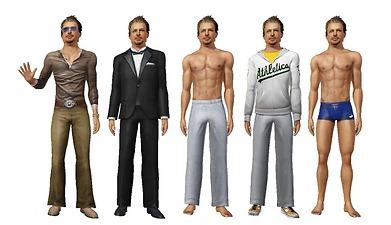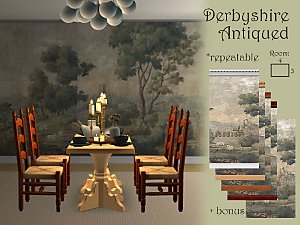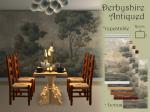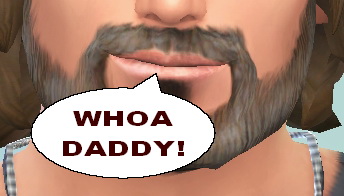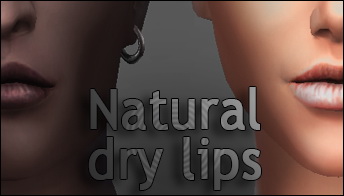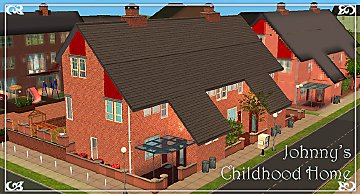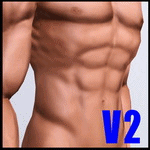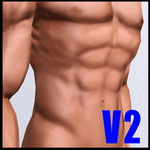Brad Pitt
Brad Pitt

brad collage.jpg - width=831 height=776

emotions.jpg - width=960 height=855

findachanges.jpg - width=1025 height=709

odejda.jpg - width=1280 height=736

the one.jpg - width=768 height=768

Hi all! Now i tried myself as sim maker. That was a new experience for me. I made a sim and suddenly noticed that he looks near to Brad Pitt. After a few days of feedback i finally finished him.
Do you know who is Brad Pitt? He was born in 18 of december in 1963 in city named Shawnee in family of the teatcher and a manager. After a few time he, a mother, a father and his sister and a brither are arrived to a Springfield city - the famous city from Sipmsons (haha). He is an actor now. He was engaged with a Guineth Paltrom and got married on Jennifer Anniston. But those relationships wasn`t long. After he was married on Angelina Jolie, they become inextricably, so people called the "Brangelina". They have five childrens and all are Jolie-Pitt

His Traits:
- family man
- kiss master
- charming
- sportsmen
- careerist
Lifetime Wish: a big family
Favorite Food: Spaghetti
Favorite Music: Ordinary
Favorite Color: Brown
Installation: Put a .sim file in ...\My Documents\Electronic Arts\The Sims 3\SavedSims derictory.
The packages are should to be putted into ...games\Electronic Arts\The Sims 3\Mods\Packages folder.
There are his clothes:
I used a outer brow corner slider and eye stretch sliders made by Bella3lek4. But you don`t need to install it. Here is a link if you interest
There are a lot of Custom Content is used but NOT INCLUDED:
Defaults:
Skin of face and body are made by Peggy
The hair retextures pack by Ja
The beard defaults by Robokitty from Kittyklan (the Goatee one is used)
Makeup:
Ohmyeyes lenses by Escand [MTS]
Eyebags V2 by Tifa (another link)
Lipstick11 by Lemonleaf
Thin men`s Low Eyebrows by Simmiller [MTS]
Clothing:
Everyday top by Lemonleaf (alternative link)
Sportswear top is by nEuROTIC© [MTS]
CC by me is INCLUDED: You can use it free for your unrelated projects
Custom Content by Me:
- Deep eyes eyeliner
- Cheek dimple blush
Additional Credits:
Big thanks to all CC creators and all, who heleped me with a feedback. And thanks a lot to Flajko for Beautiful Angelina Jolie I used on first screen.
|
Brad Pitt.rar
Download
Uploaded: 23rd Oct 2010, 1.48 MB.
20,486 downloads.
|
||||||||
| For a detailed look at individual files, see the Information tab. | ||||||||
Install Instructions
1. Click the filename or the download button to download the sim to your computer.
2. Extract the zip, rar, or 7z file.
2. Select the .sim file you got from extracting.
3. Cut and paste it into your Documents\Electronic Arts\The Sims 3\SavedSims folder. If you do not have this folder yet, it is recommended that you open the game, enter Create-a-Sim, and save a sim to the sim bin to create this folder, rather than doing so manually. After that you can close the game and put the .sim file in SavedSims
4. Once the .sim file is in SavedSims, you can load the game, and look for your sim in the premade sims bin in Create-a-Sim.
Extracting from RAR, ZIP, or 7z: You will need a special program for this. For Windows, we recommend 7-Zip and for Mac OSX, we recommend Keka. Both are free and safe to use.
Need more help?
If you need more info, see Game Help:Installing TS3 Simswiki for a full, detailed step-by-step guide! Special Installation Instructions
- If you get an error that says "This content requires expansion pack data that is not installed", please use Clean Installer to install this sim.
Meshes needed
This download requires one or more meshes to work properly. Please check the Description tab for information about the meshes needed, then download them below:| MTS cannot guarantee any off-site links will be available |
| Men's Low Eyebrow - Thick and Thin by Simmiller |
| Oh My Tiffany -an eye set- by escand |
| blog.sina.com.cn/s/blog_63e832e00100hr5e.html (non-MTS link) |
| blog.naver.com/kero7423/130089525857 (non-MTS link) |
Loading comments, please wait...
Uploaded: 23rd Oct 2010 at 1:37 AM
Updated: 22nd Jun 2020 at 8:29 PM - Lost and found
-
by Syera 26th Jun 2009 at 2:14am
 44
52k
25
44
52k
25
-
by Audrey 16th Sep 2009 at 12:40am
 92
53k
23
92
53k
23
-
by monca533 24th Dec 2009 at 5:28pm
 11
10.3k
4
11
10.3k
4
-
by monca533 12th Feb 2010 at 12:41pm
 46
62.6k
59
46
62.6k
59
-
by monca533 23rd Feb 2010 at 8:50pm
 14
34.4k
26
14
34.4k
26
-
by monca533 19th Mar 2010 at 8:31pm
 9
17.7k
11
9
17.7k
11
-
by monca533 2nd Jun 2010 at 3:23pm
 18
22.1k
11
18
22.1k
11
-
Derbyshire Antiqued Mural Panels (21.11.22 UPD)
by Victor_tor updated 21st Nov 2022 at 1:13am
 13
4.2k
18
13
4.2k
18
-
Trio Lake Sights: Elford Grove
by Victor_tor 8th May 2023 at 9:09pm
 +17 packs
2 3.1k 11
+17 packs
2 3.1k 11 Happy Holiday
Happy Holiday
 Family Fun
Family Fun
 University
University
 Glamour Life
Glamour Life
 Nightlife
Nightlife
 Celebration
Celebration
 Open for Business
Open for Business
 Pets
Pets
 H&M Fashion
H&M Fashion
 Teen Style
Teen Style
 Seasons
Seasons
 Kitchen & Bath
Kitchen & Bath
 Bon Voyage
Bon Voyage
 Free Time
Free Time
 Ikea Home
Ikea Home
 Apartment Life
Apartment Life
 Mansion and Garden
Mansion and Garden
-
by Victor_tor updated 30th Jul 2022 at 12:59pm
https://thumbs.modthesims.info/getimage.php?file=2109764 Leto and her mideterranean villas had inspired me to play Veronaville. more...
 +15 packs
6 4.4k 13
+15 packs
6 4.4k 13 Family Fun
Family Fun
 University
University
 Glamour Life
Glamour Life
 Nightlife
Nightlife
 Celebration
Celebration
 Open for Business
Open for Business
 Pets
Pets
 Teen Style
Teen Style
 Seasons
Seasons
 Kitchen & Bath
Kitchen & Bath
 Bon Voyage
Bon Voyage
 Free Time
Free Time
 Ikea Home
Ikea Home
 Apartment Life
Apartment Life
 Mansion and Garden
Mansion and Garden
-
Dad beard! (Unsupported since 2014)
by Victor_tor 11th Nov 2014 at 1:33am
Non default bears for your daddies! more...
 9
30.5k
78
9
30.5k
78
-
Trio Lake Sights: Bampton Street (17.12.22 UPD)
by Victor_tor updated 17th Dec 2022 at 4:42pm
 +17 packs
4 3.1k 9
+17 packs
4 3.1k 9 Happy Holiday
Happy Holiday
 Family Fun
Family Fun
 University
University
 Glamour Life
Glamour Life
 Nightlife
Nightlife
 Celebration
Celebration
 Open for Business
Open for Business
 Pets
Pets
 H&M Fashion
H&M Fashion
 Teen Style
Teen Style
 Seasons
Seasons
 Kitchen & Bath
Kitchen & Bath
 Bon Voyage
Bon Voyage
 Free Time
Free Time
 Ikea Home
Ikea Home
 Apartment Life
Apartment Life
 Mansion and Garden
Mansion and Garden
-
Trio Lake Sights: Regal Sequence. Bath
by Victor_tor 20th Jul 2023 at 9:31pm
 +17 packs
3 2.4k 4
+17 packs
3 2.4k 4 Happy Holiday
Happy Holiday
 Family Fun
Family Fun
 University
University
 Glamour Life
Glamour Life
 Nightlife
Nightlife
 Celebration
Celebration
 Open for Business
Open for Business
 Pets
Pets
 H&M Fashion
H&M Fashion
 Teen Style
Teen Style
 Seasons
Seasons
 Kitchen & Bath
Kitchen & Bath
 Bon Voyage
Bon Voyage
 Free Time
Free Time
 Ikea Home
Ikea Home
 Apartment Life
Apartment Life
 Mansion and Garden
Mansion and Garden
-
Elm 26` Trailer (22.07.21 UPD)
by Victor_tor updated 26th Jul 2021 at 10:17pm
https://thumbs.modthesims.info/getimage.php?file=2035028 Pogi428 and Moara were published some trailier housess recently. And I decided to make a trailer house too. more...
 5
5k
21
5
5k
21
-
Natural dry lips (Unsupported since 2014)
by Victor_tor 25th Nov 2014 at 1:16pm
Male and female Dry lips goes in 12 colors matching EA skins more...
-
by Victor_tor 15th Jun 2021 at 6:38am
https://thumbs.modthesims.info/getimage.php?file=2024625 One day Johnny_Bravo along chit chat with CatherineTCJD represented the blueprints of his childhood home. Catherine decided to SIM that. more...
 +5 packs
4 2.5k 7
+5 packs
4 2.5k 7 Open for Business
Open for Business
 Pets
Pets
 Seasons
Seasons
 Apartment Life
Apartment Life
 Mansion and Garden
Mansion and Garden
-
Huge bodybuilder skins - V2.0,V2.1[ND bodies]
by Victor_tor updated 24th Nov 2011 at 2:03pm
Hi there! There are skins made by me for bodybuilders specially. Male and female. It`s available from teen to elder.) more...
About Me
Everything I am creating for group projects, other brands and labels that different from mine is respecting their policy and guidelines, not mine.
Other stuff that don't need custom meshes, that made by myself from scratch, all buildings and stuff I share here and brought from exchange is having very simple policy:
DO WHATEVER U WANT WITH MY CREATIONS.
Feel free to use&share my textures, attach my meshes to recolours, rebuild houses etc. until you don't make it for profit.
For Blogspot, TSR, Prosims creations all the same.
Still any questions?
Leave me alone.

 Sign in to Mod The Sims
Sign in to Mod The Sims Brad Pitt
Brad Pitt