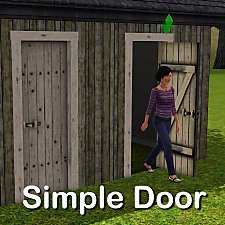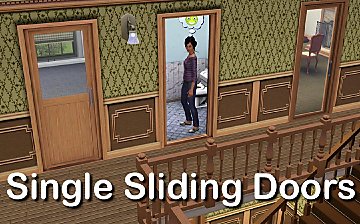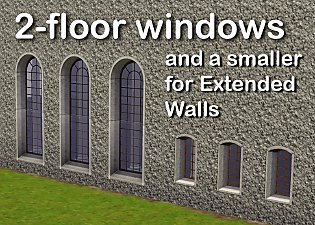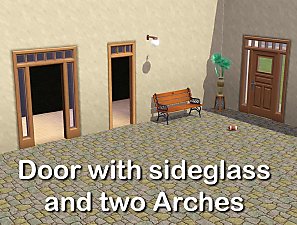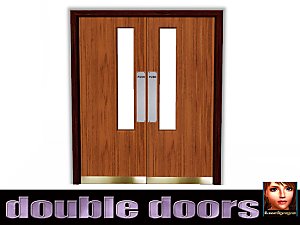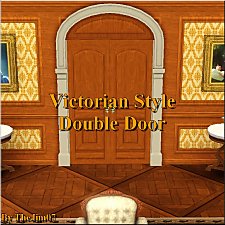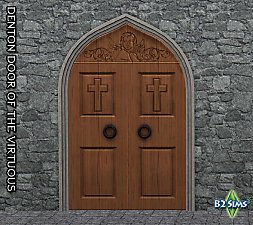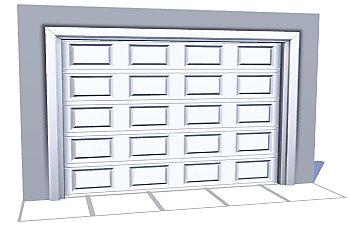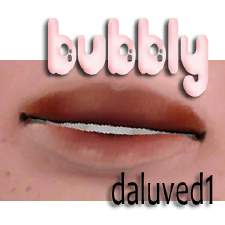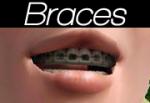A Better Washroom Door
A Better Washroom Door

ABWRD-Main.jpg - width=968 height=540
Shown on a diagonal wall.

ladies-recolors.jpg - width=581 height=591

mens-recolors.jpg - width=584 height=605

metalplatedetails.jpg - width=741 height=527

tiledpattern.jpg - width=745 height=579
Shown on a straight wall.

After a little fiddling around in TSRW, I was able to come up with the A Better Washroom Door set. I looked for the most basic, universal door and put little "Ladies" and "Mens" signs on it to signify its a washroom door. The signs are in Simlish, of course, but you can tell which is which by looking at the plaques.
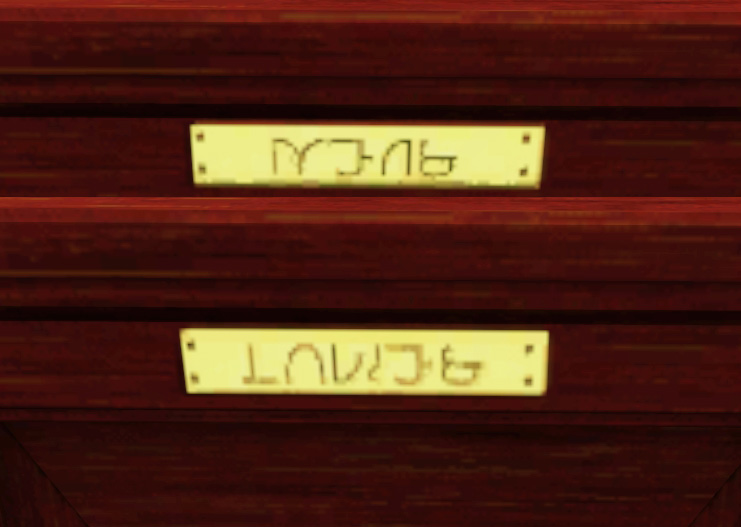
The doors have the proper gender bias. Meaning, males will not go through the female doors and vice versa.

The doors have 4 recolorable channels: Door frame, main door, door-knob and metal plaque. I sacrificed the ability to color both sides of the door differently for more customization of the look of the door. The little metal plaque on the top of the door is on both sides, so you can freely choose which side to have the door handles.
Both doors are found under Build -> Doors in Community Mode, just like the originals, for 125 simoleons. I do not have the hack to use them on residential lots because...well..why would you need that? Feel free to convert to residential use if you must.
You will need WA or any EP after that. The base game does not come with the gender bias doors.
A Better Ladies/Mens Room Door
Conversion of EA's Door Mesh
High Lod: 267 Polys / 454 Vertices
Low Lod: 82 Polys / 156 Vertices
Additional Credits:
Armiel, and others in #create who tested the door for me.
Made with TSRW.
Simlish font by SIMale
|
ABWRD.rar
Download
Uploaded: 4th Jan 2011, 493.7 KB.
12,200 downloads.
|
||||||||
| For a detailed look at individual files, see the Information tab. | ||||||||
Install Instructions
1. Click the file listed on the Files tab to download the file to your computer.
2. Extract the zip, rar, or 7z file. Now you will have either a .package or a .sims3pack file.
For Package files:
1. Cut and paste the file into your Documents\Electronic Arts\The Sims 3\Mods\Packages folder. If you do not already have this folder, you should read the full guide to Package files first: Sims 3:Installing Package Fileswiki, so you can make sure your game is fully patched and you have the correct Resource.cfg file.
2. Run the game, and find your content where the creator said it would be (build mode, buy mode, Create-a-Sim, etc.).
For Sims3Pack files:
1. Cut and paste it into your Documents\Electronic Arts\The Sims 3\Downloads folder. If you do not have this folder yet, it is recommended that you open the game and then close it again so that this folder will be automatically created. Then you can place the .sims3pack into your Downloads folder.
2. Load the game's Launcher, and click on the Downloads tab. Find the item in the list and tick the box beside it. Then press the Install button below the list.
3. Wait for the installer to load, and it will install the content to the game. You will get a message letting you know when it's done.
4. Run the game, and find your content where the creator said it would be (build mode, buy mode, Create-a-Sim, etc.).
Extracting from RAR, ZIP, or 7z: You will need a special program for this. For Windows, we recommend 7-Zip and for Mac OSX, we recommend Keka. Both are free and safe to use.
Need more help?
If you need more info, see:
- For package files: Sims 3:Installing Package Fileswiki
- For Sims3pack files: Game Help:Installing TS3 Packswiki
Loading comments, please wait...
-
by HugeLunatic 16th Jun 2010 at 5:20am
 60
99k
253
60
99k
253
-
by Lisen801 8th Oct 2010 at 6:27am
 17
56.6k
150
17
56.6k
150
-
by Lisen801 updated 28th May 2012 at 12:06am
 63
89.9k
253
63
89.9k
253
-
2 new windows for *Extended* walls
by Lisen801 updated 27th May 2012 at 11:44pm
 +1 packs
19 59.3k 104
+1 packs
19 59.3k 104 Late Night
Late Night
-
by Lisen801 updated 29th May 2012 at 9:09pm
 16
42.5k
142
16
42.5k
142
-
by TheJim07 31st May 2012 at 2:49am
 17
54.9k
102
17
54.9k
102
-
by TheJim07 27th Mar 2015 at 10:19pm
 10
23.3k
72
10
23.3k
72
-
by Brunnis-2 14th Sep 2018 at 10:25am
 12
29k
20
12
29k
20
-
Medieval Pants for Boys and Girls CAS - Ye Olde Kingdom of Pudding. Now as outerwear too
by The Merrye Makers 14th Jul 2013 at 6:52pm
Soon winter will come ... and our boys and girls can not walk through the kingdom with bare legs. So, our tailors rushed to sew pants to warm them. more...
 22
49.3k
154
22
49.3k
154
-
Teen/Elder Amusement Park Careers!
by daluved1 updated 30th Apr 2009 at 5:02am
Announcement (6-15-09): I'd like to solicit some help! more...
 18
36.3k
38
18
36.3k
38
-
The Medieval Kitchen Part 2 - Ye Olde Kingdom of Pudding
by The Merrye Makers 9th Jan 2012 at 7:02pm
Medieval Hot Beverage Barrel, Shelves, and two Cupboards (one tall and one short) made for The Merrye Makers by Hekate999. more...
 13
71.4k
168
13
71.4k
168
-
Medieval Baby Blanket Default Replacements - Ye Olde Kingdom of Pudding
by The Merrye Makers 29th Jan 2012 at 2:25pm
Two options for medieval baby blanket default replacements made by Daluved1 for The Merrye Makers. more...
-
Happy Holidays: 10 Custom Plate Replacements
by daluved1 15th Dec 2010 at 1:51am
More plates? more...
 13
24k
36
13
24k
36
Packs Needed
| Base Game | |
|---|---|
 | Sims 3 |
| Expansion Pack | |
|---|---|
 | World Adventures |
About Me
Because my policy is really inconsistent on my uploads, I've decided to make an official policy! So whatever you see here on my profile is my current policy. You may disregard any ''policy'' information you see on the actual upload itself.
-You may use my creations with sims
-You may use my objects with lots.
-You may retexture my meshes.
-You may include my meshes with retextures.
-You may NOT upload my creations with sims
-You may NOT upload my objects with lots.
-You may NOT upload my creations to paysites.
-You may NOT upload my creations to the exchange.
-Always credit me with a link
-I do NOT take requests!

 Sign in to Mod The Sims
Sign in to Mod The Sims