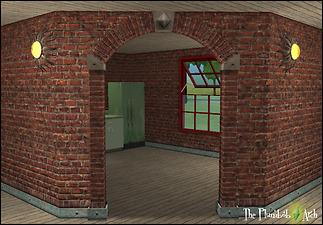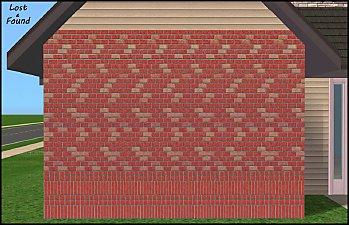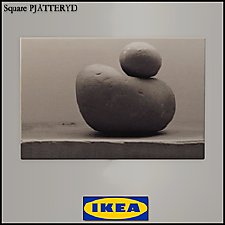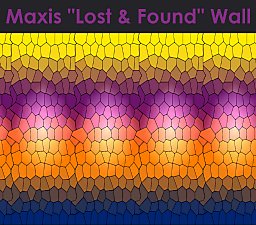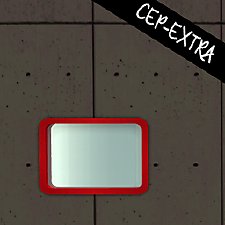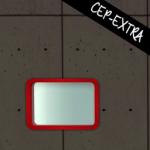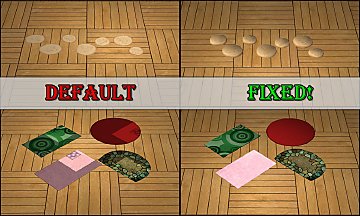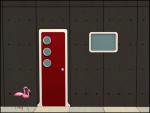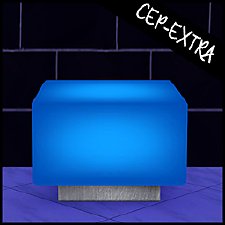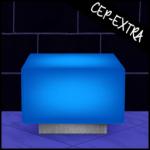Maxis "Lost & Found" Plumbob Arch
Maxis "Lost & Found" Plumbob Arch

plumbobArch01.jpg - width=1024 height=714

plumbobArch02.jpg - width=1024 height=714

Technical Bits
- Build/Arches
- §365
- Recolorable - Bricks shown
- Has Diagonal
Polygon Counts:
568 Straight/Diagonal Each
This is a new mesh, and means that it's a brand new self contained object that usually does not require a specific Pack (although this is possible depending on the type). It may have Recolours hosted on MTS - check below for more information.
|
HL_PlumbobArch.rar
Download
Uploaded: 21st Mar 2011, 197.5 KB.
18,667 downloads.
|
||||||||
| For a detailed look at individual files, see the Information tab. | ||||||||
Install Instructions
1. Download: Click the download link to save the .rar or .zip file(s) to your computer.
2. Extract the zip, rar, or 7z file.
3. Place in Downloads Folder: Cut and paste the .package file(s) into your Downloads folder:
- Origin (Ultimate Collection): Users\(Current User Account)\Documents\EA Games\The Sims™ 2 Ultimate Collection\Downloads\
- Non-Origin, Windows Vista/7/8/10: Users\(Current User Account)\Documents\EA Games\The Sims 2\Downloads\
- Non-Origin, Windows XP: Documents and Settings\(Current User Account)\My Documents\EA Games\The Sims 2\Downloads\
- Mac: Users\(Current User Account)\Documents\EA Games\The Sims 2\Downloads
- Mac x64: /Library/Containers/com.aspyr.sims2.appstore/Data/Library/Application Support/Aspyr/The Sims 2/Downloads
- For a full, complete guide to downloading complete with pictures and more information, see: Game Help: Downloading for Fracking Idiots.
- Custom content not showing up in the game? See: Game Help: Getting Custom Content to Show Up.
- If you don't have a Downloads folder, just make one. See instructions at: Game Help: No Downloads Folder.
Loading comments, please wait...
Uploaded: 21st Mar 2011 at 12:16 AM
#lost & found, #plumbob, #build, #arch, #door, #maxis match, #mm
-
Maxis "Lost & Found" #5: Dielectric Electrobreeze Windmill
by Numenor 12th Jan 2005 at 3:25pm
 74
55.2k
56
74
55.2k
56
-
Maxis "Lost & Found" #23: Souvenir Cabinet - *FIXED 18JUNE* - REDOWNLOAD!
by Numenor 17th Jun 2006 at 12:52am
 105
185.8k
189
105
185.8k
189
-
by HugeLunatic 13th Aug 2012 at 11:49pm
 6
12.6k
29
6
12.6k
29
-
Maxis "Lost & Found" IKEA Pictures
by HugeLunatic 1st Dec 2012 at 5:01am
 +1 packs
13 23.9k 43
+1 packs
13 23.9k 43 Ikea Home
Ikea Home
-
by HugeLunatic 27th Jan 2016 at 3:59pm
 18
13.7k
46
18
13.7k
46
-
by HugeLunatic 12th Nov 2021 at 12:20pm
 9
7.1k
37
9
7.1k
37
-
by Corax 18th Sep 2022 at 5:40am
 2
1.9k
9
2
1.9k
9
-
Rectilinear Poly-Hole [CEP-EXTRA]
by HugeLunatic 17th Nov 2013 at 10:59pm
I'm kind of stuck on the Pets Atomic set. more...
 +1 packs
3 10.6k 22
+1 packs
3 10.6k 22 Pets
Pets
-
by HugeLunatic updated 5th Jun 2012 at 6:12am
What this mod does This fix will allow you to shift all wall cabinets by EA (EP/SP only) up/down the more...
-
by HugeLunatic updated 15th Dec 2018 at 11:47am
:alarm: Update!! more...
 +1 packs
191 350.7k 956
+1 packs
191 350.7k 956 Nightlife
Nightlife
-
by HugeLunatic 20th Jun 2010 at 11:07pm
The whole swirling, warping, rotating thing with musical notes coming out of the speakers is very annoying and distorts the more...
-
by HugeLunatic 21st May 2009 at 2:32am
Tablablanca from Simporters, Ltd The 2 tile base game table made into a single tile. more...
-
by HugeLunatic 18th Nov 2013 at 4:00am
The one tile window centered on two tiles. This is a slave to the original one tile window. more...
 +1 packs
3 8.2k 17
+1 packs
3 8.2k 17 Pets
Pets
-
by HugeLunatic updated 30th Oct 2022 at 7:59pm
Thanks to MrsM'Quve for pointing out this blue recolor was just hanging out in the game files and nowhere more...
 +1 packs
7 10.1k 26
+1 packs
7 10.1k 26 Nightlife
Nightlife
-
by HugeLunatic 13th Aug 2012 at 11:49pm
While browsing through game images I found (again) this wall image that wasn't in game. more...
 6
12.7k
29
6
12.7k
29
-
by HugeLunatic 8th May 2018 at 10:57pm
One of the very few items I like from TS4, and I really wanted for TS2. more...
 8k
14
8k
14
-
[Unhidden] - Shrink Hair & Clothes
by HugeLunatic 6th Apr 2018 at 11:07pm
This is the base game shrink hair and clothes unhidden. more...
 3
9.3k
12
3
9.3k
12
About Me
 Installation of CEP Extras
Installation of CEP Extras-the package with pfiles appended to the name will go into your cep extras folder where your game is installed (typically c drive, you do you)
-the other goes in CEP extra folder in documents.
The following locations are what I am aware of, beyond that you'll have to do some searching.
Downloads Folder:
C:\Users\<user>\Documents\EA Games\The Sims 2 Legacy
C:\Users\<user>\Documents\EA Games\The Sims 2 Ultimate Collection
With multiple launchers, the location for your game install will vary.
C:\Program Files\EA GAMES\The Sims 2 Legacy\TSData\Res\Catalog\zCEP-EXTRA
C:\Program Files\EA GAMES\The Sims 2\TSData\Res\Catalog\zCEP-EXTRA
C:\Program Files (x86)\EA GAMES\The Sims 2\TSData\Res\Catalog\zCEP-EXTRA

 Sign in to Mod The Sims
Sign in to Mod The Sims Maxis "Lost & Found" Plumbob Arch
Maxis "Lost & Found" Plumbob Arch