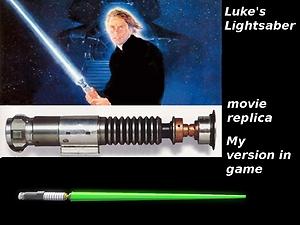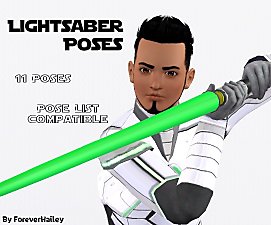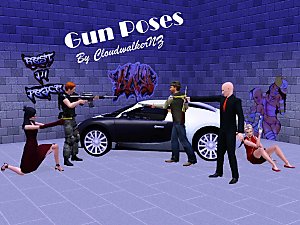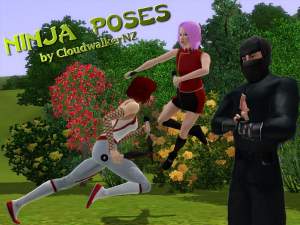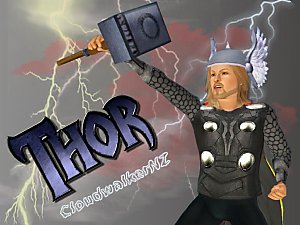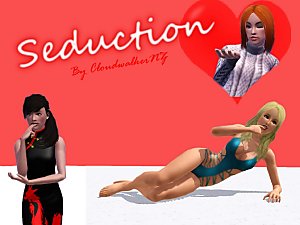Lightsaber as accessory
Lightsaber as accessory

swbanner.jpg - width=728 height=180

lightsaberf2.jpg - width=800 height=600

lightsaberf3.jpg - width=1024 height=768

lightsaberf4.jpg - width=800 height=600

lightsaberf5.jpg - width=800 height=600

This being my first mesh and has truly been a project of love.
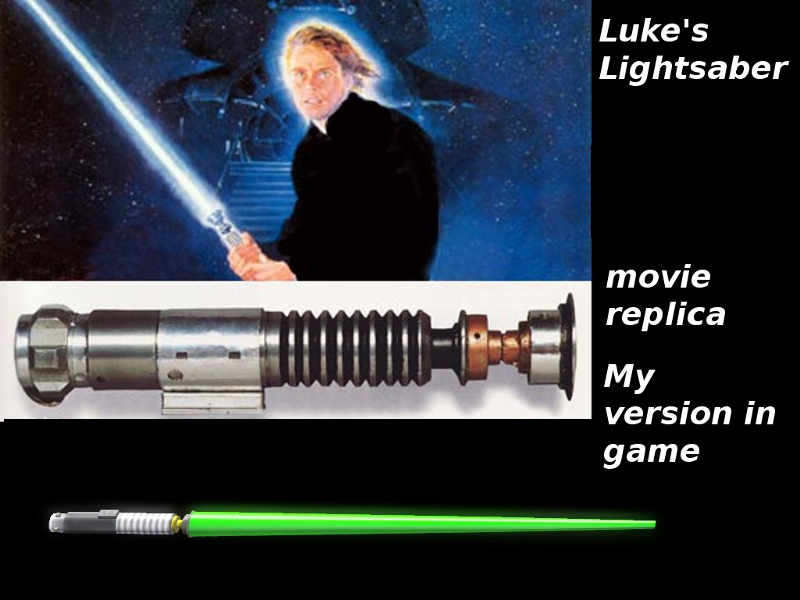
I model Luke Skywalker's lightsaber in Return of the Jedi. In case you wonder if I photoshop the picture to make it glow, no the lightsaber glow in black lights.


It has 3 colourable parts as shown.
 The blade is recolourable so you can have any colour blade you want.
The blade is recolourable so you can have any colour blade you want. 
CAS information:
Age: Young adult to elder
Sex: Male and female
Clothing type: Ring
Clothing category: Naked, everyday, formal wear, swim wear, athletic, singled, martial arts, career, firefighting, makeover, category mask.
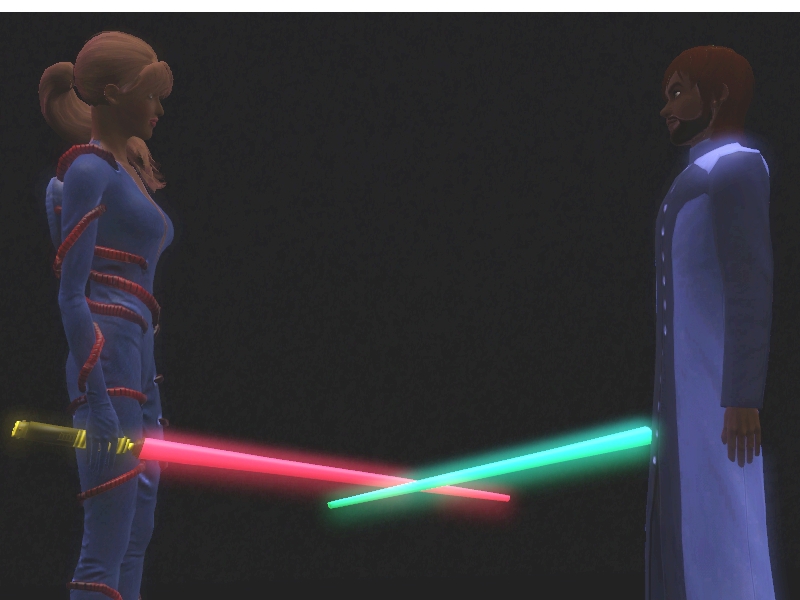
The picture above is captured in black light.
 I made this mostly for movies and stories. Any constructive feedback is most welcome.
I made this mostly for movies and stories. Any constructive feedback is most welcome. 
Polygon Counts:
Lightsaber as accessory
Very high level of details
vertices:506 Triangles: 446
High level of details
vertices:488 Triangles: 417
Additional Credits:
Vondure for help with Milkshape. ;P
This is a new mesh, and means that it's a brand new self contained object that usually does not require a specific Pack (although this is possible depending on the type). It may have Recolours hosted on MTS - check below for more information.
|
CloudwalkerNZ_lightsaber.zip
| Lightsaber as accessory
Download
Uploaded: 17th Apr 2011, 549.7 KB.
13,622 downloads.
|
||||||||
| For a detailed look at individual files, see the Information tab. | ||||||||
Install Instructions
1. Click the file listed on the Files tab to download the file to your computer.
2. Extract the zip, rar, or 7z file. Now you will have either a .package or a .sims3pack file.
For Package files:
1. Cut and paste the file into your Documents\Electronic Arts\The Sims 3\Mods\Packages folder. If you do not already have this folder, you should read the full guide to Package files first: Sims 3:Installing Package Fileswiki, so you can make sure your game is fully patched and you have the correct Resource.cfg file.
2. Run the game, and find your content where the creator said it would be (build mode, buy mode, Create-a-Sim, etc.).
For Sims3Pack files:
1. Cut and paste it into your Documents\Electronic Arts\The Sims 3\Downloads folder. If you do not have this folder yet, it is recommended that you open the game and then close it again so that this folder will be automatically created. Then you can place the .sims3pack into your Downloads folder.
2. Load the game's Launcher, and click on the Downloads tab. Find the item in the list and tick the box beside it. Then press the Install button below the list.
3. Wait for the installer to load, and it will install the content to the game. You will get a message letting you know when it's done.
4. Run the game, and find your content where the creator said it would be (build mode, buy mode, Create-a-Sim, etc.).
Extracting from RAR, ZIP, or 7z: You will need a special program for this. For Windows, we recommend 7-Zip and for Mac OSX, we recommend Keka. Both are free and safe to use.
Need more help?
If you need more info, see:
- For package files: Sims 3:Installing Package Fileswiki
- For Sims3pack files: Game Help:Installing TS3 Packswiki
Loading comments, please wait...
Updated: 17th Apr 2011 at 2:35 AM
#star wars, #Jedi, #lightsaber, #accessory
-
by lurania 9th Jul 2009 at 4:58am
 55
169.9k
131
55
169.9k
131
-
by ailivina 10th Sep 2009 at 3:33pm
 19
47.6k
70
19
47.6k
70
-
by newone08 3rd Nov 2009 at 1:31am
 33
102.1k
227
33
102.1k
227
-
by Claeric 3rd Mar 2010 at 8:18pm
 28
68.4k
177
28
68.4k
177
-
by ForeverHailey 17th Nov 2013 at 7:14am
 8
23k
42
8
23k
42
-
by CloudWalkerNZ 25th Oct 2011 at 3:22pm
Freddy Krueger has come to Sim 3. Let the Nightmare begins... more...
 46
83.3k
110
46
83.3k
110
Sims » Horror / Gothic » Male
-
A collection of 14 poses using sword (updated 10/06/11)
by CloudWalkerNZ updated 10th Jun 2011 at 12:18am
Now your sims can use a sword like a Kensei with these poses more...
 22
56.3k
43
22
56.3k
43
-
A collection of 12 poses using Gun (updated 10/06/11)
by CloudWalkerNZ updated 9th Jun 2011 at 9:53pm
Gun poses make your action sims look cool :lol: more...
 62
148.6k
164
62
148.6k
164
-
by CloudWalkerNZ 21st Feb 2012 at 8:19pm
Archer poses ideal for fantasy &/or medieval stories, movies, or pictures taking. more...
 29
61.3k
85
29
61.3k
85
-
Kippah or Yarmulke for your Sims
by CloudWalkerNZ 31st Jan 2012 at 2:12pm
Kippah or Yarmulke as accessory for your Sims. Fit any hairs or head size. more...
 15
36.2k
75
15
36.2k
75
-
Collection of 14 Ninja poses (updated 10/06/11)
by CloudWalkerNZ updated 9th Jun 2011 at 8:35pm
Now your sims know Ninjutsu... more...
 22
56.4k
34
22
56.4k
34
-
Thor (Marvel - with Chris Hemsworth's face)
by CloudWalkerNZ 20th Nov 2011 at 5:44pm
God of Thunder. Defender of Asgard. The mighty Thor is now available in your Sims 3 game. more...
 29
61.5k
55
29
61.5k
55
-
by CloudWalkerNZ 16th Jun 2011 at 4:38pm
A selection of 12 sexy poses for mature audiences. If you are under 13 or easily offended by sexy images please go away. more...
 20
103.4k
89
20
103.4k
89
About Me
I enjoy making Sims movies and writing stories. If you are interested, you can find them in my profile at the Exchange (or go to my blog for a direct link).
I usually make CC accessories or clothing that are based around popular movies, anime or video games. I also do poses that is action based.
You can find a link to all my creations in my blog.

 Sign in to Mod The Sims
Sign in to Mod The Sims Lightsaber as accessory
Lightsaber as accessory