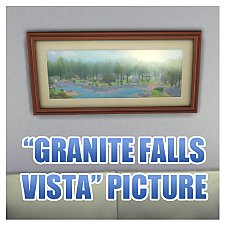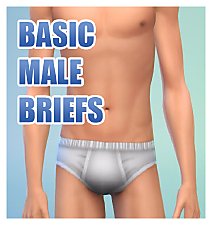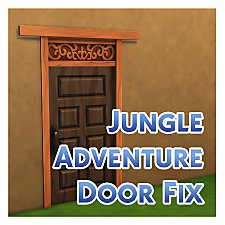Basic Male Watch
Basic Male Watch

WatchCatalogue.jpg - width=322 height=395
CAS thumbnails of three default designs.

WatchCAST.jpg - width=537 height=390
Channel 1 = strap. Channel 2 = watch face surround and buckle (visible in detail picture)

WatchDetail.jpg - width=326 height=583
Shots to show stitching, straps and buckle.

This watch is for male Sims and works for all ages from teen to elder. It is available in all clothing catagories, so that is: Everyday; Formal; Sleep; Swim; Athletic.
It DOESN'T override the original watch, comes with three default designs and has two CASTable channels. The first channel is the strap and the second channel is the face surround and buckle.
NOTE: On extremely large Sims only there is a slight clipping issue.
Install the .package file into your Mods/Packages directory, or a subfolder. If you don't know what that is then take a look at the wiki on how to install custom content for the Sims 3.
I hope your male Sims enjoy their new accessory but please don't redistribute it.
Polygon Counts:
Polygons = 158
Faces = 474
Should both be the same as the EA original.
Additional Credits:
TSR Workshop,
Milkshape,
Wes Howe,
Photoshop.
This is a new mesh, and means that it's a brand new self contained object that usually does not require a specific Pack (although this is possible depending on the type). It may have Recolours hosted on MTS - check below for more information.
|
MM_BasicMaleWatch.zip
Download
Uploaded: 4th Jan 2010, 724.1 KB.
6,406 downloads.
|
||||||||
| For a detailed look at individual files, see the Information tab. | ||||||||
Install Instructions
1. Click the file listed on the Files tab to download the file to your computer.
2. Extract the zip, rar, or 7z file. Now you will have either a .package or a .sims3pack file.
For Package files:
1. Cut and paste the file into your Documents\Electronic Arts\The Sims 3\Mods\Packages folder. If you do not already have this folder, you should read the full guide to Package files first: Sims 3:Installing Package Fileswiki, so you can make sure your game is fully patched and you have the correct Resource.cfg file.
2. Run the game, and find your content where the creator said it would be (build mode, buy mode, Create-a-Sim, etc.).
For Sims3Pack files:
1. Cut and paste it into your Documents\Electronic Arts\The Sims 3\Downloads folder. If you do not have this folder yet, it is recommended that you open the game and then close it again so that this folder will be automatically created. Then you can place the .sims3pack into your Downloads folder.
2. Load the game's Launcher, and click on the Downloads tab. Find the item in the list and tick the box beside it. Then press the Install button below the list.
3. Wait for the installer to load, and it will install the content to the game. You will get a message letting you know when it's done.
4. Run the game, and find your content where the creator said it would be (build mode, buy mode, Create-a-Sim, etc.).
Extracting from RAR, ZIP, or 7z: You will need a special program for this. For Windows, we recommend 7-Zip and for Mac OSX, we recommend Keka. Both are free and safe to use.
Need more help?
If you need more info, see:
- For package files: Sims 3:Installing Package Fileswiki
- For Sims3pack files: Game Help:Installing TS3 Packswiki
Loading comments, please wait...
Uploaded: 4th Jan 2010 at 6:56 PM
Updated: 6th Jan 2010 at 8:55 PM
-
by Shep 4th Jul 2009 at 1:43pm
 37
144.8k
204
37
144.8k
204
-
by ailivina 10th Sep 2009 at 3:33pm
 19
48.1k
73
19
48.1k
73
-
by newone08 3rd Nov 2009 at 1:31am
 33
103.9k
232
33
103.9k
232
-
by lurania 4th Jan 2010 at 6:48pm
 15
66.1k
113
15
66.1k
113
-
by Menaceman44 7th Jan 2010 at 11:58pm
 7
17.1k
45
7
17.1k
45
-
by joninmobile 9th May 2010 at 5:53am
 3
43.5k
69
3
43.5k
69
-
by cutsocks 28th Sep 2010 at 5:03am
 19
32.9k
56
19
32.9k
56
-
by Fresh-Prince 7th Dec 2011 at 6:30pm
 22
49.6k
137
22
49.6k
137
-
Recolours of t2suggas' Elder Blouse Mesh
by Menaceman44 24th May 2008 at 1:34pm
These are some long overdue recolours that I made near the start of the year when the original mesh more...
-
Default "Park Sleeper" Tank Tops
by Menaceman44 updated 1st Mar 2019 at 8:02pm
Files to alter the paint splat tank to a dirt covered outfit for "park sleepers". more...
-
"Granite Falls Vista" Picture - Now Design Compatible
by Menaceman44 8th Jan 2015 at 1:17pm
A new picture for your Sims to hang in their homes featuring a shot of Granite Falls. more...
 4
9k
52
4
9k
52
-
by Menaceman44 19th Oct 2025 at 10:48pm
It turns out that the City Living head wraps with baked in hair textures aren't the only hats to function that way. more...
-
Basic Male Briefs *Updated Feb 11th 2018*
by Menaceman44 updated 11th Feb 2018 at 1:23pm
Five new basic styled briefs for your male Sims. more...
-
Jungle Adventure Wooden Door Texture Fix
by Menaceman44 20th Jun 2018 at 11:13pm
Corrects the missing transparency and fixes the door cutout when zoomed close. more...
-
Unlocked and Recoloured "Metaleasy" Garden Arch
by Menaceman44 updated 18th Sep 2019 at 7:04pm
A file that unlocks the decorative garden arch for use on regular Lots and adds extra swatches. more...
 10
15.5k
86
10
15.5k
86
-
by Menaceman44 14th Jun 2025 at 9:43pm
Description Hoo boy. more...
 +1 packs
6 7.6k 24
+1 packs
6 7.6k 24 Get to Work
Get to Work
By Function » Surfaces » Desks
-
by Menaceman44 24th Apr 2025 at 3:38pm
Description Like many players, I really like the design of the beds we got in the recent SDX but the pride more...
 8
5.2k
11
8
5.2k
11
-
Fuss no Muss Styling Station Jr.
by Menaceman44 18th Sep 2012 at 3:04pm
A more compact version of the Ambitions Styling Station. more...
 +1 packs
50 52.9k 182
+1 packs
50 52.9k 182 Ambitions
Ambitions

 Sign in to Mod The Sims
Sign in to Mod The Sims Basic Male Watch
Basic Male Watch