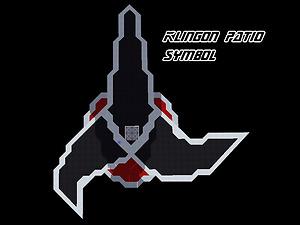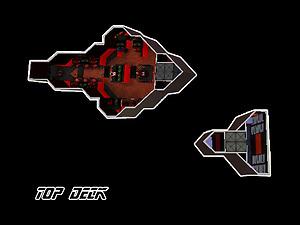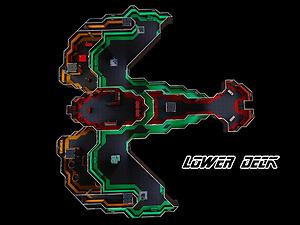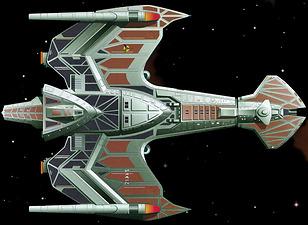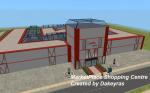Simfleet Negh'Var
Simfleet Negh'Var

1.jpg - width=800 height=600
Simfleet Negh'Var

2.jpg - width=800 height=600
Klingon Symbol on Patio

3.jpg - width=800 height=600
Klingon Bridge

4.jpg - width=800 height=600
Culinary and Entertainment

5.jpg - width=800 height=600
Ship Interior

6.jpg - width=800 height=600
Garden Area

7.jpg - width=800 height=600
Top Deck

8.jpg - width=800 height=600
Main Deck

9.jpg - width=800 height=600
Lower Deck

10.jpg - width=800 height=600
Cargo Deck

neghvar-top.jpg - width=910 height=664
The Negh'Var ship upon which mine is based












This Dreadnaught Class Klingon vessel has been painstakingly refurbished and redecorated into a home for your sims. The Bridge has been moved from the front to the rear of the vessel and has been recreated to so that your sims can re-enact their favourite Klingon scenes. Decommissioned computer panels add to the ambience. The areas have been split into colour coded zones.
There are two bedrooms, luxury accommodation, entertainment and recreation facilities galore. We also have the Klingon symbol built into the garden area.
Floorplan:
Exterior
Swimming pool
Secluded pond with benches
Fully landscaped gardens up to full Simfleet regulations with a Klingon twist, including water features, and children's playground.
Top Deck
Bridge
Observation Room

Main Deck
Bedrooms with En-Suite bathrooms
Disco area with live band platform, music centre and arcade machines
Exercise and activity room
Elevator to Observation Room
Lower Deck
Lounge area with reading and TV areas
Kitchen-diner with food replicators, bar and sitting area
Trophy Room
Transporter Room
Lifts to cargo deck areas
Green relaxation zone with water features

Cargo Deck
Cargo nacelles x4 - Empty.
My rules and regs
Please do not upload any of my creations and credit them as your own, or upload without my consent. Consent will never be given for paysites either.
If you like this lot, please click on the Thanks button, or drop me a comment as I love to hear what you have to say :D
Cheers,
Dak.
Custom Content by Third Parties (included):
VoiceIHear's Unlocked teleporter and food replicator
hudy777DeSign's ModernLine Windows Set
Custom Content by Me (included):
Sim Trek Klingon Table Panels 1-2 - See Downloads Section for separate file
Sim Trek Klingon Wall Panels 1-2 - See Downloads Section for separate file
Furnished Price: 532,546
Unfurnished Price: 289,753
Lot size: 64x64
Lot Size: 6x6
Lot Price: 532,546
Custom Content by Me:
- Sim Trek Klingon Wall Panel 1
- Sim Trek Klingon Wall Panel 2
- Sim Trek Klingon Table Panel 1
- Sim Trek Klingon Table Panel 2
Additional Credits:
MTS - For the hosting
|
sim_trek_klingon_computer_panels.zip
| Sim Trek Klingon Table and Wall Computer Panels
Download
Uploaded: 19th May 2011, 289.1 KB.
812 downloads.
|
||||||||
|
Simfleet_NeghVar.zip
| Simfleet Klingon Negh'Var
Download
Uploaded: 19th May 2011, 5.60 MB.
996 downloads.
|
||||||||
| For a detailed look at individual files, see the Information tab. | ||||||||
Install Instructions
1. Click the file listed on the Files tab to download the file to your computer.
2. Extract the zip, rar, or 7z file.
2. Select the .sims3pack file you got from extracting.
3. Cut and paste it into your Documents\Electronic Arts\The Sims 3\Downloads folder. If you do not have this folder yet, it is recommended that you open the game and then close it again so that this folder will be automatically created. Then you can place the .sims3pack into your Downloads folder.
5. Load the game's Launcher, and click on the Downloads tab. Select the house icon, find the lot in the list, and tick the box next to it. Then press the Install button below the list.
6. Wait for the installer to load, and it will install the lot to the game. You will get a message letting you know when it's done.
7. Run the game, and find your lot in Edit Town, in the premade lots bin.
Extracting from RAR, ZIP, or 7z: You will need a special program for this. For Windows, we recommend 7-Zip and for Mac OSX, we recommend Keka. Both are free and safe to use.
Need more help?
If you need more info, see Game Help:Installing TS3 Packswiki for a full, detailed step-by-step guide!
Loading comments, please wait...
Uploaded: 19th May 2011 at 6:54 AM
Updated: 20th May 2011 at 9:47 AM
-
by Dakeyras 31st Jul 2014 at 3:36pm
"zeroHouse is completely self sufficient and incredibly comfortable" SIMple Homes have as faithfully as possible recreated zeroHouse, a prefabricated house. more...
 +7 packs
3.7k 5
+7 packs
3.7k 5 World Adventures
World Adventures
 High-End Loft Stuff
High-End Loft Stuff
 Ambitions
Ambitions
 Fast Lane Stuff
Fast Lane Stuff
 Late Night
Late Night
 Outdoor Living Stuff
Outdoor Living Stuff
 Generations
Generations
-
New Canaan Residence by SIMple Homes - Requested
by Dakeyras 26th Mar 2014 at 1:40pm
This is a three-bedroom modern property with pool, landscaped garden and multiple social areas. more...
 +7 packs
9 10.6k 28
+7 packs
9 10.6k 28 World Adventures
World Adventures
 High-End Loft Stuff
High-End Loft Stuff
 Ambitions
Ambitions
 Fast Lane Stuff
Fast Lane Stuff
 Late Night
Late Night
 Outdoor Living Stuff
Outdoor Living Stuff
 Generations
Generations
-
Bloc sur L'Eau - Architectural Luxury Home
by Dakeyras 31st Aug 2007 at 12:13am
This is Bloc sur L'Eau a modern luxury home for a couple or a small family. more...
 +1 packs
2 12k 9
+1 packs
2 12k 9 Nightlife
Nightlife
Packs Needed
| Base Game | |
|---|---|
 | Sims 3 |
| Expansion Pack | |
|---|---|
 | Ambitions |
 | Late Night |
| Stuff Pack | |
|---|---|
 | High-End Loft Stuff |
 | Fast Lane Stuff |
 | Outdoor Living Stuff |
About Me
This being the case, please do not upload any of my creations and credit them as your own, or upload without my consent. Consent will never be given for paysites either.

 Sign in to Mod The Sims
Sign in to Mod The Sims Simfleet Negh'Var
Simfleet Negh'Var