 Sunset Valley.world with Routing Fixes applied [update 2013.01.17]
Sunset Valley.world with Routing Fixes applied [update 2013.01.17]

SunsetValleyMapDotted ver2.jpg - width=1024 height=956

a spot in SunsetValley.jpg - width=819 height=1024

business.jpg - width=1280 height=702
Thumb.png?cb=1358505223)
Sunset Valley (W) Thumb.png - width=256 height=256
This is the Sunset Valley.world file with the Resources imported from this download thread Resources for SunsetValley.world Routing Fix. Since no one has yet to complain of blown up Sunset Valley after a week, I thought it is safe to offer up the .world.
For the Full Instructions on how to get the download in-game, read Game Help:World Routing Lagswiki. A summary is below.
One of the spots in Sunset Valley that had broken routing in the indicated spot.

What has been done?
As explained in the linked wiki,
- the yellow spots denote areas where the Sim non-routable and Camera non-routable painting have been repainted over blank spots. This includes at the world edges, too, although it may not be denoted on the image (SunsetValleyMapDottedver2.jpg in Screenshots below)
- the red spots denote areas where the intersections have been corrected so that the Intersection and Road pieces now all connect.
- There is a visual way to tell if your Saves are picking up this new world data.
- Look at the spot denoted by Red dot - at a road intersection. If you can see the intersections are white (instead of yellow) from Map View, the fix is applied correctly.

- Look at the spot denoted by Red dot - at a road intersection. If you can see the intersections are white (instead of yellow) from Map View, the fix is applied correctly.
 Jan 17, 2013 update
Jan 17, 2013 update- Lots nudged to align flushed with roads so the terrain won't bleed through underneath gaps.
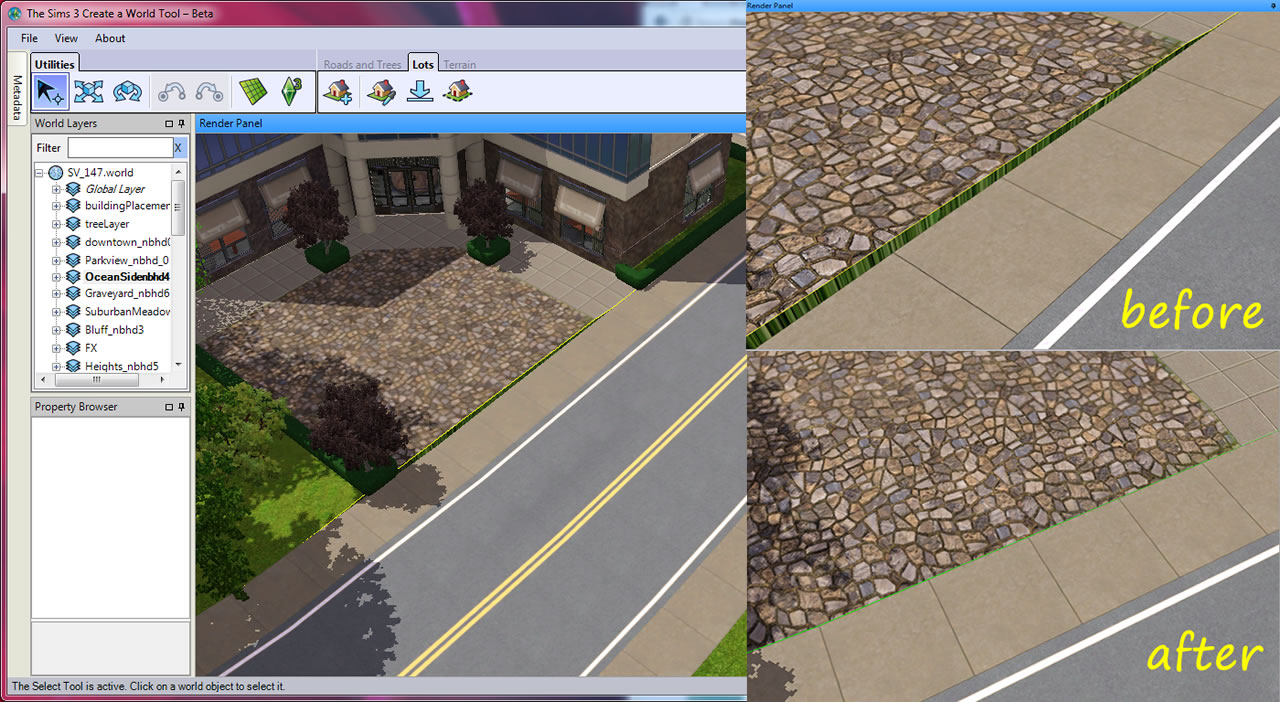
- For this fix to show up, you need to start a NEW game. If you plop the world in and use a pre-existing Save, the fix would manifest as gaps in your lots.

- Lots nudged to align flushed with roads so the terrain won't bleed through underneath gaps.
Notes & Changelog:
As and when I get reports of any issues, or new spots, or patch changes (if any).
 Jan 17, 2013 update:
Jan 17, 2013 update: - Since patch 1.42/Seasons EP, all the routing fixes won't show up in pre-existing Saves. They only show up for NEW games, so use Twallan's Porter to transfer your favorite Households into a NEW game, if you desire.
- Fixes for terrain bleeds from the spots identified by chris_damon, vashi, expectnomercy23 & myskaal on the Comments (of both SunsetValley fixes threads). If there are more, let me know.
- Here's a list of what Lots I moved, based on images supplied by chris_damon.
- Residential
- Ursine (OceanSidenbhd4)
- Kennedy (Parkview_nbhd_01)
- GothGhosts (Overlook)
- Langerak's & Bunch neighbor (SuburbanMeadows)
- Community/Rabbithole
- Business (downtown_nbhd0)
- Diner (downtown_nbhd0)
- Science (downtown_nbhd0)
- Stadium (OceanSidenbhd4)
- Residential
- A whole bunch of resources were touched for this terrain bleed fix. Resources modified:
- 0x033B2B66 0x00000001 (?)
- 0xAE39399F 0x00000001 (World geometry)
- OBJN, DETL, WDET, REFS in <layername>.layer for the layers containing the Lots identified
- bunch of stuff in <layername>.lot for the Lots identified
- Aug 30, 2012 update:
- World updated with the Resource fixes that were redone back in April.
- Oct 18, 2011 update:
- Compatible with Patch 1.26.89. Would most likely be compatible with any patches in the future as well.
- If you had renamed the modified worlds to *.fixed before patching (or installing new add-on), you can simply renamed the pair of them back to *.orig and .world respectively, as the Wiki instructions state
- Compatible with all patch levels up to the current 1.24 (as of Jul 26, 2011).
- Would conflict with any other download that make changes to the .world file that changed these resources. Resources modified:
- 0x05CD4BB3 UNKN World Routing
- 0x05DA8AF6 UNKN World boundries
- 0x9063660E UNKN World Roads & Walkways
- 0x00B2D882 0x00000001 _IMG DDS Image
- 0x01661233 0x00000002 MODL scene Object Model (aka Object Geometry)
Backup!
Heed that backup instructions, really! You've been warned!
How to install?
- Download all parts of the world, and rename them to get rid of the "MTS_ellacharm3d_<numbers>_" portion. See Game Help:DFDD4 Download the File#Content with Multi-part fileswiki with pretty pictures.
- Right-click on the file with "part1" in its name and "Extract here", or whatever command your program uses. See Game Help:DFDD5 Extract from Archive#Multi-part fileswiki with pretty pictures.
- Place the extracted & joined .world file in this path and replace the default version. (You have backup, right?)
Code:\Program Files (x86)\Electronic Arts\The Sims 3\GameData\Shared\NonPackaged\Worlds\
- Delete caches before starting game. Game Help:Sims 3 Delete Cache Fileswiki
How to remove or restore the file before updating?
- Go to the path above
- Delete the *.world file. Or if you want to reuse it after patching, rename it with a ".fixed" extension, so the filename becomes "Sunset Valley.world.fixed"
- Rename the "*.orig" copy by removing the .orig extension (or from whatever you have renamed it to).
- Delete caches before starting game. Game Help:Sims 3 Delete Cache Fileswiki
FAQs
Q: When I try to download, I get a 403 error.
A: This tells me the wiki to the multi-part files weren't clicked on and read, as at the bottom of the DFDD4 page states:
| If you get a 403 or 503 error, means that you're downloading too many files at one time and are using up all the download slots. There's a limit of 3 files at a time or 3 chunks per file per downloader to give other members a chance. You'll have to wait for six hours when the server reset its caches for you to be able to download again. |
Q: When I try to extract, I get an error.
A: Have you read the DFFD5 wiki? Have the files been renamed? If yes, to both questions, post with the filenames after the rename action and the exact error message, please. And also state what archiver program you use?
Q: Why don't you upload it as a single file, and avoid all that hassle?
A: There's a file size limitation onsite. If none of the above answers help, the file is also available on my blog. ellacharmed.wordpress.com
Additional Credits:
s3pe, CAW forum and #create.
chris_damon, vashi, expectnomercy23, myskaal for their feedback on the terrain bleed issues
Note from the Creator:
|
Sunset Valley.part07.rar
Download
Uploaded: 11th Aug 2011, 8.32 MB.
45,915 downloads.
|
||||||||
|
Sunset Valley.part06.rar
Download
Uploaded: 11th Aug 2011, 9.60 MB.
48,119 downloads.
|
||||||||
|
Sunset Valley.part05.rar
Download
Uploaded: 11th Aug 2011, 9.60 MB.
45,621 downloads.
|
||||||||
|
Sunset Valley.part04.rar
Download
Uploaded: 11th Aug 2011, 9.60 MB.
45,309 downloads.
|
||||||||
|
Sunset Valley.part03.rar
Download
Uploaded: 11th Aug 2011, 9.60 MB.
45,380 downloads.
|
||||||||
|
Sunset Valley.part02.rar
Download
Uploaded: 11th Aug 2011, 9.60 MB.
45,861 downloads.
|
||||||||
|
Sunset Valley.part01.rar
Download
Uploaded: 11th Aug 2011, 9.60 MB.
47,575 downloads.
|
||||||||
| For a detailed look at individual files, see the Information tab. | ||||||||
Install Instructions
1. Click the file listed on the Files tab to download the file to your computer.
2. Extract the zip, rar, or 7z file. Now you will have either a .package or a .sims3pack file.
For Package files:
1. Cut and paste the file into your Documents\Electronic Arts\The Sims 3\Mods\Packages folder. If you do not already have this folder, you should read the full guide to Package files first: Sims 3:Installing Package Fileswiki, so you can make sure your game is fully patched and you have the correct Resource.cfg file.
2. Run the game, and find your content where the creator said it would be (build mode, buy mode, Create-a-Sim, etc.).
For Sims3Pack files:
1. Cut and paste it into your Documents\Electronic Arts\The Sims 3\Downloads folder. If you do not have this folder yet, it is recommended that you open the game and then close it again so that this folder will be automatically created. Then you can place the .sims3pack into your Downloads folder.
2. Load the game's Launcher, and click on the Downloads tab. Find the item in the list and tick the box beside it. Then press the Install button below the list.
3. Wait for the installer to load, and it will install the content to the game. You will get a message letting you know when it's done.
4. Run the game, and find your content where the creator said it would be (build mode, buy mode, Create-a-Sim, etc.).
Extracting from RAR, ZIP, or 7z: You will need a special program for this. For Windows, we recommend 7-Zip and for Mac OSX, we recommend Keka. Both are free and safe to use.
Need more help?
If you need more info, see:
- For package files: Sims 3:Installing Package Fileswiki
- For Sims3pack files: Game Help:Installing TS3 Packswiki
Loading comments, please wait...
Uploaded: 11th Aug 2011 at 6:56 PM
Updated: 6th Dec 2013 at 5:36 AM - Terrain bleed fix
#fixed, #routing, #lags, #worlds, #sunsetvalley
-
WA Worlds with Routing Fix applied (updated 2014.01.28)
by ellacharmed updated 25th Dec 2013 at 6:54am
 +1 packs
98 152.4k 302
+1 packs
98 152.4k 302 World Adventures
World Adventures
Miscellaneous » Neighborhoods & CAS Screens » Neighbourhoods and Worlds
-
Resources for SunsetValley.world Routing Fix [update 2013.01.17]
by ellacharmed updated 18th Jan 2013 at 6:28pm
-
Bridgeport.world with Routing Fixes applied
by ellacharmed 18th Aug 2011 at 5:44pm
 +1 packs
111 178.9k 291
+1 packs
111 178.9k 291 Late Night
Late Night
Miscellaneous » Neighborhoods & CAS Screens » Neighbourhoods and Worlds
-
Twinbrook.world with Fixes applied
by ellacharmed 25th Sep 2011 at 5:24pm
 +1 packs
40 103.9k 218
+1 packs
40 103.9k 218 Ambitions
Ambitions
Miscellaneous » Neighborhoods & CAS Screens » Neighbourhoods and Worlds
-
AppaloosaPlains.world with Fixes applied
by ellacharmed 22nd Nov 2011 at 7:53am
 +1 packs
46 128k 235
+1 packs
46 128k 235 Pets
Pets
Miscellaneous » Neighborhoods & CAS Screens » Neighbourhoods and Worlds
-
Starlight Shores.world with Fixes applied
by ellacharmed 30th Jul 2012 at 8:43pm
 +1 packs
34 121.9k 180
+1 packs
34 121.9k 180 Showtime
Showtime
Miscellaneous » Neighborhoods & CAS Screens » Neighbourhoods and Worlds
-
Moonlight Falls.world with Fixes applied
by ellacharmed 14th Oct 2012 at 3:51pm
 +1 packs
72 134.7k 244
+1 packs
72 134.7k 244 Supernatural
Supernatural
Miscellaneous » Neighborhoods & CAS Screens » Neighbourhoods and Worlds
-
Sunlit Tides.world with Fixes applied
by ellacharmed 11th Dec 2013 at 3:30pm
 55
134.2k
200
55
134.2k
200
Miscellaneous » Neighborhoods & CAS Screens » Neighbourhoods and Worlds
-
Monte Vista.world with Fixes applied
by ellacharmed 13th Dec 2013 at 12:51pm
 32
121k
191
32
121k
191
Miscellaneous » Neighborhoods & CAS Screens » Neighbourhoods and Worlds
-
SimsUniversity.world with Fixes imported (updated 2014.01.10)
by ellacharmed 3rd Jan 2014 at 12:56pm
 +1 packs
37 123.3k 227
+1 packs
37 123.3k 227 University Life
University Life
Miscellaneous » Neighborhoods & CAS Screens » Neighbourhoods and Worlds
-
WA Worlds with Routing Fix applied (updated 2014.01.28)
by ellacharmed updated 25th Dec 2013 at 6:54am
Fixed WA worlds. These worlds have had the resources updated with the Routing Fix. more...
 +1 packs
98 152.7k 302
+1 packs
98 152.7k 302 World Adventures
World Adventures
Miscellaneous » Neighborhoods & CAS Screens » Neighbourhoods and Worlds
-
Resources for SimsUniversity.world's various Fixes (updated 2014.01.10)
by ellacharmed 3rd Jan 2014 at 11:39am
Experiences in Uni marred by lags in the University subhood? Reduce the lags by getting the fixes here. more...
-
[In Testing]Resources for AppaloosaPlains.world's various Fixes
by ellacharmed 6th Nov 2011 at 11:48am
The routing resources to fix AppaloosaPlains. With repaired Intersections. more...
-
Bridgeport.world with Routing Fixes applied
by ellacharmed 18th Aug 2011 at 5:44pm
Fixed Bridgeport.world. This world has had the resources updated with the Routing Fixes, including Intersection corrections. more...
 +1 packs
111 179.1k 291
+1 packs
111 179.1k 291 Late Night
Late Night
Miscellaneous » Neighborhoods & CAS Screens » Neighbourhoods and Worlds
-
Resources for SunsetValley.world Routing Fix [update 2013.01.17]
by ellacharmed updated 18th Jan 2013 at 6:28pm
The routing resources to fix Sunset Valley. [update] Now with repaired Intersections! more...
-
Twinbrook.world with Fixes applied
by ellacharmed 25th Sep 2011 at 5:24pm
Fixed Twinbrook.world. This world has had the resources updated with the Routing Fixes, including Intersection corrections and road regrading. more...
 +1 packs
40 104k 218
+1 packs
40 104k 218 Ambitions
Ambitions
Miscellaneous » Neighborhoods & CAS Screens » Neighbourhoods and Worlds
-
by ellacharmed 6th Mar 2013 at 5:17pm
A new version of the no intro mod. From patch 1.50 onwards. more...
-
SimsUniversity.world with Fixes imported (updated 2014.01.10)
by ellacharmed 3rd Jan 2014 at 12:56pm
crapola more...
 +1 packs
37 123.4k 227
+1 packs
37 123.4k 227 University Life
University Life
Miscellaneous » Neighborhoods & CAS Screens » Neighbourhoods and Worlds
-
Riverview.world with Fixes applied (updated 2014.02.04)
by ellacharmed 6th Nov 2013 at 7:55pm
A fixed Riverview.world for your game. Need to start New Game for fixes to appear. more...
 31
135.5k
255
31
135.5k
255
Miscellaneous » Neighborhoods & CAS Screens » Neighbourhoods and Worlds

 Sign in to Mod The Sims
Sign in to Mod The Sims Sunset Valley.world with Routing Fixes applied [update 2013.01.17]
Sunset Valley.world with Routing Fixes applied [update 2013.01.17]

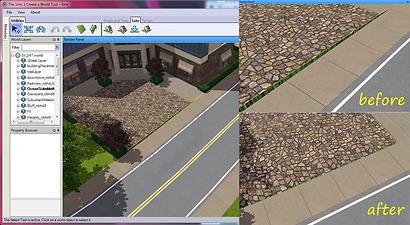

.gif?cbt=1661174550)



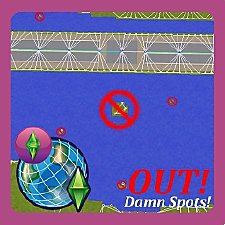

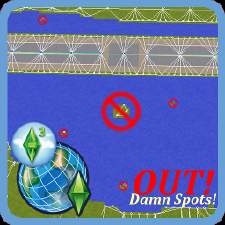









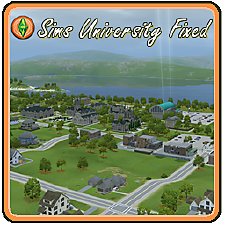

.gif)
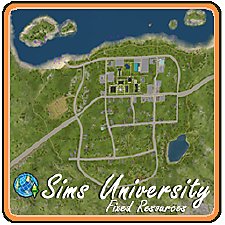
.jpg)


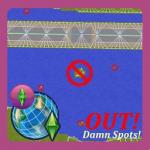
Thumb.png)





.jpg)

.png)