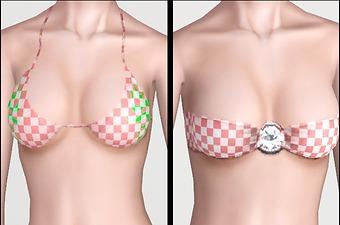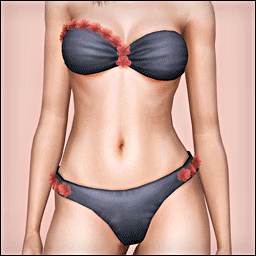Back To Summer - For Ladies
Back To Summer - For Ladies

1.jpg - width=866 height=428

4.jpg - width=591 height=526

5.jpg - width=591 height=526

6.jpg - width=676 height=448

7.jpg - width=605 height=656

111.jpg - width=666 height=745

2222.jpg - width=675 height=600
Today I'm gonna show you my new clothes set called Back To Summer ( Cause i made it in last summer but i'm gonna upload it now lol ) so let me show you the contents of this upload.Enjoy




Contents:
This set contains 4 cloth part :
- 2 bikini tops for Young adults and Adults,in everyday and Swimwear , the first has 2 channels but the second one has one channel
- A simple jeans and leggings for Adults ,in everyday , the first has 2 channels but the second has one channel.
Additional Credits:
- Skin tone by -Mallow- : http://www.modthesims.info/download.php?t=454867
- Free peggy zone hair : http://www.peggyzone.com/Sims3Detai...00639&sortId=00
- Rose sims hair : http://www.rosesims2.net/sims3/hair...ims3_hair08.htm
- Peggy hair conversion by savio : http://saviostuff.blogspot.com/2010/08/peggy-06735.html
|
Back To Summer clothes.rar
Download
Uploaded: 16th Nov 2011, 1.36 MB.
44,449 downloads.
|
||||||||
| For a detailed look at individual files, see the Information tab. | ||||||||
Install Instructions
1. Click the download button, or the filename, to download the file to your computer.
2. Extract the zip, rar, or 7z file. Now you will have either a .package or a .sims3pack file.
For Package files:
1. Cut and paste the file into your Documents\Electronic Arts\The Sims 3\Mods\Packages folder. If you do not already have this folder, you should read the full guide to Package files first: Sims 3:Installing Package Fileswiki, so you can make sure your game is fully patched and you have the correct Resource.cfg file.
2. Run the game, and find your content where the creator said it would be (build mode, buy mode, Create-a-Sim, etc.).
For Sims3Pack files:
1. Cut and paste it into your Documents\Electronic Arts\The Sims 3\Downloads folder. If you do not have this folder yet, it is recommended that you open the game and then close it again so that this folder will be automatically created. Then you can place the .sims3pack into your Downloads folder.
2. Load the game's Launcher, and click on the Downloads tab. Find the item in the list and tick the box beside it. Then press the Install button below the list.
3. Wait for the installer to load, and it will install the content to the game. You will get a message letting you know when it's done.
4. Run the game, and find your content where the creator said it would be (build mode, buy mode, Create-a-Sim, etc.).
Extracting from RAR, ZIP, or 7z: You will need a special program for this. For Windows, we recommend 7-Zip and for Mac OSX, we recommend Keka. Both are free and safe to use.
Need more help?
If you need more info, see:
- For package files: Sims 3:Installing Package Fileswiki
- For Sims3pack files: Game Help:Installing TS3 Packswiki
Loading comments, please wait...
Uploaded: 16th Nov 2011 at 12:05 PM
-
UPDATE!AF/YF/TF two-tone star stencil for Tied bikini top+bottom
by Adaadami 11th Jul 2009 at 5:27am
 10
39k
41
10
39k
41
-
by Alex24 3rd Aug 2009 at 12:08am
 38
76.9k
76
38
76.9k
76
-
by kuchikisan92 6th Aug 2009 at 8:25pm
 22
91.1k
107
22
91.1k
107
-
by Kiara24 1st Sep 2010 at 3:38pm
 14
76.8k
107
14
76.8k
107
-
by Kiara24 29th Aug 2010 at 12:49am
 14
72.2k
133
14
72.2k
133
-
Variable Set: Top & Bottom for (Y)AF
by sosliliom 11th Sep 2010 at 10:59pm
 39
106k
331
39
106k
331
Female » Mixed Sets » Adult
-
"Eternal love" - Mini Dress With Ruffles (YA/A)
by Lunararc 11th Sep 2014 at 8:24am
Hey guys, This time I made a cute mini dress With many ruffles and lace for young adult and more...
 90
121.2k
841
90
121.2k
841
-
The Junk Yard House - New Objects ,New Patterns With New lot design ?!
by Lunararc 19th Jul 2010 at 4:41am
Hey Guys , today i present to you "The Junk Yard House" my latest creations this idea came to me more...
 +3 packs
34 47.3k 40
+3 packs
34 47.3k 40 World Adventures
World Adventures
 High-End Loft Stuff
High-End Loft Stuff
 Ambitions
Ambitions
-
Au Bureau - Victorian Study Room "11 new meshes"
by Lunararc 21st Jun 2010 at 7:40pm
Hey guys, After long time i hadn't uploaded any thing i present you my masterpiece " Au Bureau " Victorian more...
 36
58.5k
126
36
58.5k
126
-
3 LG Plasma TV's (46",58",70") New Meshes!
by Lunararc 22nd Apr 2010 at 7:27pm
Hey guys, today I have something new for you ,3 Modern LG TV's with 3 different sizes i found that more...
 61
239.9k
292
61
239.9k
292

 Sign in to Mod The Sims
Sign in to Mod The Sims Back To Summer - For Ladies
Back To Summer - For Ladies