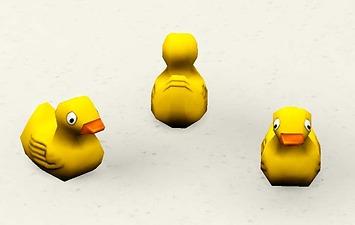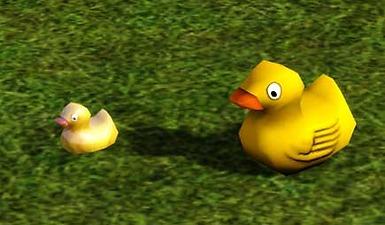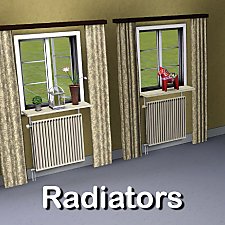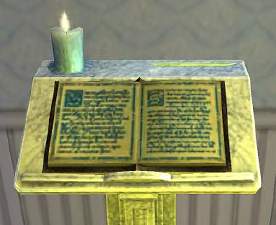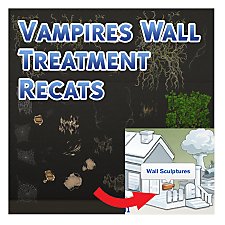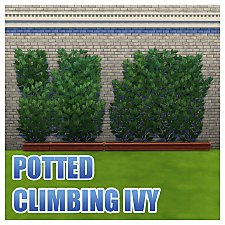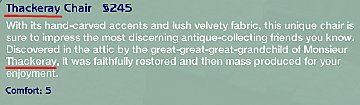Puddlesworth the Decorative Duck *Updated 16-Oct-12*
Puddlesworth the Decorative Duck *Updated 16-Oct-12*

Presets.jpg - width=764 height=447
Four presets, two channels.

Angles.jpg - width=725 height=460

OnWater.jpg - width=779 height=499
They float!

Mapping.jpg - width=404 height=404

Comparison.jpg - width=435 height=254
-----------------------------------------------------------------------------------------------------------------------------------------------------
Puddlesworth the Decorative Duck costs just $45 and comes in a selection of four preset designs.

Each design has two recolourable channels; the main body and the bill.
It can be found under either Function> Decor> Sculpture or Room> Outdoors> Lawn Ornaments.
It has an environment score of 2 and is larger than the regular bath rubber duck. Take a look at the size comparison shot attached below.
What's special about this particular duck? It floats on water!

Sims can also be directed to View the duck when it is on water as well.
Please note that the UV mapping on this item is not perfect! Solid colours or textured patterns look fine but themed or floral patterns will not tile correctly across the back of the duck. I personally do not see this as an issue as I can't see many people wanting floral or space themed ducks floating on their ponds.
Polygon Counts:
166
Additional Credits:
Many thanks to Purplepaws for allowing me to use their rubber duck default replacement mesh as a base for this. Go check it out!
This is a new mesh, and means that it's a brand new self contained object that usually does not require a specific Pack (although this is possible depending on the type). It may have Recolours hosted on MTS - check below for more information.
|
MM_PuddlesworthPondDuckV2.zip
| File with corrected specular
Download
Uploaded: 16th Oct 2012, 148.8 KB.
2,595 downloads.
|
||||||||
| For a detailed look at individual files, see the Information tab. | ||||||||
Install Instructions
1. Click the file listed on the Files tab to download the file to your computer.
2. Extract the zip, rar, or 7z file. Now you will have either a .package or a .sims3pack file.
For Package files:
1. Cut and paste the file into your Documents\Electronic Arts\The Sims 3\Mods\Packages folder. If you do not already have this folder, you should read the full guide to Package files first: Sims 3:Installing Package Fileswiki, so you can make sure your game is fully patched and you have the correct Resource.cfg file.
2. Run the game, and find your content where the creator said it would be (build mode, buy mode, Create-a-Sim, etc.).
For Sims3Pack files:
1. Cut and paste it into your Documents\Electronic Arts\The Sims 3\Downloads folder. If you do not have this folder yet, it is recommended that you open the game and then close it again so that this folder will be automatically created. Then you can place the .sims3pack into your Downloads folder.
2. Load the game's Launcher, and click on the Downloads tab. Find the item in the list and tick the box beside it. Then press the Install button below the list.
3. Wait for the installer to load, and it will install the content to the game. You will get a message letting you know when it's done.
4. Run the game, and find your content where the creator said it would be (build mode, buy mode, Create-a-Sim, etc.).
Extracting from RAR, ZIP, or 7z: You will need a special program for this. For Windows, we recommend 7-Zip and for Mac OSX, we recommend Keka. Both are free and safe to use.
Need more help?
If you need more info, see:
- For package files: Sims 3:Installing Package Fileswiki
- For Sims3pack files: Game Help:Installing TS3 Packswiki
Loading comments, please wait...
Uploaded: 1st Dec 2011 at 10:47 PM
Updated: 16th Oct 2012 at 7:38 PM
-
by hazuitokage 17th Oct 2009 at 3:02pm
 34
36.7k
69
34
36.7k
69
-
by silverfox 11th Mar 2010 at 1:02am
 19
49.1k
96
19
49.1k
96
-
Chuck Norris Champion Magic Gnome
by porkypine updated 3rd Apr 2012 at 2:08am
 +1 packs
30 37.9k 40
+1 packs
30 37.9k 40 World Adventures
World Adventures
-
by TheJim07 30th Mar 2016 at 8:35pm
 15
30.8k
91
15
30.8k
91
-
Cottage Living Curly Bun Shadow Override
by Menaceman44 30th May 2022 at 11:09pm
Description While going through the hairs in game recently, I noticed that the shadow on the Sims' forehead of the Curly more...
-
by Menaceman44 14th Sep 2008 at 12:05pm
As with my UK Spellbook Fix , this package will correct the wrongly formatted spellbook text in the Dutch version more...
 +1 packs
4 18.7k 7
+1 packs
4 18.7k 7 Apartment Life
Apartment Life
-
Vampires Wall Treatment Recats
by Menaceman44 27th Aug 2021 at 9:25pm
Description I've had these in my own game now for so long that I had actually forgotten about them until the more...
 +1 packs
4 9.5k 32
+1 packs
4 9.5k 32 Vampires
Vampires
-
Unlocked and Recoloured Climbing Ivy Planters
by Menaceman44 25th Jul 2015 at 10:49pm
Three sizes of ivy planters unlocked from debug with additional recolours. more...
 6
19.9k
87
6
19.9k
87
-
by Menaceman44 19th Jun 2007 at 1:00am
I originally created this house for somebody over at Gaia Online but I like it that much that I've decided more...
 +1 packs
4 8.4k 7
+1 packs
4 8.4k 7 Nightlife
Nightlife
-
by Menaceman44 21st Feb 2010 at 2:59am
After seeing Claeric's slippers without the 'rat face' I decided to make some regular slippers for adult males as I more...
-
Thackeray Chair Name Correction
by Menaceman44 24th Sep 2008 at 8:26pm
I made this package so that the naming of the Thackeray chair from Apartment Life is consistent throughout the catalogue more...
 +1 packs
2 11.6k 20
+1 packs
2 11.6k 20 Apartment Life
Apartment Life
-
Unisex Nose Sticking Plaster For All Ages
by Menaceman44 24th Aug 2011 at 9:59pm
A plaster for Sims to wear on their noses. more...
 14
37k
93
14
37k
93
-
Lunatech 'Lighten Up' Ceiling Light Fix
by Menaceman44 20th Jan 2009 at 10:20pm
This mod alters the mesh of the base game Lunatech ceiling light so that it now sits at a hight more...
 63
83.3k
285
63
83.3k
285
-
Functional Cake Stand With Optional GtW Version
by Menaceman44 updated 29th May 2025 at 7:12pm
A cake stand that allows you to display your own food on it. Extends spoilage time with GtW version. more...
 86
87.4k
304
86
87.4k
304

 Sign in to Mod The Sims
Sign in to Mod The Sims Puddlesworth the Decorative Duck *Updated 16-Oct-12*
Puddlesworth the Decorative Duck *Updated 16-Oct-12*