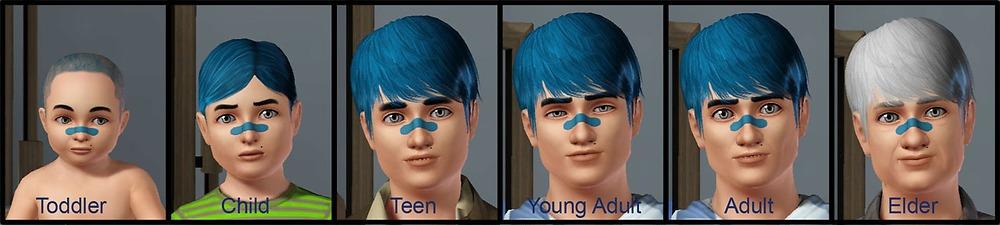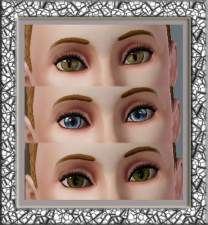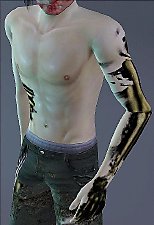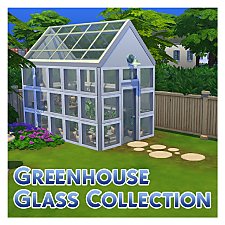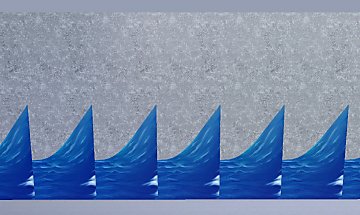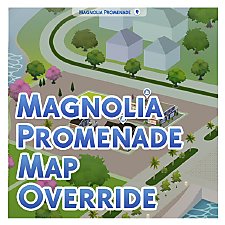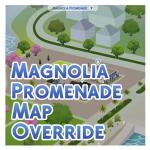Unisex Nose Sticking Plaster For All Ages
Unisex Nose Sticking Plaster For All Ages

CloseUp.jpg - width=696 height=715

Female.jpg - width=1280 height=288

Male.jpg - width=1280 height=288

PlasterDesigns.jpg - width=301 height=410
The four preset colour choices; Flesh; Blue; Pink; Yellow

Preview.jpg - width=318 height=318
I have enabled it for both genders and all ages. (yay!)
Here, have some pictures.

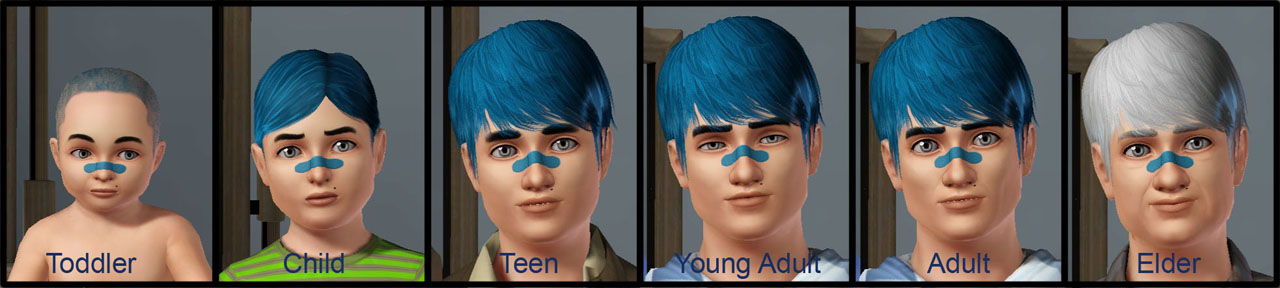
It comes in four preset designs and is semi-CAStable. I say 'semi' as due to the fact that this appears under 'Face Paint' in the Makeup catagory of CAS, it can only take solid colours, so no patterned sticking plasters I'm afraid. The preset colour choices are Flesh, Blue, Pink and Yellow but you can always add your own.

It is enabled for the following catagories:
Everyday
Formal
Sleep
Swim
Athletic
MartialArts
Career
FireFighting
Maternity
It is NOT enabled for random non-active Sims as the feedback I got said people wouldn't like that and also due to the fact that it does not look right with all face shapes.
I have tried my best to make the sticking plaster look good on most faces but due to the way the face is mapped, if a Sim has very high cheek bones, a low nose, a combination of the two or vice versa then the design will become distorted. Sadly there is nothing I can do about this.
For a closer shot please take a look at the attached screenshots below.
If you decide to download, please remember to hit the 'Thanks' button before leaving.
Additional Credits:
trench and Arisuka in Creator Feedback,
TSR Workshop,
Photoshop,
Face skintone by tamo.
|
MM_uuNoseBridgePlaster.zip
Download
Uploaded: 24th Aug 2011, 91.7 KB.
7,924 downloads.
|
||||||||
| For a detailed look at individual files, see the Information tab. | ||||||||
Install Instructions
1. Click the file listed on the Files tab to download the file to your computer.
2. Extract the zip, rar, or 7z file. Now you will have either a .package or a .sims3pack file.
For Package files:
1. Cut and paste the file into your Documents\Electronic Arts\The Sims 3\Mods\Packages folder. If you do not already have this folder, you should read the full guide to Package files first: Sims 3:Installing Package Fileswiki, so you can make sure your game is fully patched and you have the correct Resource.cfg file.
2. Run the game, and find your content where the creator said it would be (build mode, buy mode, Create-a-Sim, etc.).
For Sims3Pack files:
1. Cut and paste it into your Documents\Electronic Arts\The Sims 3\Downloads folder. If you do not have this folder yet, it is recommended that you open the game and then close it again so that this folder will be automatically created. Then you can place the .sims3pack into your Downloads folder.
2. Load the game's Launcher, and click on the Downloads tab. Find the item in the list and tick the box beside it. Then press the Install button below the list.
3. Wait for the installer to load, and it will install the content to the game. You will get a message letting you know when it's done.
4. Run the game, and find your content where the creator said it would be (build mode, buy mode, Create-a-Sim, etc.).
Extracting from RAR, ZIP, or 7z: You will need a special program for this. For Windows, we recommend 7-Zip and for Mac OSX, we recommend Keka. Both are free and safe to use.
Need more help?
If you need more info, see:
- For package files: Sims 3:Installing Package Fileswiki
- For Sims3pack files: Game Help:Installing TS3 Packswiki
Loading comments, please wait...
Uploaded: 24th Aug 2011 at 8:59 PM
Updated: 26th Aug 2011 at 7:25 PM
-
by Kiara24 5th Sep 2009 at 2:51pm
 11
22.5k
33
11
22.5k
33
-
by Anubis360 21st Sep 2009 at 2:28am
 35
49.8k
110
35
49.8k
110
-
Nose contour and Tired eyes make up for Defined noses and realistic eyes!
by Arisuka 10th Aug 2010 at 2:19am
 46
129.5k
183
46
129.5k
183
-
by Victor_tor updated 19th Feb 2012 at 7:27pm
 9
26.8k
31
9
26.8k
31
-
by Chibikinesis 24th Jan 2015 at 1:12pm
 10
33.3k
149
10
33.3k
149
-
by Callia-Evergreen 9th Jan 2017 at 10:27pm
 2
7.8k
10
2
7.8k
10
-
Corrected Education Chance Card Text
by Menaceman44 29th Sep 2008 at 5:28pm
I noticed a few days ago that there was a gender typo in one of the Education career chance cards more...
 +1 packs
7 27.6k 30
+1 packs
7 27.6k 30 Seasons
Seasons
-
by Menaceman44 30th Oct 2022 at 8:40pm
Description I decided that I wanted some content in my game better suited for creating small garden greenhouses and so I more...
 4
27.7k
90
4
27.7k
90
-
GEN Armoire Hidden Stencil Unlocked + Blank Preset
by Menaceman44 14th Oct 2012 at 11:15am
A file to unlock a hidden stencil for the Generations squirrel armoire. Also includes a blank preset default. more...
-
Island Paradise "Paradise Wave Break Wall" Completer Piece
by Menaceman44 updated 1st Aug 2013 at 7:35pm
A new wall piece made to match and complete the Island Paradise Wave Break Wall. more...
 35
20.6k
77
35
20.6k
77
-
Magnolia Promenade Colour Map Override
by Menaceman44 updated 1st Aug 2022 at 9:04pm
A file to override the colour map image for Magnolia Promenade to make it more accurate. more...
-
Simlish ITF SimCity Poster Texture Replacement
by Menaceman44 2nd Dec 2013 at 8:18pm
A Simlish texture replacment for the ITF SimCity poster more...
-
by Menaceman44 24th Apr 2025 at 2:38pm
Description Like many players, I really like the design of the beds we got in the recent SDX but the pride more...
 8
4.4k
10
8
4.4k
10
-
Merfolk Tombstone Default Replacement
by Menaceman44 29th Jan 2025 at 9:42pm
Description I was extremely pleased when The Sims Team finally added a merfolk specific tombstone to the game but was less more...
-
TS2>TS3 "Sims Must Wash Hands" Sign
by Menaceman44 9th Mar 2013 at 3:10pm
A conversion of the Sims 2 hand wash sign, now recolourable. more...
 11
15.9k
81
11
15.9k
81
-
Functional Retail "Little Sprout" Seed Display
by Menaceman44 updated 19th Aug 2015 at 4:46pm
A seed display from which Sims can purchase seed starter packs. more...
 37
84.5k
325
37
84.5k
325

 Sign in to Mod The Sims
Sign in to Mod The Sims Unisex Nose Sticking Plaster For All Ages
Unisex Nose Sticking Plaster For All Ages