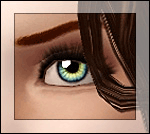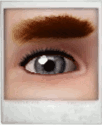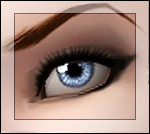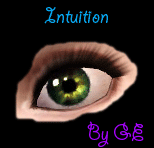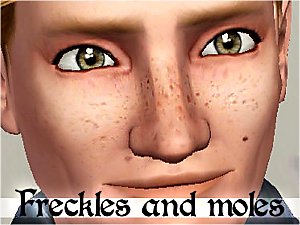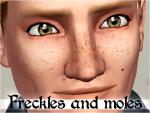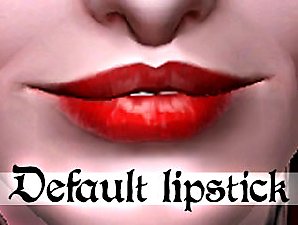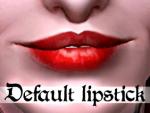Semi-realistic default eyes and eyewhites (+ eyelash remover version)
Semi-realistic default eyes and eyewhites (+ eyelash remover version)

0000.jpg - width=1063 height=600

111.jpg - width=1053 height=600

666.jpg - width=894 height=624

777.jpg - width=1000 height=696

999.jpg - width=800 height=619

1000.jpg - width=823 height=600

Screenshot-17.png - width=794 height=548

Screenshot-18.png - width=832 height=536
I've used the eyewhites to create two layers in the eye. One that will be colored, and one that will stay the same. Coloring actually works great, where the darker parts stay plain black/gray and the golden parts keep them a bit multicolored and interesting. I've tried to avoid making the eyes become too dark or too light. So even in the most extreme black-or-white eyes they still keep some texture.
Anyway tell me what you think, all feedback is welcome as I'm new and still learning!



Versions (only use one):
Ketheiras-default-eyes.zip
If you simply want the default eyes replacement, and keep EA's eyelashes you download this file.
Ketheiras-default-eyes-no-eyelashes.zip
This contains my eyes and one file for the eye whites which also removes EA's default eyelashes.
Since this Eyelash Remover by S-Club Privée conflicts with my eye whites I had to make my own version. If you know you've downloaded S-Club's lash remover beforehand, you need to remove the "S-Club #[ts3-mod] ea-eyelash-removal-f.package" and "S-Club #[ts3-mod] ea-eyelash-removal-m.package" files before installing my files. It will do the same thing, except it allows my eyes to show together with the 3D-lashes.

Make sure if upgrading form the original eye version to the newer no-lashes version that you only have the "Ketheira - Default Replacement Eye Whites + No Eyelashes" file in your mods folder, remove the old "Ketheira - Default Replacement Eye Whites" file. They will conflict if you try to use both.
Recommendations and known issues
I strongly reccoment downloading the female eye UV-fix by S-Club privee to prevent the reflections to look all dorky. This is a must have.
I also recommend downloading the Dead People Don't Glow from Virtual Artisan, as these eyes are made smaller than EA default and will have that white outline on all vampire sims.
If anyone finds a solution for the vampire glow, please notify me.
Additional Credits:
Made with S3PE and Photoshop for patch 1.63.
Default freckles/moles in pics can be found here.
|
Ketheiras-default-eyes-no-eyelashes.zip
Download
Uploaded: 18th Dec 2013, 2.87 MB.
1,715 downloads.
|
||||||||
|
Ketheiras-default-eyes.zip
Download
Uploaded: 18th Dec 2013, 2.94 MB.
4,275 downloads.
|
||||||||
| For a detailed look at individual files, see the Information tab. | ||||||||
Install Instructions
1. Click the file listed on the Files tab to download the file to your computer.
2. Extract the zip, rar, or 7z file. Now you will have either a .package or a .sims3pack file.
For Package files:
1. Cut and paste the file into your Documents\Electronic Arts\The Sims 3\Mods\Packages folder. If you do not already have this folder, you should read the full guide to Package files first: Sims 3:Installing Package Fileswiki, so you can make sure your game is fully patched and you have the correct Resource.cfg file.
2. Run the game, and find your content where the creator said it would be (build mode, buy mode, Create-a-Sim, etc.).
For Sims3Pack files:
1. Cut and paste it into your Documents\Electronic Arts\The Sims 3\Downloads folder. If you do not have this folder yet, it is recommended that you open the game and then close it again so that this folder will be automatically created. Then you can place the .sims3pack into your Downloads folder.
2. Load the game's Launcher, and click on the Downloads tab. Find the item in the list and tick the box beside it. Then press the Install button below the list.
3. Wait for the installer to load, and it will install the content to the game. You will get a message letting you know when it's done.
4. Run the game, and find your content where the creator said it would be (build mode, buy mode, Create-a-Sim, etc.).
Extracting from RAR, ZIP, or 7z: You will need a special program for this. For Windows, we recommend 7-Zip and for Mac OSX, we recommend Keka. Both are free and safe to use.
Need more help?
If you need more info, see:
- For package files: Sims 3:Installing Package Fileswiki
- For Sims3pack files: Game Help:Installing TS3 Packswiki
Loading comments, please wait...
Updated: 29th Dec 2013 at 7:57 PM - Change to better title name.
-
Default Replacement Eyes for TS3
by aikea guinea 18th Jun 2009 at 3:00pm
-
BrightEyes Colorblend Texture Replacements
by Miniie 16th Jul 2009 at 6:55am
-
DEFAULT Multicolor eyes (smaller pupil & Iris) + UNICOLOR version *NEW
by -Shady- updated 9th Jan 2010 at 12:42pm
-
UPDATED: Default Eye Replacement Now With Small Version
by missy harries updated 26th Mar 2010 at 7:29pm
-
Luminous eyes - Default Replacements
by -Shady- 11th Jan 2010 at 3:15pm
-
: Oasis Eyes : Default Replacements
by EccentricSims 2nd Jan 2011 at 3:05am
-
Intuition Eyes TS3 Default Replacements.
by Goldeneyes 10th Jan 2011 at 9:46pm
-
Semi-realistic default freckles & moles
by Ketheira updated 7th May 2013 at 3:09pm
Some new descrete and actually charming moles and freckles for your game. You will not want to trade back to EA's after having a look at these, that's for sure. No more chickenpox! :D more...
 27
88.3k
308
27
88.3k
308
About Me
- Please DO recolor/reshape my work, but remember to add a link to the original in a credits section.
The Sims 1 Neighborhood I was working on for the Sims 3 have been put to a standstill. If you are interested in adopting it, go here:
http://modthesims.info/showthread.php?t=525248
I'm impressed, I tried The Sims 4 and it actually was worth it. It brought me back to the simming world! But the milking has to stop. The stuff packs are ridiculous. But I might actually try to create some defaults for this game after all. :)

 Sign in to Mod The Sims
Sign in to Mod The Sims Semi-realistic default eyes and eyewhites (+ eyelash remover version)
Semi-realistic default eyes and eyewhites (+ eyelash remover version)