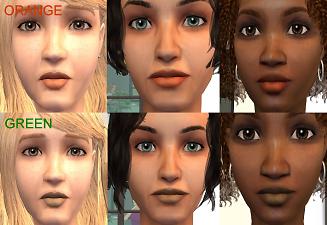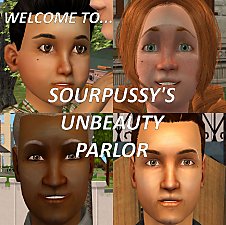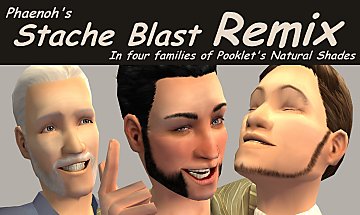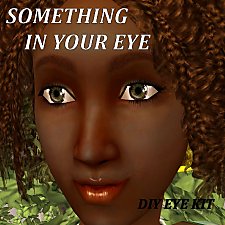Create-A-Lip Workshop
Create-A-Lip Workshop

Pink and Red Tint Preview.jpg - width=2018 height=1387

Orange and Green Tint Preview.jpg - width=2018 height=1387

Blue and Purple Tint Preview.jpg - width=2018 height=1387

Layering Preview.jpg - width=1229 height=860

Defaults Preview 1.jpg - width=2155 height=1348

Defaults Preview 2.jpg - width=2161 height=866

InstaGloss Preview.jpg - width=663 height=1256

No Makeup.jpg - width=1366 height=768

Preview Pic.jpg - width=1050 height=581
Okay, so the truth is, I've always felt limited with lipstick without having to download a billion colors. So I made the main feature of this upload, the lip tints, which I've brilliantly named InstaColor. It comes in six shades: Red, Green, Blue, Pink, Orange, and Purple. They are completely layer-able, fitting smoothly over each other and over any other lipstick (they're layered at 91, or 5B, since Maxis lipsticks are 90 in my game, and are multi-wearable). They're very transparent, so they don't have a lot of visible texture, but this is intentional. This leaves you with virtually limitless color options, allowing our gals to find the perfect shade for them. Which brings me to add, sorry, these are only for female Sims, ages Child through Elder. I just had no intention for guys to use them when making them.
Some ideas for how these can layer even by themselves:

Also included in this pack of lip stuff are matte lipsticks. I made these as a complement to the InstaColor set, honestly, since those look best layered over matte lips. So I decided these would be default replacements in my game. (Thus the OFB requirement, since you'll need that for the OFB replacements, which ARE separate from the Base Game's lipsticks.) I took the eyedropper tool to all of Maxis's original colors, since I liked the variety of them, and remade them with my own textures and an alpha I edited a good lot from Nysha's Candlelight glosses, which I'm pretty sure were an edit of ZombieJill's Excessum Nusquam alpha. It's a beautiful tale of an alpha being mangled by one generation of modders to another. Or not. They didn't have a clue who I was 'til now.
Anyway, I didn't think everyone would want the Matte Lips as their defaults, so I shot them through BodyShop again and turned them into custom lipsticks. This means that if you choose to download the custom ones, you won't have to worry about switching out defaults or needing Open For Business. Instead, you can find all the colors clearly labeled in the folder and choose what you want. Or I guess you can download both the custom and defaults and have a clogged up lipstick category. Your choice.
Matte's fashionable. Trust me.

And lastly in this "kit", you have the option of downloading layer-able lip glosses, known in these parts as InstaGloss. Brilliant again, I know. I've always had a knack for naming things. These layer right over the InstaColor tints, so they can make those look glossy, too. They're also multi-wearable, meaning you can have a Sim with the sparkliest lips ever, if you want. I was inspired by the shine on Nysha/ZombieJill's glosses, so I drew my own in honor of it. That one would be Subtle Shine. But then I figured variety is the spice of life, so I drew up two more glosses. Natural Sparkle (or Shine, can't remember what I called it) has a sort of, well, sparkly-ness that complements other lip gloss effects. Extra Juicy is...so dripping with gloss that it wouldn't last two licks. Good thing Sims don't salivate. These InstaGlosses can layer on each other, and also are found under lipstick. Both genders and all ages can use them (okay, not all ages, since babies can't use them, but toddlers can, as the subtler ones give them a cute moist look).
Sorry, no toddler models to show how cute it looks. Just picture big, wet baby kisses for that.

So, hopefully you'll find these useful. I have, at least. I mean, these things changed my life. Really.
Recommended Download:
CatOfEvilGenius made an unhider for Maxis' Sioux lipstick. Normally, you won't be able to select this lipstick, but she went and made it available right in CAS.
In case you don't check out the Related Uploads tab, I'd highly recommend you check out Catherine TCJD's LipGloss for Everyone to get more layer-able goodies for your Sims lips.
Also, AlfredAskew has unique lip shapes that can further define your Sims' smackers.
Additional Credits:
Nysha and ZombieJill, for their glosses that inspired the whole InstaStuff project. Since I did use a bit of their alpha, please respect their policies when using these in a project of yours.
CC Seen on Models That You Can Barely Make Out: The hair on Romia, the fair-skinned blonde, is XMSims Sue Hair 005, with a retexture done by me. Naranna, the one with olive skin, has hair by Lidiqnata, which was an edit of this hair by Nouk. And dark teen beauty, Alma, has hair by Trapping and Nymphy, found here.
All their skin is by Hysterical Paroxysm, from her Idolatry of Flesh and Idolatry of Flesh Redux sets. They may look a bit different because I made some edits to them, but I can't remember what those edits were now.
Additional thanks: My brother, who encouraged me to try uploading my creations. Also to the tutorials here on MTS that taught me so much. Thanks, everyone.
|
Sourpussy Matte Lips.rar
| Custom versions of the defaults, with clearly labeled colors to pick and choose
Download
Uploaded: 14th Jun 2014, 453.4 KB.
20,735 downloads.
|
||||||||
|
Sourpussy DEFAULTS Matte Lips.rar
| Contains defaults for BG and OFB lips, files are separate in folder
Download
Uploaded: 14th Jun 2014, 244.1 KB.
12,645 downloads.
|
||||||||
|
Sourpussy Glosses.rar
| InstaGloss-a fine companion to InstaColor or any lip of choice
Download
Uploaded: 14th Jun 2014, 38.7 KB.
18,288 downloads.
|
||||||||
|
Sourpussy Lip Tints.rar
| InstaColor-like a box of Crayola crayons for your Sims' lips
Download
Uploaded: 14th Jun 2014, 102.7 KB.
19,865 downloads.
|
||||||||
| For a detailed look at individual files, see the Information tab. | ||||||||
Install Instructions
1. Download: Click the download link to save the .rar or .zip file(s) to your computer.
2. Extract the zip, rar, or 7z file.
3. Place in Downloads Folder: Cut and paste the .package file(s) into your Downloads folder:
- Origin (Ultimate Collection): Users\(Current User Account)\Documents\EA Games\The Sims™ 2 Ultimate Collection\Downloads\
- Non-Origin, Windows Vista/7/8/10: Users\(Current User Account)\Documents\EA Games\The Sims 2\Downloads\
- Non-Origin, Windows XP: Documents and Settings\(Current User Account)\My Documents\EA Games\The Sims 2\Downloads\
- Mac: Users\(Current User Account)\Documents\EA Games\The Sims 2\Downloads
- Mac x64: /Library/Containers/com.aspyr.sims2.appstore/Data/Library/Application Support/Aspyr/The Sims 2/Downloads
- For a full, complete guide to downloading complete with pictures and more information, see: Game Help: Downloading for Fracking Idiots.
- Custom content not showing up in the game? See: Game Help: Getting Custom Content to Show Up.
- If you don't have a Downloads folder, just make one. See instructions at: Game Help: No Downloads Folder.
Loading comments, please wait...
Uploaded: 14th Jun 2014 at 1:29 PM
Updated: 10th Sep 2014 at 11:21 PM - learned to proofread
LipGloss Overlays for Everyone
-
by im_a_disaster 21st May 2006 at 10:07pm
-
* Subtlety * Default Face Templates
by SleepyTabby 25th Jul 2015 at 3:05pm
Because you can never have too many faces. EVER. more...
 15
23.9k
51
15
23.9k
51
-
Strut Your Stuff Sundresses(Update! Teen Preg Morph Added!)
by SleepyTabby updated 27th Jun 2014 at 3:42am
Sweet, summery, and baby-friendly alternatives to ufbodySundress. more...
-
by SleepyTabby updated 12th Nov 2014 at 7:51pm
Handpainted over Maxis' textures, these skins are a detailed revision of what Maxis gave us. more...
-
by SleepyTabby 3rd Oct 2014 at 10:53am
Twelve additional recolors of my Imperfection skintone. more...
-
UnBeauty Parlor-Update for Babies!
by SleepyTabby 3rd Jul 2014 at 11:38am
Chock full of freckles, moles, wrinkles, and more to slap on your Sims' faces! more...
-
by SleepyTabby updated 23rd Aug 2015 at 6:28am
Phaenoh's Stache Blast Set retextured and now available in 20 of Pooklet's natural shades. Binned and familied. more...
 22
36.3k
125
22
36.3k
125
-
Something In Your Eye-DIY Eye Kit-UPDATE!
by SleepyTabby 13th Jul 2014 at 8:49am
Want sparkly eyes? Want your Sims to have cataracts or corrective contact lenses? Then check this out. more...
 4
13.1k
24
4
13.1k
24
-
Natural Elements - 3.15.15 Update!
by SleepyTabby updated 16th Mar 2015 at 12:53am
Like Maxis-match? Like eyes? Can't get enough of them? Then behold; I've got 50 shades for you! more...
-
Classy, Sassy, and Wacky Nails
by SleepyTabby 26th Jul 2014 at 9:21am
Rounded, normal-length nails, for gals of any style. Available as Glasses and BV Jewelry! more...
 12
18.3k
41
12
18.3k
41
-
Simply Eyes-With Layerable Spotlights-UPDATE!
by SleepyTabby updated 28th Jul 2014 at 5:28pm
Come "see" 25 different semi-realistic eyes, complete with pick-and-choose defaults, custom versions, and multiwearable spotlights. more...
About Me
If you ever do use any of my stuff as a basis for your own, I'd love to hear from you, just to check it out. You can either PM me or leave a comment in one of my uploads. But you don't have to get permission from me to post anything; consider permission already granted.

 Sign in to Mod The Sims
Sign in to Mod The Sims Create-A-Lip Workshop
Create-A-Lip Workshop