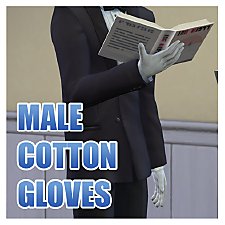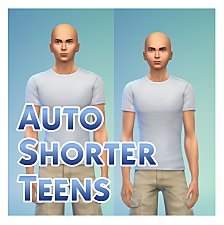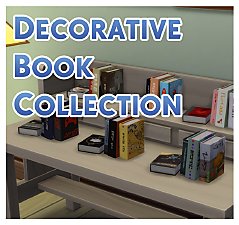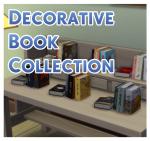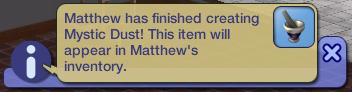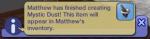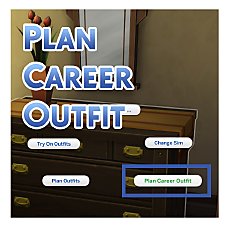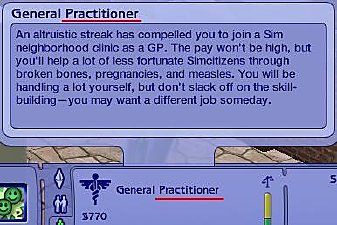Unlocked and Recoloured Male Leather Gloves
Unlocked and Recoloured Male Leather Gloves

THUMB.jpg - width=1515 height=1515

GloveColours.jpg - width=1156 height=488

LeatherGlovesClose.jpg - width=1490 height=751

LeftGlove.jpg - width=2097 height=849

RightGlove.jpg - width=1963 height=758
"MM_UnlockedLeatherGloves" simply unlocks the black male leather gloves for regualr Sims to use.
"MM_ymAcc_GlovesLeather" includes 4 recolours in brown, beige, blue, and red, in the same catagories as the original and available for Townies.

You can use both files together, as intended, or you can choose to use just one file if you like. So if you only want the black gloves unlocked, you can. If you only want the recolours, you can and they will show up without the need of the unlock file.
"MMsingleLeatherGloveLEFT" and "MMsingleLeatherGloveRIGHT" are seperated versions that only appear on one hand in the original black plus the extra four colours
These gloves are available for all Sims aged Teen and above and, as you would expect, are found under Accessories > Gloves.
To install, simply drop your chosen files into your Mods folder.
Updated 05-07-25
Adds lots of missing tags and seperated versions for left and right hands only at the suggestion of icequeensamwich. Make sure to delete any previous versions you may have as file names have changed.
Additional Credits:
S4CAStools,
ColorMagic,
Photoshop
s4pe
s4studio.
| Filename | Type | Size |
|---|---|---|
| MM_ymAcc_GlovesLeather.zip | zip | |
| MM_ymUnlockedLeatherGloves.package | package | 391 |
| MM_ymAcc_GlovesLeather.package | package | 135283 |
| Filename | Type | Size |
|---|---|---|
| MM_ymAcc_GlovesLeatherSeperates.zip | zip | |
| MMsingleLeatherGloveLEFT.package | package | 90196 |
| MMsingleLeatherGloveRIGHT.package | package | 153735 |
|
MM_ymAcc_GlovesLeatherSeperates.zip
Download
Uploaded: 5th Jul 2025, 238.2 KB.
308 downloads.
|
||||||||
|
MM_ymAcc_GlovesLeather.zip
Download
Uploaded: 5th Jul 2025, 132.7 KB.
484 downloads.
|
||||||||
| For a detailed look at individual files, see the Information tab. | ||||||||
Install Instructions
1. Download: Click the File tab to see the download link. Click the link to save the .rar or .zip file(s) to your computer.
2. Extract: Use 7zip (Windows) to extract the file(s) from the .rar or .zip file(s).
3. Cut and paste the file(s) into your Mods folder
Need more information?
- My Documents\Electronic Arts\The Sims 4\Mods\
- Anyone can use both .rar and .zip files easily! On Windows, use 7zip!
- If you don't have a Mods folder, just make one.
Loading comments, please wait...
Uploaded: 12th Oct 2014 at 10:41 PM
Updated: 5th Jul 2025 at 7:44 PM - Updated CAS tags
-
by JosephTheSim2k5 13th Sep 2014 at 12:29pm
 4
19.3k
50
4
19.3k
50
-
by JosephTheSim2k5 14th Sep 2014 at 10:03pm
 17
17.9k
35
17
17.9k
35
-
by moicom 20th Sep 2014 at 6:41pm
 11
38.1k
100
11
38.1k
100
-
by WhiteRain 24th Sep 2014 at 12:17pm
 14
12.6k
59
14
12.6k
59
-
by Menaceman44 26th Sep 2014 at 9:26pm
 12
22.8k
79
12
22.8k
79
-
by Athlyptt updated 7th Oct 2014 at 4:10am
 19
30.1k
46
19
30.1k
46
-
by metalfenix 21st Jan 2019 at 3:58am
 5
13.4k
27
5
13.4k
27
-
by goby2873 10th Apr 2025 at 11:24am
 1.1k
4
1.1k
4
-
by Menaceman44 updated 10th Aug 2025 at 10:32pm
A mod to make Teens in the game automatically shorter when created in CAS or aged up in game. more...
 335
711.5k
1k
335
711.5k
1k
-
by Menaceman44 updated 21st Jan 2020 at 11:58pm
A new collection of decorative books to fill your shelves with. more...
 9
36.7k
168
9
36.7k
168
-
Dirt Overlay Default Replacement
by Menaceman44 23rd Mar 2015 at 10:07pm
A file to alter the dirt overlay for low hygiene to only show on a Sim's hands and face. more...
-
Reagent Creation Text Replacement.
by Menaceman44 13th Sep 2008 at 3:40pm
I was annoyed to see EAxis' choice of text for notifying the player that a Sim has completed the first more...
 +1 packs
8 15.5k 25
+1 packs
8 15.5k 25 Apartment Life
Apartment Life
-
Numenor Magazine Rack Recolours
by Menaceman44 3rd Jul 2008 at 11:41pm
What I am bringing to you today are three (3) recolours of Numenor's wonderful working magazine rack . more...
 23
30.1k
62
23
30.1k
62
-
by Menaceman44 updated 11th Mar 2020 at 12:56pm
A mod to add a new Plan Career Outfit interaction to all dressers, mirrors, and closets. more...
 92
191.9k
380
92
191.9k
380
-
by Menaceman44 6th Jan 2010 at 1:54pm
I noticed that male children have sweatbands for their wrists but that teens and older don't. more...
 7
20.7k
37
7
20.7k
37
-
General Practioner? Job Title Fix
by Menaceman44 24th Sep 2008 at 8:49pm
How many General Practioners do you know? I certainly don't know any seeing as the correct title should be 'General more...
 22
39.1k
58
22
39.1k
58
-
*Picky Fix* Remapped Burglar Boots Now With Trenchcoat Boots Too!
by Menaceman44 updated 3rd Feb 2009 at 6:02pm
:new: Teen and adult trechcoat boots have now also been fixed. Please download the MM_mTrenchcoatBootMappingFix .zip for those. more...
 6
13.7k
15
6
13.7k
15

 Sign in to Mod The Sims
Sign in to Mod The Sims Unlocked and Recoloured Male Leather Gloves
Unlocked and Recoloured Male Leather Gloves