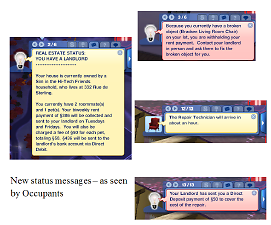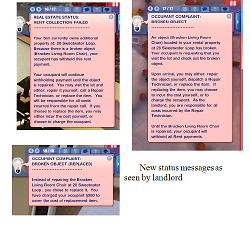[UPDATE: Apr-16-24] Apartments & Roommates Fix
[UPDATE: Apr-16-24] Apartments & Roommates Fix

screenshot1.png - width=253 height=265

screenshot3.jpg - width=763 height=463

screenshot4.jpg - width=655 height=333

new status messages.jpg - width=291 height=543

new interactions.png - width=734 height=600
New interactions!

new status msgs occupant.png - width=766 height=635
New status messages as seen by occupants

new status msgs landlord.png - width=768 height=690
new status messages as seen by landlord
- Enable/Disable Daily Notifications: Choose these to toggle daily (7AM) notifications on/off. They will still show upon switching active households (NOTE: this works reliably when switching from Edit Town. Switching by using Master Controller and "Make Active" had odd results, which included not recalling settings from previous times playing as that house. Keep that in mind.)
- Show Status: Click this to show the status notifications at any time
- Choose Rent Amount: Click this and then choose a rent amount from a variety of percentages. If you choose Custom, you can type in a number (no decimals), example, if you want to charge 45%, type in "45". A status message will show with the new amount being collected.
- Check Rental Property Status: This will show a message for each rental lot you may own with various tenant/rent information if you are playing as a landlord. If you are playing in a house that is owned by another Sim, the message will say "You have a Landlord" and display rent information
- A "Landlord Services..." menu has been added to all residential lots. Click this to change the rent amount of any rental property your household might own. A message will appear with the new rent information
UPDATE 7 years later?! I just got a new PC and was trying out TS3 and was motivated to update this! This mod now works properly in the University World - it previously was not! Next I think I may try to overhaul the notifications... we'll see!
UPDATE on Jan. 3rd, 2017: : Fixed an issue where apartment lots not owned by another Sim that were not accepting roommates would not be billed for rent, nor would bills show up in the mailbox. They now do -- hooray!
UPDATE on 8/15/16
Change Log
- Added "Dispatch Repair Technician and Charge Occupant" interaction to all Occupants - for instances where you, as the Landlord, do not want to pay for the repair of the broken object (example: Maybe you only want to repair basic items like kitchen and/or plumbing, but a TV or laptop breaks - you can click on the Occupant, choose "Dispatch Repair Tech and Charge Occupant" and you will take $50 from the Occupant to cover the cost of the repair)
- Attempt to stop the new interactions from appearing on the same sim or object repeatedly.
- Your Landlord sim will now be notified if an object breaks on any of your tenants' properties. Your occupant will withhold all rent payments until you fix the item
- If playing as the occupant of a rented property, when an object breaks, you will withhold your rent payment from your landlord until the object is repaired
- All sims in a Landlord's house will now automatically become Acquaintances of all occupants of a rented home, and vice versa, if they do not currently know each other.
- Minor text fixes
New pictures have been added showing the new interactions and status messages - scroll to the end of the photo gallery!
INSTRUCTIONS: Playing as Occupant
If you are playing as the occupant and an object breaks, you will receive a notification in red telling you that you will withhold your rent payment. If your Sim is handy, they can repair the object themselves, or call the Repair Technician, like usual. However, I like the aspect that the Landlord must pay for the repair cost. So, a new immediate interaction has been added to any Sim who lives in the Landlord's household: Ask to Call Repair Technician. When clicked, a Repair Technician will be dispatched to your Sim's home. You will also receive a payment from the Landlord to cover the cost of the repair. The Repair Tech will come to your home, fix the item like usual, and leave! Your rent payments will then be reinstated. [Note: the "Ask to Call Repair Technician" option may appear more than once; it's a bug that I am working on, however, clicking either one will do the same thing.] Once the item is repaired, the interaction will disappear from the Landlord sims.
NOTE: An item that is scratched or charred is considered to be "broken." Obviously, these items cannot be repaired by the repair tech and you must choose "replace" to replace the item and make the message stop appearing (and reinstate the rent payment). It's my opinion that if this is the case, the occupant should be responsible for the cost, anyway, so I did not include an option for the Landlord to cover this cost. I might add this in the future.
INSTRUCTIONS: Playing as Landlord
If you are playing as the Landlord, a new notification will appear (in red) when an object breaks in an owned house. This will occur at 7 AM daily, and the message will re-appear at 9 AM (and whenever the active household changes). You will be responsible for all repair costs. You have 3 options: (1) visit the lot and repair the object yourself, (2) call to dispatch a Repair Technician, or (3) replace the item and charge the occupant. (a 4th option, if the item is scratched/charred: replace and cover the cost, not charged to occupant).
Since you should be Acquaintances with all of your tenants, you can visit the lot, greet a sim, then go inside to find the broken item. Click Repair to fix yourself, or choose the usual Call Repair Technician option to dispatch the tech. They will arrive at the owned property to fix the item, and you (the landlord) will be charged the $50. To replace the item, choose "Replace and Charge Occupant $$$$". The item will be replaced on the spot, and the charge will be sent to the occupant. (Again, note, if the item is scratched or charred, you also have the option to replace it yourself and not charge the occupant. It's up to you, really, depending on the situation). This new interaction may also appear more than once, but they will each do the same thing and will disappear when the object is repaired. (If you are lazy like me, instead of having your Sim visit the household, you can also use Master Controller > Open to open the house, then just click on the object like you normally would.)
Once the item is fixed, you'll stop getting the notifications and any rent payments will be reinstated.
*I really like this aspect of owning properties, and I hope you do too!
NEW FEATURES: LANDLORD MODE! [***Nraas StoryProgression Money required for landlord services to function]
This major update adds to the overhaul of the Real Estate system done by the NRaas StoryProgression Money module, which allows you to purchase rental properties. Your sim can now act as a landlord, provided you have this module installed. PLEASE READ the below notes to understand how it works.
NOTE: When you start up your game for the first time, it will work best if you click on City Hall, NRaas, Story Progression, then change the Rent Multiple to 0 (the default is 2). This will stop SP-Money from collecting Rent the way that Twallan had programmed. If you don't change this, my method will still work, but your renters will pay twice.
What makes it different than the NRaas version of owning properties?
Without NRass SP-Money, you cannot purchase rental properties, so that is necessary for this to function properly. However, I did not like the way the rent was collected, so I updated it to make more sense with my mod.
Basically, this new update provides the "other side" of the mod, as you would see when playing in an Apartment lot. Previously, when it was time for your rent payment, the rent was added to your biweekly bills. Now, the rent payment is automatically deducted from your household funds and sent to the owner of the house electronically -- and the owner's bank account actually increases!
How does it work?
To become a "landlord", use the "Purchase Rental Lot" option from the Real Estate menu of a phone or computer (this only shows up if you have NRass SP Money installed, as noted). You will then choose a property to purchase. You may choose either an empty lot, or a lot already owned by another sim.
If the lot is owned by another sim, the purchase price will be sent to that sim electronically (more on that later). Daily at 7AM, a status message will show explaining which properties your sim owns, how many occupants (including pets!) are living at the lot, the rent amount (including a new $50 fee for each pet!), and any NPC roommates that may be present. On Tuesdays and Fridays, you will receive a rent payment via Direct Deposit at 9 AM, along with a status message saying that the rent was successfully collected.
For each NPC roommate on a lot, you will receive: rent and pet fees from the occupants of the lot, plus an equivalent rent payment for each NPC roommate. This could let you simulate owning a large apartment complex and collecting rent per separate apartment, etc.
NOTE: If your Sim owns a lot of the Apartment type, on Fridays the rent payment will be a bit different. When you are playing as the renter, you collect rent from any NPC roommates you may have in your house, on Friday, thus offsetting your rent cost. This same concept is true as the landlord - so on Fridays, your rent collection will be offset by the amount that your occupants' NPC roommates would be contributing. Again, a status message will explain this, but just wanted to make it clear.
How do I move Sims into a rental lot owned by another Sim?
There are 2 ways to accomplish this, and both have their quirks (just based on the nature of the Real Estate system).
1. Move your Sim using either Edit Town or the move option from a phone/computer, the same way you normally would. Then, play the household of the Landlord, and have them purchase the house. This is probably the easiest way. HOWEVER, your renter will be given the purchase price of the house. I don't like this, but there isn't an easy way to change this without rewriting NRaas. So, my suggestion, if you do this, is to mark down the purchase cost, then use Master Controller to remove that amount of money from the renters' household.
2. Move your Sims into a rental lot using Master Controller > Add Sim. Quirky, but it'll eliminate the problem of them being given the purchase cost of the house.
If I find a better way to do this, I'll try to.
NOTE: Your Sims can still live in an Apartment, where they are charged rent, that is not owned by anyone. That process is not changed and is the same as it was with previous versions of my mod. My main motivation for this in the first place, is because I didn't like that newly-made or moved-out Sims had to be in a such a lousy, cheap house. The original purpose of the mod was to able to set a lot as Apartment, then live there by paying rent and not having to purchase it. The horrible EA feature of controllable roommates being added every day is stopped (in case you are new to this mod for the first time!).
tl;dr: Apartments function the same way they did according to my mode before this update. And a Regular Residential lot that gets purchased by a landlord, basically functions as an Apartment after the update. Difference: how rent is collected from any NPC roommates (fixed per roommate or proportional).
What if I don't have NRaas Story Progression?
You can still download and use the mod, but your Sims can't act as a landlord, mainly because you won't be able to purchase a rental lot. However, all other features will still function.
Please make comments if you don't understand how something works, I tried to explain the basics but if you have a specific question or issue, I can go into much more detail.
I hope you enjoy this, as much as I did writing it!
OLD UPDATES:
I am fairly certain that I discovered the error that causes roommates to be randomly added to the household after you switch away and switch back - but please continue posting if you discover this again.
I am now thinking about trying to have it so that your Sim can have tenants on additional lots that they may own. Right now, even if you own multiple lots, and are currently ON the additional lot, if you call to enable roommates they go to the main lot. This is because of the way EA deals with additional lots. I feel like the have a lot of untapped potential, if I can figure out a way around them. That way, your Sim could own multiple houses on multiple lots, have tenants in them, and actually collect weekly rent from them. I believe that NRaas' Story Progression allows you to do this, but not everyone plays with that installed.
Once you download the new version, please disable and reenable roommates in any lots you may have enabled - just to "reset" everything.
Small update on 8/25/15 - Fixed an issue with the bills. It was not taking into account your household funds when sending your bi-weekly bills. Bills will now reflect the default percentage of your household funds when being calculated. Updated status message to show the rent amount and the newly-calculated bills amount. They will still arrive in your mailbox in one bill.
***Also, once you install the new version and load up the game, I would make sure any lot you are going to play, you Enable (if it loaded up that way), then Disable, then Enable again - just to make sure everything is cleared out. The new version relies upon a persistable list to store roommate information, and if it is not "empty" when you begin, odd things might happen.
****Also, also: all of the new status messages I have added are hard-coded in English. I really apologize for this & I'd welcome any translations if anyone is willing to help me translate (and also help me figure out how to add the localized strings!)
Major Changes: (this was new in as of 8/21/15, but leaving here in case someone is downloading for the first time
1. Roommate status & number of roommates is now saved for each lot individually, and not just in the neighborhood "as a whole". What does that mean? Now, you can have combinations of enabled and disabled roommates on various apartment lots, and then have them "stick" when you switch active households! This was a huge pet peeve of mine about the original EA roommates system. Now, each lot can have its own roommates status and different numbers of roommates, and this info will be retrieved when you switch households (via both Edit Town and NRaas' Master Controller)
--> NOTE: When switching households, the status of the roommates services & number of roommates will be remembered, but not necessarily the same roommates. So, if you switch away and come back, and notice that you have different roommates than were originally there, that is supposed to happen. I might try to figure out a way to change this, but in my testing it didn't turn out too well so I decided to forgo that feature for now. The exciting thing is that you can finally have more than one lot accept roommates, and it won't "mess up" any other lots that you switch to, as it did previously.
2. Bills now come in the mail box, and they come twice a week, like they are "supposed" to. Bills are currently generating on Tuesday & Fridays. In my testing, in different neighborhoods this seemed to behave differently. Depending on what time the mail carrier comes, they may or may not be delivered on the same day. In some lots, they come on Tuesday & Friday; others, Wednesday & Saturday. So, don't be confused if you don't see a bill in the mailbox on Tuesday, it will definitely be there on Wednesday.
3. Rent & bills are separate transactions now, since the bills now come in the mail. A status message will show on Fridays at 9AM, which will also collect rent from the roommates via "Direct Deposit" and will be added to your funds automatically.
4. Status messages have been improved & updated. 3 messages should appear when switching households, and at 7AM daily: If the lot is accepting roommates, the number of current roommates in the house, and a status summarizing this information, including how much will be collected if it is Friday. When first enabling or disabling roommates, messages will show stating that the lot has been added to/removed from the Roommates List. These will also appear on Regular residential lots, so, sorry if you don't like them, but I tried to make them not intrusive. The game needs to check non-Apartment lots when switch to them, as well, in order to remember the settings.
5. Sometimes, when you start a brand new game, the Fix doesn't take effect. I recommended, if you want to play with Apartment lots in a new game right away, to start the new game, save, go back to the Main Menu, and then load the game again. Working on figuring out how to fix this!
What's to Come?
I'd like to apply the new settings to regular residential lots and rename them as "Tenant Services" - that way you can play as a "landlord". For example, your household can look -- and act -- like a real apartment building where you collect the rent from tenants and then manage them. It would be nice for this to apply to other lots (IE, you could purchase a second lot and control tenants on that lot), but not sure how feasible that is.
Also, I was thinking about a new interface for dealing with roommates, and also might incorporate the "Sim Finder" app from the smart phone to actually choose a roommate you might have common interests with instead of just some random Townies from the pool. But we'll see.
Old updates:
UPDATED to V1.2 on 6/23/15! - Please redownload and replace new file with current one - it has the same name to prevent from having multiple copies of it! So if you get asked to overwrite the existing one, say YES!
- Fixed a bug where if you have roommates disabled, they would show up at 9AM anyway. When the daily "Apartment Status" notification appears daily at 7AM and you have roommates disabled, the mod now sets the max number of roommates to 0 and kicks any existing roommates that might have been queued otherwise.
This might not seem like an important feature, but I have it checking everyday so that if you switch households it will try to "catch" this. Like I said before, switching households with roommates is wonky at best and I need to find some other way to deal with that!
Some of the changes:
How Rent Works:
1. Lots of improvements to Rent
a. Rent will now actually be collected!
b. If you have roommates disabled, Rent will cost what it says on the Edit Town screen.
c. If you have roommates enabled, Rent will be collected from each roommate on a proportional basis, the way roommates in real life share expenses
i. Sims you control are counted as one “group”
ii. Each additional roommate is counted as its own “group”
iii. The total rent is divided by the number of “groups” and each “group” pays this amount
d. Upon enabling roommates and/or changing the number of roommates, the total amount of rent that will be collected from all roommates is displayed in the notification window.
e. Rent will be collected at 9AM every Friday.
f. Custom notifications have been written to display this information when bills are being paid; however, it is hard-coded and will only appear in English (translations welcome!)
2. “Apartment Status” message will display every day at 7AM to remind you of the current status of your roommates and your Rent/Bills.
3. Fixed an EA “feature” (aka bug) where if you switch households with roommates enabled to a household with roommates disabled, roommates will remain enabled and roommates will show up. There are still some issues with this that I am trying to fix – playing more than one household with roommates right now is not ideal --- and never was with EA’s version, either!
To update, download the new version of the mod (new zip file name, same package name) and drop it into your Mods/Packages folder. I left it as the same name, so it'll tell you there's already a file named that - replace it and VOILA! It works!
Don't delay, this version is way better! :-)
I plan to continue tweaking the broken Roommates system more - and maybe add a "Tenant Services" menu which would let you play as a Landlord instead, which is the way some people currently play Roommates in its broken form.
_____
Original Description:
As we're all well aware, the Apartments function created by EA is less than ideal, since it adds randomly-generated roommates to your lot that are controllable. I did not want to have to control these Sims, but didn't like ignoring them either. This is actually a function of EA's Story Progression.
This script mod alters the way an "Apartment" lot works by stopping EA Story Progression from adding random roommates. It also allows you to access the "Roommate Services" menu from any phone in the game while on an Apartment lot, something that is previously disallowed by EA. All of the normal functions are there, so you are able to add the usual type of roommates without them becoming a part of the household.
I had a lot of help from several people, including icarus_allsorts, in figuring out how to do this.
This will also allow you, if you so choose, to make any lot an Apartment lot, and then just treat it like a rental house. So, if you are creating a new sim, you can change a house to "Apartment" to be able to afford a nicer house at the start of the game. This was my main motivation for doing this.
ENJOY, and please comment in the discussion of what you think and if you find any errors!
Additional Credits:
S3PE, ILSpy, Microsoft (VS 2013)
icarus_allsorts
| Filename | Type | Size |
|---|---|---|
| LeapsForCauchy_RoommateFix_v1.3.zip | zip | |
| LeapsForCauchy_RoommateFix_v1.3.package | package | 41239 |
|
LeapsForCauchy_RoommateFix_v1.3.zip
| Fixed for University world!
Download
Uploaded: 17th Apr 2024, 32.4 KB.
6,544 downloads.
|
||||||||
| For a detailed look at individual files, see the Information tab. | ||||||||
Install Instructions
Loading comments, please wait...
Uploaded: 3rd May 2015 at 4:31 PM
Updated: 17th Apr 2024 at 5:09 AM - new features!
-
by Buzzler updated 25th Jan 2015 at 5:18pm
 1k
1m
1.6k
1k
1m
1.6k
-
by mmsbludhound 8th Oct 2015 at 1:33pm
 23
78.2k
307
23
78.2k
307
-
by YolkSims updated 8th Jul 2022 at 7:28am
 29
60.9k
111
29
60.9k
111
-
by phantom99 updated 10th Oct 2025 at 2:20pm
 44
54.9k
160
44
54.9k
160
-
by echoweaver updated 12th Jun 2023 at 3:56am
 +1 packs
40 20.6k 78
+1 packs
40 20.6k 78 Pets
Pets
-
by echoweaver updated 20th Aug 2023 at 5:03pm
 +1 packs
23 26.1k 118
+1 packs
23 26.1k 118 Ambitions
Ambitions
-
by fantuanss12 updated 28th Jun 2025 at 10:10am
 +1 packs
13 29.6k 102
+1 packs
13 29.6k 102 Ambitions
Ambitions
-
by fantuanss12 updated 6th Feb 2025 at 8:41am
 35
27.9k
109
35
27.9k
109
-
Horse Boarding Service [UPDATE 6-26-25]
by pjsutton updated 16th Feb 2025 at 4:59am
No room to board your horse? Send it to a community lot! more...
 +1 packs
66 47k 147
+1 packs
66 47k 147 Pets
Pets

 Sign in to Mod The Sims
Sign in to Mod The Sims [UPDATE: Apr-16-24] Apartments & Roommates Fix
[UPDATE: Apr-16-24] Apartments & Roommates Fix