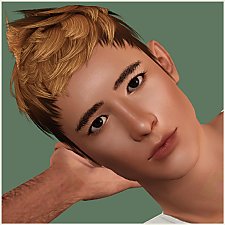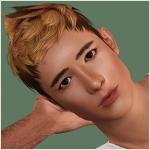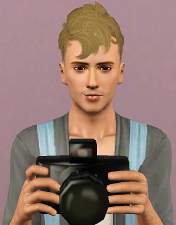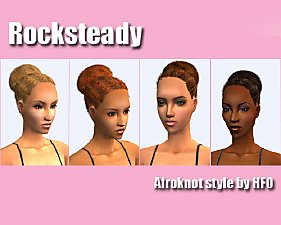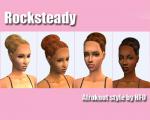"Wren" Polo-Neck Sweater-Dress (BGC)
"Wren" Polo-Neck Sweater-Dress (BGC)

S3_626F60CE_00000001_22F87AD03BB86EB3%%+THUM.png - width=256 height=256

Screenshot-115.jpg - width=768 height=768

Screenshot-112.jpg - width=768 height=768

Screenshot-1177.jpg - width=768 height=768

Screenshot-122.jpg - width=768 height=768

polo.gif - width=293 height=500

The "Wren" dress can be dressed up or down, looks great with heels or with boots and can be edged out with a leather sleeve or transformed into a lazy day outfit with some jersey fabric, it's up to you!
There is one channel option with four different channels:
A)Main Body B) Sleeves C) Cuffs, Collar and Trim, D) Lower body gradient


Enabled for:
Everyday
Formal
Outwear
Career
Makeover
Random
Maternity
Base Game Compatible
Polygon Counts:
2390
Additional Credits:
Simlicious' wonderful tutorials
TSRW
Milkshape
This is a new mesh, and means that it's a brand new self contained object that usually does not require a specific Pack (although this is possible depending on the type). It may have Recolours hosted on MTS - check below for more information.
|
HFO_TS3AFFittedPoloNeckDress.zip
Download
Uploaded: 20th Jun 2017, 1.60 MB.
18,074 downloads.
|
||||||||
| For a detailed look at individual files, see the Information tab. | ||||||||
Install Instructions
1. Click the file listed on the Files tab to download the file to your computer.
2. Extract the zip, rar, or 7z file. Now you will have either a .package or a .sims3pack file.
For Package files:
1. Cut and paste the file into your Documents\Electronic Arts\The Sims 3\Mods\Packages folder. If you do not already have this folder, you should read the full guide to Package files first: Sims 3:Installing Package Fileswiki, so you can make sure your game is fully patched and you have the correct Resource.cfg file.
2. Run the game, and find your content where the creator said it would be (build mode, buy mode, Create-a-Sim, etc.).
For Sims3Pack files:
1. Cut and paste it into your Documents\Electronic Arts\The Sims 3\Downloads folder. If you do not have this folder yet, it is recommended that you open the game and then close it again so that this folder will be automatically created. Then you can place the .sims3pack into your Downloads folder.
2. Load the game's Launcher, and click on the Downloads tab. Find the item in the list and tick the box beside it. Then press the Install button below the list.
3. Wait for the installer to load, and it will install the content to the game. You will get a message letting you know when it's done.
4. Run the game, and find your content where the creator said it would be (build mode, buy mode, Create-a-Sim, etc.).
Extracting from RAR, ZIP, or 7z: You will need a special program for this. For Windows, we recommend 7-Zip and for Mac OSX, we recommend Keka. Both are free and safe to use.
Need more help?
If you need more info, see:
- For package files: Sims 3:Installing Package Fileswiki
- For Sims3pack files: Game Help:Installing TS3 Packswiki
Loading comments, please wait...
Uploaded: 20th Jun 2017 at 12:04 AM
Updated: 22nd Jun 2017 at 10:50 PM
-
Maxis recolors: Adult Top Sweater
by Dara_Savelly 1st Sep 2009 at 2:26am
-
by kuchikisan92 8th Sep 2009 at 12:59am
 33
162.1k
349
33
162.1k
349
-
by Anubis360 13th Sep 2009 at 3:42pm
 49
195.8k
233
49
195.8k
233
-
by Kiara24 17th May 2010 at 12:35am
 30
80.8k
166
30
80.8k
166
Female » Formal » Young Adult
-
by HystericalParoxysm 26th Jul 2014 at 12:13am
 32
59.9k
199
32
59.9k
199
-
by Hellfrozeover 18th Jun 2017 at 2:49pm
 28
31.9k
130
28
31.9k
130
-
by marydehoyos 4th Feb 2022 at 7:08am
 7
16.2k
45
7
16.2k
45
-
by Hellfrozeover 23rd Mar 2017 at 8:00pm
Weera is attractive and unfortunately he knows it! more...
-
by Hellfrozeover 20th Nov 2017 at 12:40am
When autumn strikes and you're not quite ready to don cardigans and jumpers, but at the same time, want that more...
 33
42.5k
171
33
42.5k
171
-
Female Chest Depth and Width Slider (UPDATED 20th July 2022)
by Hellfrozeover updated 20th Jul 2022 at 4:51pm
This slider adds the ability to control the width of female sims' chests in CAS. more...
-
Louie and Kayla - Low CC & Almost Slider Free*
by Hellfrozeover 21st Oct 2017 at 11:36pm
I created Louie and Kayla to be as low-CC as I could in order to make them suitable for most more...
-
by Hellfrozeover 18th Jun 2017 at 7:30pm
I loved the way the top part of my wrap-dress, so I decided to see what it would look like more...
 14
23.2k
60
14
23.2k
60
-
by Hellfrozeover 17th Sep 2017 at 7:09pm
Alessandra is one of those unbelievably positive people that you can't quite believe at first, but once you get to more...
-
Ethan Ferrell - A crazy, immature but lovable guy!
by Hellfrozeover 15th Apr 2012 at 1:15pm
Ethan Ferrell is my current legacy sim. He's creative, funny and a little bit cowardly but lovable with it! more...
-
Rocksteady: Afroknot style by Hellfrozeover
by Hellfrozeover 21st Dec 2006 at 8:30pm
This is my first upload to MTS2 and just a thankyou for all the downloads I've collected from this site more...
-
by Hellfrozeover 19th Feb 2017 at 1:47pm
Do you even lift? Christy does and she'll make sure that you know about it! more...
-
by Hellfrozeover 26th Mar 2018 at 11:25pm
Izzy dreams of becoming a renowned chef. more...
About Me
Recolours
Retextures
Mesh Conversions (within the Sims series)
Mesh Edits
Reuploads on foreign language sites to make it easier for non English speaking players to access it. A link to my own site is preferable if you could, but this is okay as long as you provide credit and a link back to the original.
Including the mesh in your recolour as long as you credit and link back.
Optional (nice, but not necessary)
Tagging when you use my CC if you want me to see it. I love seeing what you all create and do with it :)
Comments and feedback
No!
Taking credit for my CC or claiming it as your own
Converting my CC outwith the Sims series without my permission
Using my CC or any part of it (including textures) to make money, including Patreon Early Releases
Uploading my CC to Paysites or putting it behind a pay wall (looking at you, Simsdom)
Anything to do with TSR
Reuploading my CC to English language sites. What’s the point? Just link to the original!
If I leave the simming community, my CC may be uploaded to a free, adlink-free graveyard site.
Yes - Sims
Change their names/traits etc
Make them over
Edit them with sliders
Use them in your stories
No - Sims
Reupload them
Claim them as your own
Anything to do with T$R, the Gallery or Sims 3 Studio
Involve them in Simumblr blogs, because no
Don't punch dolphins

 Sign in to Mod The Sims
Sign in to Mod The Sims "Wren" Polo-Neck Sweater-Dress (BGC)
"Wren" Polo-Neck Sweater-Dress (BGC)