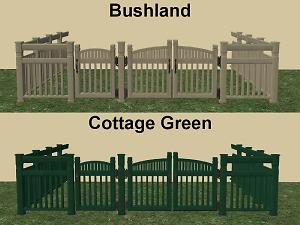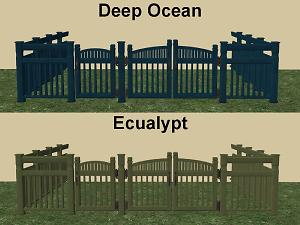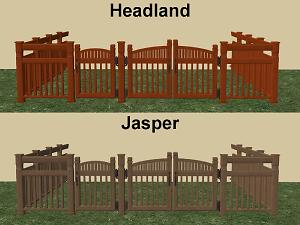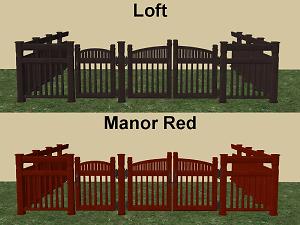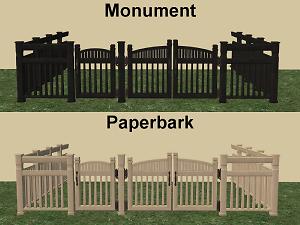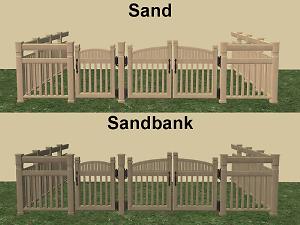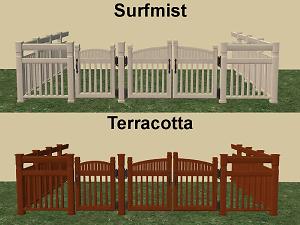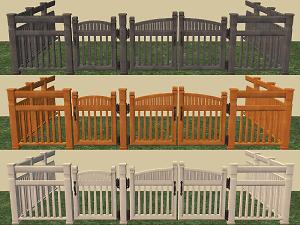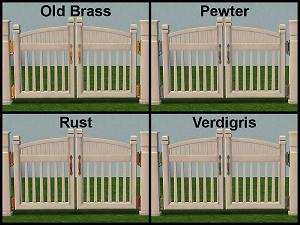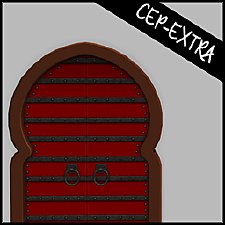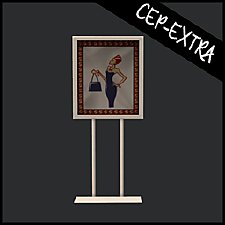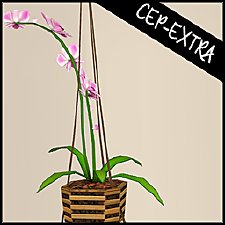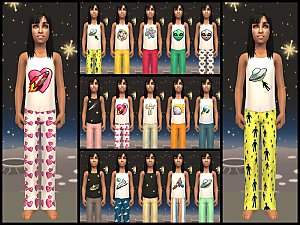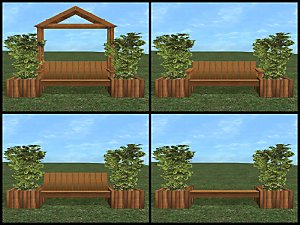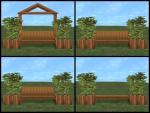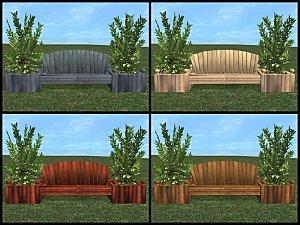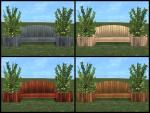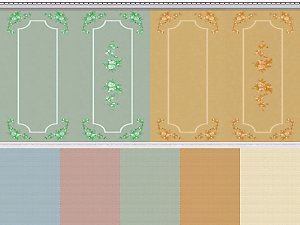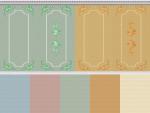CEP-Extra ~ Longbranch Side Gate Metal Hardware
CEP-Extra ~ Longbranch Side Gate Metal Hardware

1.jpg - width=1000 height=750

2.jpg - width=1000 height=750

3.jpg - width=1000 height=750

4.jpg - width=1000 height=750

5.jpg - width=1000 height=750

6.jpg - width=1000 height=750

7.jpg - width=1000 height=750

8.jpg - width=1000 height=750

9.jpg - width=1000 height=750

10.jpg - width=1000 height=750

11.jpg - width=1000 height=750

PINGULTCHER Wood Rail - Maxis Match.jpg - width=1000 height=750

Invisible PINGULTCHER Wood Rail.jpg - width=1000 height=750

Longbranch Side Gate Metal Colours.jpg - width=1000 height=750

Display.jpg - width=1000 height=750















We also have 18 Colorbond and 5 MALM recolours of the Base Game Longbranch Side-Gate and the Pinegultcher Wood Rail Fence. There are four recolors of the metal included: Old Brass, Pewter, Rust and Verdigris, in a separate file. In addition, three Maxis' missing fence colours to match the original gates, included in a separate file. As a bonus we have added an invisible gate and fence recolour.
 Where to Install the CEP Files:
Where to Install the CEP Files:SimFused-CEP-Extra-LongbranchSideGate-PF.package - goes in:
C:\Program Files (x86)\EA GAMES\The Sims 2\TSData\Res\Catalog\zCEP-EXTRA
SimFused-CEP-Extra-LongbranchSideGate.package and SimFused-CEP-Extra-LongbranchFrontGate.package - both go in:
Documents\EA Games\The Sims 2\zCEP-EXTRA
Pinegultcher Wood Rail Fence: §40
Requires at least one EP for these clones to show up in your game.
Found in: Build Mode > Misc. > Fence Tool.
Poly Count: 1206
Longbranch Side-Gate: §150
Base Game compatible
Found in: Build Mode > Misc. > Gates.
Longbranch Front Gate: §180
Base Game compatible
Found in: Build Mode > Misc. > Gates.
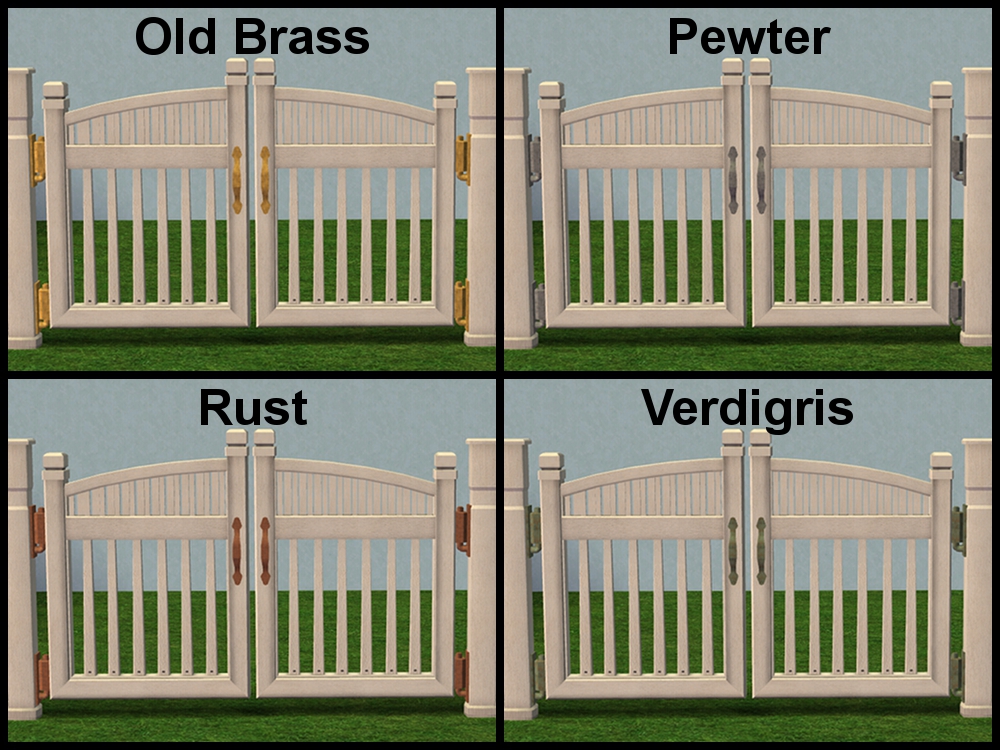
Known issue: The ground shadows still show with the invisible gate and fence, when shadows are turned on.

Files have been compressed, objects have been checked in game and colour charts included in the zip files.
Special "Thanks" to:
Gdayars for her patience and advice.
Gabilei123 for her help.
Klaartje for the post we used as a guide, when making the CEP-Extra.
Additional Credits: SimPE ~ CEP ~ GIMP ~ Milkshape ~ UV Mapper ~ Homecrafter Plus ~ Gadwin PrintScreen ~ The Compressorizer ~ Maxis/EA Games ~ MTS
Shastakiss for her ygs textures in metal
Colorbond for the colour palette.
HeartDeco for requesting the recolours.
|
SimFused-PINEGULTCHER-LONGBRANCH-Invisible.zip
Download
Uploaded: 2nd Apr 2018, 145.6 KB.
1,474 downloads.
|
||||||||
|
PINGULTCHER-WoodRail-MaxisMatch-ByMichelle.zip
Download
Uploaded: 2nd Apr 2018, 669.1 KB.
1,820 downloads.
|
||||||||
|
PINEGULTCHER-Longbranch-MALM-Colours-ByMichelle.zip
Download
Uploaded: 2nd Apr 2018, 1.56 MB.
1,910 downloads.
|
||||||||
|
PINEGULTCHER-Longbranch-ColorbondColours-ByMichelle.zip
Download
Uploaded: 2nd Apr 2018, 5.49 MB.
1,817 downloads.
|
||||||||
|
SimFused-LongbranchSideGate-Metal-Recolours.zip
Download
Uploaded: 2nd Apr 2018, 100.1 KB.
1,804 downloads.
|
||||||||
|
SimFused-CEP-Extra-LongbranchSideGate.zip
Download
Uploaded: 2nd Apr 2018, 95.6 KB.
2,073 downloads.
|
||||||||
| For a detailed look at individual files, see the Information tab. | ||||||||
Install Instructions
1. Download: Click the download link to save the .rar or .zip file(s) to your computer.
2. Extract the zip, rar, or 7z file.
3. Place in Downloads Folder: Cut and paste the .package file(s) into your Downloads folder:
- Origin (Ultimate Collection): Users\(Current User Account)\Documents\EA Games\The Sims™ 2 Ultimate Collection\Downloads\
- Non-Origin, Windows Vista/7/8/10: Users\(Current User Account)\Documents\EA Games\The Sims 2\Downloads\
- Non-Origin, Windows XP: Documents and Settings\(Current User Account)\My Documents\EA Games\The Sims 2\Downloads\
- Mac: Users\(Current User Account)\Documents\EA Games\The Sims 2\Downloads
- Mac x64: /Library/Containers/com.aspyr.sims2.appstore/Data/Library/Application Support/Aspyr/The Sims 2/Downloads
- For a full, complete guide to downloading complete with pictures and more information, see: Game Help: Downloading for Fracking Idiots.
- Custom content not showing up in the game? See: Game Help: Getting Custom Content to Show Up.
- If you don't have a Downloads folder, just make one. See instructions at: Game Help: No Downloads Folder.
Loading comments, please wait...
Uploaded: 2nd Apr 2018 at 6:30 PM
#CEP, #CEP Extra, #Default, #Longbranch, #Gate, #Pinegultcher, #Fence, #Recolours, #MALM, #Colorbond, #Metal, #Maxis Match, #Invisible
CEP Extras by Various Creators
MALM Recolours by Various Creators
Colorbond Recolours
-
by HugeLunatic 19th Jun 2017 at 5:17pm
 4
13.7k
20
4
13.7k
20
-
by gdayars 28th Oct 2017 at 1:10am
 6
13.1k
30
6
13.1k
30
-
by HugeLunatic updated 2nd Apr 2024 at 12:12pm
 +1 packs
8 26.3k 12
+1 packs
8 26.3k 12 Apartment Life
Apartment Life
-
by HugeLunatic updated 24th Jun 2021 at 11:40pm
 +1 packs
14 23.6k 43
+1 packs
14 23.6k 43 Kitchen & Bath
Kitchen & Bath
-
by HugeLunatic 1st Feb 2019 at 2:58pm
 +1 packs
3 12.7k 27
+1 packs
3 12.7k 27 Bon Voyage
Bon Voyage
-
by HugeLunatic updated 17th Sep 2019 at 9:48pm
 +1 packs
8 11.2k 36
+1 packs
8 11.2k 36 University
University
-
by HugeLunatic updated 30th Mar 2025 at 6:03pm
 +1 packs
4 6.9k 20
+1 packs
4 6.9k 20 Pets
Pets
-
Moroccan Door/Arch [CEP-Extra]
by HugeLunatic 14th May 2020 at 8:45pm
 +1 packs
1 4.3k 11
+1 packs
1 4.3k 11 Mansion and Garden
Mansion and Garden
-
Mr. Generic's Sign [CEP-Extra]
by HugeLunatic 25th Jun 2020 at 6:25pm
 +1 packs
4 5k 12
+1 packs
4 5k 12 Open for Business
Open for Business
-
by HugeLunatic updated 12th Nov 2022 at 7:28pm
 +1 packs
3 3.1k 12
+1 packs
3 3.1k 12 Free Time
Free Time
-
Execuputter - Career Object Recolours
by SimFused 21st Feb 2016 at 2:36am
Execuputter - Career Object Recolours more...
 5
9.8k
17
5
9.8k
17
-
AquaGreen Hydroponic Garden - Career Reward Object Recolours
by SimFused 21st Feb 2016 at 7:18am
AquaGreen Hydroponic Garden - Career Reward Object Recolours more...
 4
13.7k
33
4
13.7k
33
-
SEASONS Color Carpet and Wallpaper
by SimFused 16th Mar 2018 at 9:43am
5 recolors of Maxis' "Judicious Jute" Carpet and 4 Antique Roses wallpapers. more...
 3
9.6k
23
3
9.6k
23
About Me
1. You may recolor any of our creations:
a) Please contact us and let us know you are going to do this.
b) Please give credit and link to the item's mesh at MTS.
2. You may include any of our creations with your lots uploaded to any free site:
a) Please contact us and let us know you are going to do this.
b) Please give credit and link to the item's mesh at MTS.
3. Please DO NOT re-upload to pay sites and DO NOT claim or imply any of our creations are your own.
4. If you use our creations in your screenshots, credit would be appreciated.
Thank you all for the opportunity to contribute back to the community. If you have any questions, please do not hesitate to send us a PM.
Debra and Michelle
Fused together in friendship to create for the Sims.

 Sign in to Mod The Sims
Sign in to Mod The Sims CEP-Extra ~ Longbranch Side Gate Metal Hardware
CEP-Extra ~ Longbranch Side Gate Metal Hardware