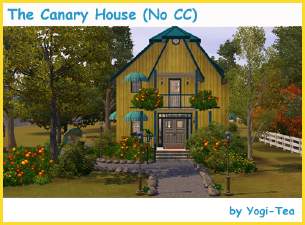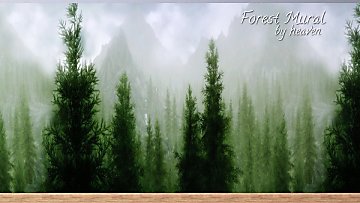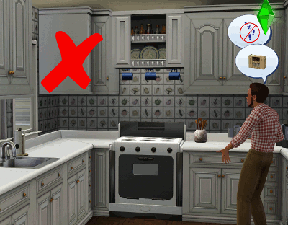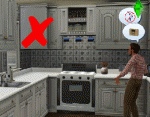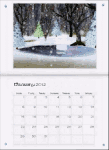The Wheaton
The Wheaton

Wheaton01.jpg - width=1920 height=1080

Wheaton02.jpg - width=1920 height=1080

Wheaton03.jpg - width=1920 height=1080

Wheaton04.jpg - width=1920 height=1080

Wheaton05.jpg - width=1920 height=1080

Wheaton06.jpg - width=1920 height=1080

Wheaton07.jpg - width=1920 height=1080

Wheaton08.jpg - width=1920 height=1080

Wheaton09.jpg - width=1920 height=1080

Wheaton10.jpg - width=1920 height=1080

Wheaton11.jpg - width=1920 height=1080











Custom Content Required, Not Included:
Storied Tale Stairs by TS3 Store
Warm Winters Window Addons by missyzim (specifically the 2-tile and the short)
Mods Used, Not Required:
Remove Stencils/Overlays by velocitygrass
Decorator's Best Friend by misukisu
Lot Specifics:
- Lot Size: 25x25
- Furnished Price: §55,351
- Unfurnished Price: §36,107
Lot Notes:
- While every EP is listed as required, there are some EPs that I did not use extensively. A light is used each from Seasons and Showtime. The porch lights and shower come from Island Paradise. The bedside table in the second bedroom is from MSS.
- The lot has been playtested to ensure all objects can be used, including the pet toybox under the foyer table and the dog bed under the stairs. The chair under the stairs can be used by humans, but for some reason the cat I tested with had problems sitting in it or hiding under it (though she could scratch it). However, there should be plenty of other chairs for sitting so I figured it was fine as is.
- This lot is a library file. To install it, extract it from the archive and place it in your Electronic Arts\The Sims 3\Library folder.
Special thanks to PharaohHound for organizing the challenge and all the people who participated!
|
heaven_TheWheaton.7z
Download
Uploaded: 16th Nov 2018, 1.77 MB.
4,421 downloads.
|
||||||||
| For a detailed look at individual files, see the Information tab. | ||||||||
Install Instructions
1. Click the file listed on the Files tab to download the file to your computer.
2. Extract the zip, rar, or 7z file.
2. Select the .sims3pack file you got from extracting.
3. Cut and paste it into your Documents\Electronic Arts\The Sims 3\Downloads folder. If you do not have this folder yet, it is recommended that you open the game and then close it again so that this folder will be automatically created. Then you can place the .sims3pack into your Downloads folder.
5. Load the game's Launcher, and click on the Downloads tab. Select the house icon, find the lot in the list, and tick the box next to it. Then press the Install button below the list.
6. Wait for the installer to load, and it will install the lot to the game. You will get a message letting you know when it's done.
7. Run the game, and find your lot in Edit Town, in the premade lots bin.
Extracting from RAR, ZIP, or 7z: You will need a special program for this. For Windows, we recommend 7-Zip and for Mac OSX, we recommend Keka. Both are free and safe to use.
Need more help?
If you need more info, see Game Help:Installing TS3 Packswiki for a full, detailed step-by-step guide!
Loading comments, please wait...
Uploaded: 16th Nov 2018 at 9:32 PM
-
by Amaranth1990 16th Jun 2009 at 6:44pm
 11
26.7k
33
11
26.7k
33
-
by Maltha002 20th Jul 2009 at 8:45pm
 6
7.6k
4
6
7.6k
4
-
by ohthatsimschick 14th Aug 2014 at 12:35pm
 3
6.5k
23
3
6.5k
23
-
by heaven 24th Oct 2019 at 5:47pm
 +11 packs
177 177.2k 393
+11 packs
177 177.2k 393 World Adventures
World Adventures
 Ambitions
Ambitions
 Late Night
Late Night
 Generations
Generations
 Pets
Pets
 Showtime
Showtime
 Supernatural
Supernatural
 Seasons
Seasons
 University Life
University Life
 Island Paradise
Island Paradise
 Into the Future
Into the Future
Miscellaneous » Neighborhoods & CAS Screens » Neighbourhoods and Worlds
-
Recolors and Defaults of Unforgettable Eyes by DragonMandy
by heaven 15th Jul 2010 at 8:55pm
Let me preface this entire post by saying that I absolutely LOVE Dragonmandy's eyes. more...
Packs Needed
| Base Game | |
|---|---|
 | Sims 3 |
| Expansion Pack | |
|---|---|
 | World Adventures |
 | Ambitions |
 | Late Night |
 | Generations |
 | Pets |
 | Showtime |
 | Supernatural |
 | Seasons |
 | University Life |
 | Island Paradise |
 | Into the Future |
| Stuff Pack | |
|---|---|
 | Master Suite Stuff |
About Me
Please Do Not:
- Claim my work as your own.
- Reupload my work anywhere else.
- Include my content with your own upload. Link back to the original download post instead.
- Include my content in a Mods folder upload.
- Use my creations as a base to edit and reupload as your own.
- Convert my content to other games without asking first.
- Edit my creations for your personal use only.
- Use my lots/sims/content in stories (though please don't take credit for them).

 Sign in to Mod The Sims
Sign in to Mod The Sims The Wheaton
The Wheaton