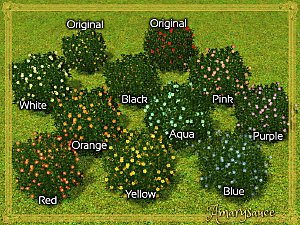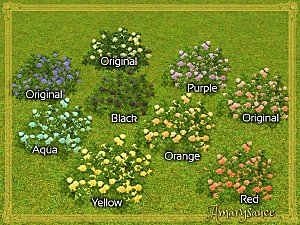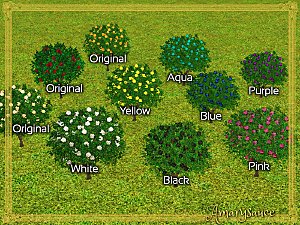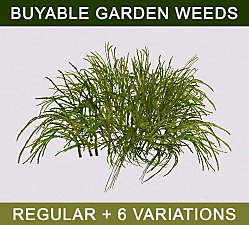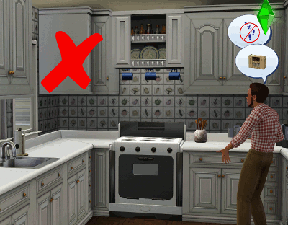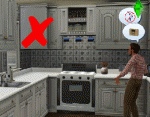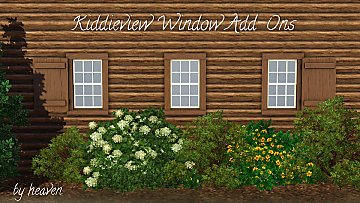Taller Yellow Cottonwood
Taller Yellow Cottonwood

CottonwoodCover.jpg - width=2560 height=1440

CottonwoodComparison.jpg - width=2560 height=1440

CottonwoodGreymont.jpg - width=2560 height=1440

CottonwoodGreymontFall.jpg - width=2560 height=1440
I cloned the cottonwood from Pets and edited it in Speedtree to resize it to be more similar to the SN tree. For textures, my tree is slaved to the original Pets version so any default replacements you use for that one will also apply to mine. As you can see in the pictures, Greymont Bay uses a greener recolor but in fall we still get the lovely yellow foliage!
Details
- Name: Tall Yellow Cottonwood Tree
- Price: 225
- Found in:
- Build Mode > Trees
- World Editor > Trees
|
heaven_treeCottonwoodYellowTall.rar
Download
Uploaded: 16th Oct 2019, 22.7 KB.
2,706 downloads.
|
||||||||
| For a detailed look at individual files, see the Information tab. | ||||||||
Install Instructions
1. Click the file listed on the Files tab to download the file to your computer.
2. Extract the zip, rar, or 7z file. Now you will have either a .package or a .sims3pack file.
For Package files:
1. Cut and paste the file into your Documents\Electronic Arts\The Sims 3\Mods\Packages folder. If you do not already have this folder, you should read the full guide to Package files first: Sims 3:Installing Package Fileswiki, so you can make sure your game is fully patched and you have the correct Resource.cfg file.
2. Run the game, and find your content where the creator said it would be (build mode, buy mode, Create-a-Sim, etc.).
For Sims3Pack files:
1. Cut and paste it into your Documents\Electronic Arts\The Sims 3\Downloads folder. If you do not have this folder yet, it is recommended that you open the game and then close it again so that this folder will be automatically created. Then you can place the .sims3pack into your Downloads folder.
2. Load the game's Launcher, and click on the Downloads tab. Find the item in the list and tick the box beside it. Then press the Install button below the list.
3. Wait for the installer to load, and it will install the content to the game. You will get a message letting you know when it's done.
4. Run the game, and find your content where the creator said it would be (build mode, buy mode, Create-a-Sim, etc.).
Extracting from RAR, ZIP, or 7z: You will need a special program for this. For Windows, we recommend 7-Zip and for Mac OSX, we recommend Keka. Both are free and safe to use.
Need more help?
If you need more info, see:
- For package files: Sims 3:Installing Package Fileswiki
- For Sims3pack files: Game Help:Installing TS3 Packswiki
Loading comments, please wait...
Uploaded: 16th Oct 2019 at 4:27 PM
#tree, #cottonwood, #greymont bay
-
by Amarysauce 11th Dec 2015 at 1:26pm
 22
14.1k
70
22
14.1k
70
-
by Amarysauce 18th Dec 2015 at 11:15am
 8
11.9k
58
8
11.9k
58
-
by Amarysauce 18th Dec 2015 at 11:36am
 +1 packs
4 7k 35
+1 packs
4 7k 35 World Adventures
World Adventures
-
by Amarysauce 18th Dec 2015 at 11:44am
 +1 packs
8 10.8k 49
+1 packs
8 10.8k 49 World Adventures
World Adventures
-
by sweetdevil 27th Oct 2016 at 8:32pm
 11
20.6k
41
11
20.6k
41
-
by heaven 24th Oct 2019 at 5:47pm
 +11 packs
176 175.2k 391
+11 packs
176 175.2k 391 World Adventures
World Adventures
 Ambitions
Ambitions
 Late Night
Late Night
 Generations
Generations
 Pets
Pets
 Showtime
Showtime
 Supernatural
Supernatural
 Seasons
Seasons
 University Life
University Life
 Island Paradise
Island Paradise
 Into the Future
Into the Future
Miscellaneous » Neighborhoods & CAS Screens » Neighbourhoods and Worlds
-
Your Party, Your Way Buffet Tables
by heaven 13th Apr 2015 at 12:00am
I don't know about y'all but my sims are pretty darn tired of autumn salad, stuffed turkey, and cookies at more...
 48
62.2k
321
48
62.2k
321
Packs Needed
| Base Game | |
|---|---|
 | Sims 3 |
| Expansion Pack | |
|---|---|
 | Pets |
About Me
Please Do Not:
- Claim my work as your own.
- Reupload my work anywhere else.
- Include my content with your own upload. Link back to the original download post instead.
- Include my content in a Mods folder upload.
- Use my creations as a base to edit and reupload as your own.
- Convert my content to other games without asking first.
- Edit my creations for your personal use only.
- Use my lots/sims/content in stories (though please don't take credit for them).

 Sign in to Mod The Sims
Sign in to Mod The Sims