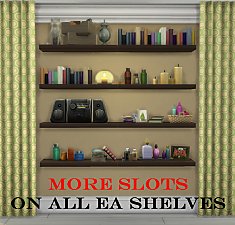More/bigger slots for Realm of Magic furniture
More/bigger slots for Realm of Magic furniture

thumbnail more slots.jpg - width=2343 height=1440
More slots for the Realm of Magic

CrystalGardenHearth_MoreSlots.jpg - width=2560 height=1440
Crystal Garden Hearth with more slots

IncantationEscritoire_MoreSlots.jpg - width=1116 height=1440
Incantation Escritoire with more slots

Q&A_Curiocase_MoreSlots.jpg - width=1542 height=1440
Q&A Curio Case with more slots

MandrakeBookcase_MoreSlots.jpg - width=1054 height=1440
Mandrake Bookcase with more slots

SpellboundBookcase_MoreSlots.jpg - width=1226 height=1440
Spellbound Bookcase with more slots

WeirdSlots?.jpg - width=1503 height=1317
Weird slots on the Spellbound Bookcase
- Crystal Garden Hearth
- Incantation Escritoire
- Q&A Curio Case
- Mandrake Bookcase
- Spellbound Bookcase
I wanted to place some clutter on these bigger furniture items, but was a little disappointed that some of them only have a few slots for clutter with a small footprint or don't even have any slots at all. There are ways to work around this in the game ofcourse, but I figured I would just add a bunch of slots and share it with the world to save us all some trouble in the game!
What is in this override?
Crystal Garden Hearth
I added medium slots around the entire hearth, so now you can place items with a medium footprint (like bigger plants and crystals) in the middle or in any of the other slots, instead of only on the two corners
I added small slots around the corners, to display some smaller items
Incantation Escritoire
I added a lot of slots on top of this escritoire, because it felt like a nice place to display some ingredients for potions and other small items
I added a couple of slots in the escritoire, for example for some small items, or a wand
Q&A Curio Case
I changed the 4 original small slots into medium slots, so now you have a lot more possibilities to show off larger items, like the bigger crystals or even gnomes if you size them down a bit!
I added a couple of small slots in the cabinets so you can place more than 1 item in them
I added a couple of slots on top of the curio case
Mandrake Bookcase
I added a couple of slots on top of the bookcase
Spellbound Bookcase
I added a couple of slots on top of the bookcase
The 3-tile bookcase had some weird slots behind the bookcase, which I deleted
| Item | large slots | medium slots | small slots |
|---|---|---|---|
| Crystal Garden Hearth | 0 | 11 | 10 |
| Incantation Escritoire | 3 | 6 | 27 |
| Q&A Curio Case | 5 | 9 | 31 |
| Mandrake Bookcase | 3 | 5 | 7 |
| Spellbound Bookcase | 3 | 6 | 13 |
Note: Some bigger clutter items may need to be resized a little to actually fit in certain spots.
Download instructions and compatibility:
Either download the combined file (RealmOfMagic_MoreSlots) or only download the separate files if you do not wish to use all 5 item overrides.
This file is an override and will not conflict with any other mods, unless you have another override for one of these 5 items installed.
Game version:
Tested with PC 1.55.108.1020 / Mac 1.55.108.1220
Additional Credits:
Sims 4 Studio
Blender
Note from the Creator:
Do not install any separate files together with the combined file!
|
Narcolepzzzy_SpellboundBookcase_MoreSlots.zip
Download
Uploaded: 30th Sep 2019, 2.28 MB.
770 downloads.
|
||||||||
|
Narcolepzzzy_MandrakeBookcase_MoreSlots.zip
Download
Uploaded: 30th Sep 2019, 1.13 MB.
731 downloads.
|
||||||||
|
Narcolepzzzy_Q&A_CurioCase_MoreSlots.zip
Download
Uploaded: 30th Sep 2019, 1.35 MB.
722 downloads.
|
||||||||
|
Narcolepzzzy_IncantationEscritoire_MoreSlots.zip
Download
Uploaded: 30th Sep 2019, 1.41 MB.
746 downloads.
|
||||||||
|
Narcolepzzzy_CrystalGardenHearth_MoreSlots.zip
Download
Uploaded: 30th Sep 2019, 3.32 MB.
743 downloads.
|
||||||||
|
Narcolepzzzy_RealmOfMagic_MoreSlots.zip
| All 5 items combined
Download
Uploaded: 30th Sep 2019, 9.49 MB.
4,445 downloads.
|
||||||||
| For a detailed look at individual files, see the Information tab. | ||||||||
Install Instructions
1. Download: Click the File tab to see the download link. Click the link to save the .rar or .zip file(s) to your computer.
Read the upload description for installation instructions. If nothing else is specified, do the following:
2. Extract: Use WinRAR (Windows) to extract the .package file(s) (if included, ts4script as well) from the .rar or .zip file(s).
3. Cut and paste the .package file(s) (if included, ts4script as well) into your Mods folder
- Windows XP: Documents and Settings\(Current User Account)\My Documents\Electronic Arts\The Sims 4\Mods\
- Windows Vista/7/8/8.1: Users\(Current User Account)\Documents\Electronic Arts\The Sims 4\Mods\
Need more information?
- Anyone can use both .rar and .zip files easily! On Windows, use WinRAR.
- If you don't have a Mods folder, just make one.
- Mod still not working? Make sure you have script mods enabled
Loading comments, please wait...
-
by plasticbox 16th Apr 2015 at 1:03am
 16
40.4k
271
16
40.4k
271
-
by plasticbox 4th Oct 2015 at 6:49pm
 15
42.9k
284
15
42.9k
284
-
*SNOWY ESCAPE UPDATE* MORE SLOTS!!! for all EA Shelves
by simsi45 updated 14th Nov 2020 at 11:02pm
 53
107.3k
506
53
107.3k
506
-
More Swatches for Realm of Magic Floor (Patterned & Plain)
by Teknikah 12th Sep 2019 at 11:57pm
 +1 packs
10 14.9k 65
+1 packs
10 14.9k 65 Realm of Magic
Realm of Magic
-
by lordofthepringles 3rd Aug 2020 at 10:23am
 +1 packs
5 16.4k 41
+1 packs
5 16.4k 41 Realm of Magic
Realm of Magic
-
The Four Schools - The Realm of Magic Improved!
by Kristina! 23rd May 2021 at 11:44pm
 +28 packs
1 18.9k 24
+28 packs
1 18.9k 24 Get to Work
Get to Work
 Outdoor Retreat
Outdoor Retreat
 Get Together
Get Together
 Luxury Stuff
Luxury Stuff
 City Living
City Living
 Perfect Patio Stuff
Perfect Patio Stuff
 Spa Day
Spa Day
 Cats and Dogs
Cats and Dogs
 Cool Kitchen Stuff
Cool Kitchen Stuff
 Seasons
Seasons
 Get Famous
Get Famous
 Spooky Stuff
Spooky Stuff
 Island Living
Island Living
 Movie Hangout Stuff
Movie Hangout Stuff
 Dine Out
Dine Out
 Romantic Garden Stuff
Romantic Garden Stuff
 Backyard Stuff
Backyard Stuff
 Vintage Glamour Stuff
Vintage Glamour Stuff
 Vampires
Vampires
 Horse Ranch
Horse Ranch
 Bowling Night Stuff
Bowling Night Stuff
 Parenthood
Parenthood
 Laundry Day Stuff
Laundry Day Stuff
 Jungle Adventure
Jungle Adventure
 Strangerville
Strangerville
 Moschino Stuff
Moschino Stuff
 Realm of Magic
Realm of Magic
 Paranormal Stuff
Paranormal Stuff
-
NO CC - Realm of Magic Headquarters
by plumbobkingdom 28th Jan 2022 at 9:53pm
 +27 packs
4 21.1k 33
+27 packs
4 21.1k 33 Get to Work
Get to Work
 Outdoor Retreat
Outdoor Retreat
 Get Together
Get Together
 City Living
City Living
 Spa Day
Spa Day
 Cats and Dogs
Cats and Dogs
 Seasons
Seasons
 Get Famous
Get Famous
 Spooky Stuff
Spooky Stuff
 Island Living
Island Living
 Movie Hangout Stuff
Movie Hangout Stuff
 Discover University
Discover University
 Dine Out
Dine Out
 Eco Lifestyle
Eco Lifestyle
 Romantic Garden Stuff
Romantic Garden Stuff
 Snowy Escape
Snowy Escape
 Cottage Living
Cottage Living
 Vampires
Vampires
 Horse Ranch
Horse Ranch
 Parenthood
Parenthood
 Laundry Day Stuff
Laundry Day Stuff
 Jungle Adventure
Jungle Adventure
 Strangerville
Strangerville
 Realm of Magic
Realm of Magic
 Tiny Living Stuff
Tiny Living Stuff
 Star Wars: Journey to Batuu
Star Wars: Journey to Batuu
 Paranormal Stuff
Paranormal Stuff
-
More slots for all Maxis shelves, hallway tables, bookshelves
by dratsab updated 5th Mar 2024 at 7:03am
 7
30.3k
87
7
30.3k
87
-
Place knitted cactus on surfaces
by Narcolepzzzy 10th Aug 2020 at 7:35pm
Made a small change so now the knitted cactus can be placed anywhere you like. more...
 +1 packs
1 4.8k 45
+1 packs
1 4.8k 45 Nifty Knitting Stuff
Nifty Knitting Stuff
Packs Needed
| Base Game | |
|---|---|
 | Sims 4 |
| Game Pack | |
|---|---|
 | Realm of Magic |
About Me
I've been playing the sims since 2000, going from an 8 year old who burns and drowns their sims to a 31 year old who occasionally still burns and drowns their sims :').

 Sign in to Mod The Sims
Sign in to Mod The Sims More/bigger slots for Realm of Magic furniture
More/bigger slots for Realm of Magic furniture