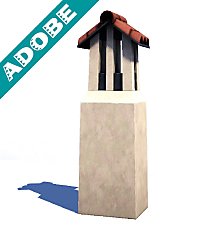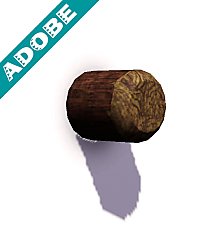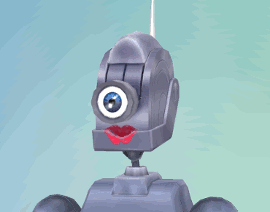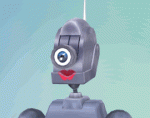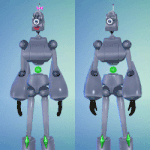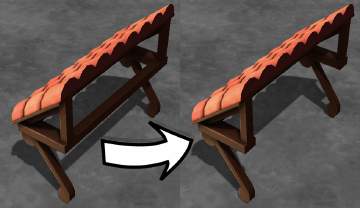Adobe Trellis Arch
Adobe Trellis Arch

TrellisArchRGB.jpg - width=857 height=680

TrellisArchHeight.jpg - width=834 height=768

TrellisArchDesert.jpg - width=890 height=768

TrellisArchGreen.jpg - width=806 height=768

TrellisLanternRGB.jpg - width=609 height=644

TrellisLanternPresets.jpg - width=1292 height=534

TrellisArchThumb2.gif - width=500 height=391

AdobeTrellisArchThumb.jpeg - width=981 height=768
I really like those nice entryways they have to gardens in Spanish and Southwestern architecture, and TS4 has a lovely gate with a rustic archway above - but I don't always want a gate there, and I don't always want a lantern, either. Also, being a TS4 object, it was very oversized. So I converted it over to TS3, tweaked the model to give it more sensible proportions, and removed the gate and lantern. What you get is a standalone arch object, with a custom footprint so Sims can walk underneath it, but not through the columns, and a lantern to hang from it - also set so that it can be walked under.
Both of these have their intersection flags turned off so you can place them directly over gates without cheats, letting you mix and match to find something that suits you. Naturally, both are fully recolourable.
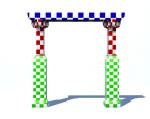
The lantern is modified from the Hewnsman Lantern from the TS3 Store, since the TS4 lantern was way too basic to make look good in TS3. It has four presets, each with its own stencil, just like the Hewnsman object it's based on.

The arch can be found under Decorative / Misc for ?125, and the lantern can be found under Lighting / Outdoors for ?45 .
Polygon Counts:
Arch
LOD0: 373 polygons
LOD1: 316 polygons
Lantern
LOD0: 169 polygons
LOD1: 80 polygons
Additional Credits:
Mesh and textures modified from The Sims 3 Store and The Sims 4
This is a new mesh, and means that it's a brand new self contained object that usually does not require a specific Pack (although this is possible depending on the type). It may have Recolours hosted on MTS - check below for more information.
|
AdobeArchTrellis.zip
Download
Uploaded: 21st Feb 2021, 548.6 KB.
2,123 downloads.
|
||||||||
| For a detailed look at individual files, see the Information tab. | ||||||||
Install Instructions
1. Click the file listed on the Files tab to download the file to your computer.
2. Extract the zip, rar, or 7z file. Now you will have either a .package or a .sims3pack file.
For Package files:
1. Cut and paste the file into your Documents\Electronic Arts\The Sims 3\Mods\Packages folder. If you do not already have this folder, you should read the full guide to Package files first: Sims 3:Installing Package Fileswiki, so you can make sure your game is fully patched and you have the correct Resource.cfg file.
2. Run the game, and find your content where the creator said it would be (build mode, buy mode, Create-a-Sim, etc.).
For Sims3Pack files:
1. Cut and paste it into your Documents\Electronic Arts\The Sims 3\Downloads folder. If you do not have this folder yet, it is recommended that you open the game and then close it again so that this folder will be automatically created. Then you can place the .sims3pack into your Downloads folder.
2. Load the game's Launcher, and click on the Downloads tab. Find the item in the list and tick the box beside it. Then press the Install button below the list.
3. Wait for the installer to load, and it will install the content to the game. You will get a message letting you know when it's done.
4. Run the game, and find your content where the creator said it would be (build mode, buy mode, Create-a-Sim, etc.).
Extracting from RAR, ZIP, or 7z: You will need a special program for this. For Windows, we recommend 7-Zip and for Mac OSX, we recommend Keka. Both are free and safe to use.
Need more help?
If you need more info, see:
- For package files: Sims 3:Installing Package Fileswiki
- For Sims3pack files: Game Help:Installing TS3 Packswiki
Loading comments, please wait...
-
by Midnightscars 25th Aug 2009 at 5:11pm
 4
8.5k
4
4
8.5k
4
-
by Brighten11 9th Nov 2012 at 6:38am
 +5 packs
15 16.6k 24
+5 packs
15 16.6k 24 World Adventures
World Adventures
 Ambitions
Ambitions
 Late Night
Late Night
 Generations
Generations
 Pets
Pets
-
by JadedSidhe 28th Feb 2019 at 3:35pm
 +4 packs
4k 5
+4 packs
4k 5 Late Night
Late Night
 Pets
Pets
 Supernatural
Supernatural
 Seasons
Seasons
-
by RadicalChick updated 31st Oct 2020 at 7:37pm
 8
7.6k
23
8
7.6k
23
-
Mod-Ur-Servo: Accessories for the Discerning Robot
by Qahne updated 14th Jul 2019 at 8:43pm
Add-ons for the Servo mod; new eyes, lashes, hat, bow, bowtie and ducky. more...
 6
10.1k
25
6
10.1k
25
-
by Qahne 16th Dec 2021 at 6:12pm
A pretty simple little upload - this is the basegame female one-piece swimsuit ported over for men, which is the more...
 5
3.2k
16
5
3.2k
16
Male » Swimwear » Young Adult
-
2019 UPDATE: Servo - Complete Conversion
by Qahne updated 14th Jul 2019 at 7:39pm
A complete waterproof conversion of Servo and all its different outfits and looks from The Sims 2 more...
 84
163.6k
343
84
163.6k
343
-
by Qahne 7th Aug 2023 at 11:28am
 4
7.7k
17
4
7.7k
17
-
Manly Leotards For Manly Workouts
by Qahne 7th Nov 2021 at 5:15pm
Winter is nearly here, but that doesn't mean it's time to slack! more...
 11
4.4k
23
11
4.4k
23
Male » Athletic » Young Adult

 Sign in to Mod The Sims
Sign in to Mod The Sims Adobe Trellis Arch
Adobe Trellis Arch