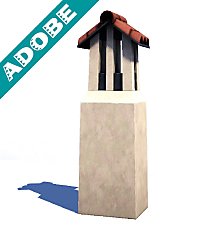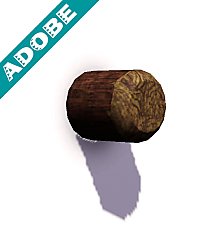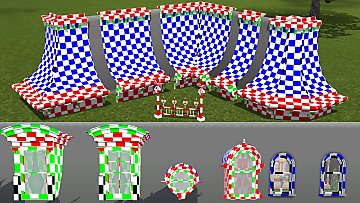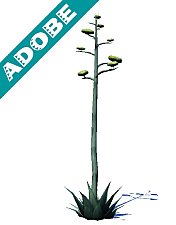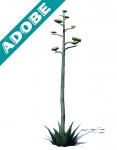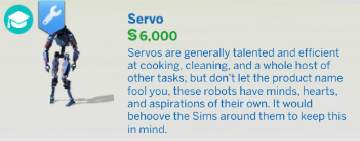Adobe Tiled Awning
Adobe Tiled Awning

AdobeAwningThumb.jpg - width=916 height=710

AdobeAwningRGB.jpg - width=848 height=702

Screenshot-13.jpg - width=752 height=639

Screenshot-14.jpg - width=910 height=638

Screenshot-17.jpg - width=943 height=684
In the hot, harsh environment of the American Southwest - and a lot of other places, too - putting some shade up against your windows is essential. TS4 has a really nice selection of awnings for just that purpose, and I've always liked the basegame Made In The Shade Tiled Awning for its low-hanging style. So I converted it over for TS3, making it fully recolourable in the process. The first channel is for the wooden support structure, the other three are for the tiles, so you can really play around and get a good amount of variation and weathering in there. The second preset has the default TS4 tile texture as an overlay, just in case you'd want that.

In addition, I made a few changes to the mesh, the biggest of which is removing the rear support beam, as this interfered with windows and made the awning a little less than useful. For maximum flexibility, it can also shift up and down walls.
You can find it in Buy / Window Decorations for ?415.
Polygon Counts:
LOD0: 474 polygons
LOD1: 366 polygons
Additional Credits:
Mesh and textures modified from The Sims 4
This is a new mesh, and means that it's a brand new self contained object that usually does not require a specific Pack (although this is possible depending on the type). It may have Recolours hosted on MTS - check below for more information.
|
Adobe Tile Awning.zip
Download
Uploaded: 27th Feb 2021, 872.0 KB.
2,135 downloads.
|
||||||||
| For a detailed look at individual files, see the Information tab. | ||||||||
Install Instructions
1. Click the file listed on the Files tab to download the file to your computer.
2. Extract the zip, rar, or 7z file. Now you will have either a .package or a .sims3pack file.
For Package files:
1. Cut and paste the file into your Documents\Electronic Arts\The Sims 3\Mods\Packages folder. If you do not already have this folder, you should read the full guide to Package files first: Sims 3:Installing Package Fileswiki, so you can make sure your game is fully patched and you have the correct Resource.cfg file.
2. Run the game, and find your content where the creator said it would be (build mode, buy mode, Create-a-Sim, etc.).
For Sims3Pack files:
1. Cut and paste it into your Documents\Electronic Arts\The Sims 3\Downloads folder. If you do not have this folder yet, it is recommended that you open the game and then close it again so that this folder will be automatically created. Then you can place the .sims3pack into your Downloads folder.
2. Load the game's Launcher, and click on the Downloads tab. Find the item in the list and tick the box beside it. Then press the Install button below the list.
3. Wait for the installer to load, and it will install the content to the game. You will get a message letting you know when it's done.
4. Run the game, and find your content where the creator said it would be (build mode, buy mode, Create-a-Sim, etc.).
Extracting from RAR, ZIP, or 7z: You will need a special program for this. For Windows, we recommend 7-Zip and for Mac OSX, we recommend Keka. Both are free and safe to use.
Need more help?
If you need more info, see:
- For package files: Sims 3:Installing Package Fileswiki
- For Sims3pack files: Game Help:Installing TS3 Packswiki
Loading comments, please wait...
Uploaded: 27th Feb 2021 at 8:37 PM
Updated: 27th Feb 2021 at 9:21 PM
#desert, #southwest, #strangetown, #conversion, #4t3, #spanish, #rustic, #country, #medieval
-
by MelissaMel 4th Nov 2009 at 11:13pm
 18
49.3k
77
18
49.3k
77
-
by Lisen801 26th Aug 2010 at 8:04am
 36
57.4k
98
36
57.4k
98
-
by Brighten11 24th Dec 2010 at 3:41pm
 +2 packs
13 38.2k 51
+2 packs
13 38.2k 51 World Adventures
World Adventures
 Ambitions
Ambitions
-
Bradford and Pedestal Mailboxes
by cmomoney 10th Mar 2011 at 7:29pm
-
by Ferguson Avenue updated 25th Nov 2017 at 8:29pm
 +1 packs
9 11.6k 60
+1 packs
9 11.6k 60 Pets
Pets
-
by RadicalChick updated 31st Oct 2020 at 7:37pm
 10
7.7k
23
10
7.7k
23
-
Mighty Mansard Redux! - Store Edit & More - UPDATED
by Qahne updated 18th May 2014 at 9:18pm
A modification of the EAXis mansard roof pieces to make them more useful; also includes dormers and cresting from M&G Stuff more...
 83
53.5k
213
83
53.5k
213
-
TS2 Mescalito's Agave Simulado
by Qahne 21st Feb 2021 at 4:42pm
Conversion of the century plant from The Sims 2 more...
 2
2.6k
12
2
2.6k
12
-
TS2 Alien Skin - Non-Default, Default + Babies - UPDATED 30/01/2021
by Qahne updated 30th Jan 2021 at 10:51pm
Tired of puke-green aliens in your game? Well want no more! We have defaults, non-defaults and baby replacements to sate your aesthetic needs! more...

 Sign in to Mod The Sims
Sign in to Mod The Sims Adobe Tiled Awning
Adobe Tiled Awning