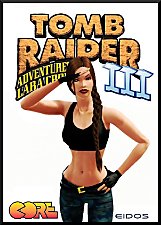2t3: Caliente
2t3: Caliente

01 Caliente.jpg - width=1360 height=768

TS2 vs TS3 Nina 11.jpg - width=1200 height=700

TS2 vs TS3 Dina 12.jpg - width=1200 height=700

Caliente Nina Portrait 01.jpg - width=1360 height=768

Caliente Nina Portrait side.jpg - width=1360 height=768

Caliente Dina Portrait 01.jpg - width=1360 height=768

Caliente Dina Portrait side.jpg - width=1360 height=768

Caliente Nina Outfits.jpg - width=1560 height=768

Caliente Dina Outfits.jpg - width=1560 height=768

Caliente Dina Portrait 02.jpg - width=1360 height=768

Caliente Dina Portrait 03.jpg - width=1360 height=768

Caliente Dina Bodyshot 02.jpg - width=1360 height=768

Caliente Nina Portrait 03.jpg - width=1360 height=768

Caliente Nina Portrait 04.jpg - width=1360 height=768

Caliente Nina Portrait 02.jpg - width=1360 height=768

Caliente Nina Bodyshot 02.jpg - width=1360 height=768
















Nina Caliente
Deeply connected to her Mediterranean roots, Nina likes exercise and bread pudding.
Traits
Athletic
Brooding
Flirty
Loner
Neat
Lifetime Wish: Master Romancer - WooHoo in 5 Different Places with 5 Different Sims
Zodiac Sign: Scorpio
Dina Caliente
It is often said that Dina has a mind of her own, but she is quick to disagree. She likes chocolate and dreams of making it big.
Traits
Couch Potato
Flirty
Mooch
Slob
Social Butterfly
Lifetime Wish: Living in the Lap of Luxury - Have Household Net Worth of 100,000 Simoleons
Zodiac Sign: Sagittarius
 CC and DLC content
CC and DLC contentDefault Replacements
Eyes: Oh My eyes by escand (Alt link: Fixed for Vampire and Werewolf eyes), Buhudain's eyeball fix
Skin: Ultra-Plain face by tamo, Increased Texture Detail by HystericalParoxysm (Increased Skin Shine included) (Body only!)
DLC content: Dina
Everyday Fullbody: Master Suite
Swimwear Top: Master Suite
Trait: Social Butterfly (Showtime)
DLC content: Nina
Swimwear Top: Into The Future
Swimwear Bottom: Late Night
Trait: Brooding (Supernatural)
Lifetime Wish: Master Romancer (Late Night)
Alt. hairstyle suggestion for Dina: Kelly hair from Buckley's Disentangled Part 2
These sims have been saved with a default skin.
 Notes
Notes- These Sims were created with a x3 facial slider multiplier. If your slider multipler is lower than that (or if you don't even know what that is), be careful with messing around with the sliders because the slider values will reset and you'll need to use "undo" as you won't be able to get it back to how it was manually.
- I've used CAS items in categories they're originally not available in, such as Dina's Everyday dress and Swimwear bottom. I used mods (1, 2) to make this possible. If you want Dina to actually use these items, you need to download these mods or the game will automatically replace them.
What can I do with these sims?
Please feel free to do whatever you want with these sims, Use them in screenshots, videos, stories, or even remake them (and upload those remakes, too). It would be highly appreciated if you credited me, though, and don't put them behind paywalls.
Thank you
Jathom95, WatermelonSandal and aisquared for their feedback in this thread

Credits
Bigger Builder's Island
Animator
Pose Player
Poses: 1, 2
GIMP
The following custom content is included in the downloadable files:
- Nina Caliente by Affinity
- Dina Caliente by Affinity
The following custom content is required for this download to function properly! Please make sure you download it before downloading the files!
- (Both) (Slider) Upper Lip Outer Curve by aWt
- (Both) (Slider) Narrow Face by blyss
- (Both) (Slider) Jawline Soften by aWt
- (Both) (Slider) Neck Width by OneEuroMutt
- (Dina) (Slider) Jawline Height by aWt
- (Nina) (Slider) Cheekbone X/Y Size by OneEuroMutt
- (Nina) (Slider) Eyebrows Distance by Dramatic-Gamer/SACRIFICIAL
- (Nina) (Hair) Hello (JulyKapo Retexture) by Newsea/JulyKapo
- (Dina) (Hair) TS2 Dina Hair Conversion by Kiara24
- (Both) (Makeup) Cotton Candy Lipstick by Elexis
|
Dina_Caliente.zip
Download
Uploaded: 6th Oct 2021, 325.1 KB.
2,314 downloads.
|
||||||||
|
Nina_Caliente.zip
Download
Uploaded: 6th Oct 2021, 420.1 KB.
2,136 downloads.
|
||||||||
| For a detailed look at individual files, see the Information tab. | ||||||||
Install Instructions
1. Click the file listed on the Files tab to download the sim to your computer.
2. Extract the zip, rar, or 7z file.
2. Select the .sim file you got from extracting.
3. Cut and paste it into your Documents\Electronic Arts\The Sims 3\SavedSims folder. If you do not have this folder yet, it is recommended that you open the game, enter Create-a-Sim, and save a sim to the sim bin to create this folder, rather than doing so manually. After that you can close the game and put the .sim file in SavedSims
4. Once the .sim file is in SavedSims, you can load the game, and look for your sim in the premade sims bin in Create-a-Sim.
Extracting from RAR, ZIP, or 7z: You will need a special program for this. For Windows, we recommend 7-Zip and for Mac OSX, we recommend Keka. Both are free and safe to use.
Need more help?
If you need more info, see Game Help:Installing TS3 Simswiki for a full, detailed step-by-step guide! Special Installation Instructions
- If you get an error that says "This content requires expansion pack data that is not installed", please use either Clean Installer to install this sim.
Loading comments, please wait...
Uploaded: 6th Oct 2021 at 6:06 PM
Updated: 7th Oct 2021 at 1:45 AM
#2t3, #nina caliente, #dina caliente, #remake, #recreated, #ts2, #sims 2, #converted, #conversion
-
by amvalvo 14th Jul 2009 at 7:23am
 90
104.3k
132
90
104.3k
132
-
by amvalvo 15th Jul 2009 at 10:20pm
 56
57.2k
61
56
57.2k
61
-
by Claeric 23rd Feb 2010 at 10:18pm
 30
39.9k
26
30
39.9k
26
-
by Esmeralda 21st Feb 2010 at 9:19pm
 247
201.8k
208
247
201.8k
208
-
New Classic Lara Croft (Tomb Raider)
by Loverett 27th May 2011 at 8:46pm
 +3 packs
38 87.3k 75
+3 packs
38 87.3k 75 World Adventures
World Adventures
 Ambitions
Ambitions
 Late Night
Late Night
-
by Nemiga updated 13th May 2022 at 7:08pm
 76
98.3k
336
76
98.3k
336
-
by yarengunel 12th Nov 2025 at 11:16am
 1
1.8k
2
1
1.8k
2
-
Master Suite Clothes For Everyday & Formal
by Affinity 17th Jul 2021 at 12:59am
There are some clothes from the Master Suite Stuff pack that look great as Everyday/Formal but were unfortunately not enabled more...
 +1 packs
3 10k 26
+1 packs
3 10k 26 Master Suite Stuff
Master Suite Stuff
-
Various EP/SP (+1 Base Game) Clothes Recategorized
by Affinity 29th Sep 2021 at 7:03pm
More DLC clothes that fit well in other categories but weren't enabled for them anyway. This includes clothes from Base Game more...
 3
17.7k
38
3
17.7k
38

 Sign in to Mod The Sims
Sign in to Mod The Sims 2t3: Caliente
2t3: Caliente