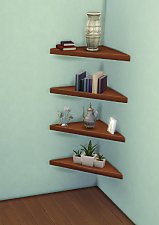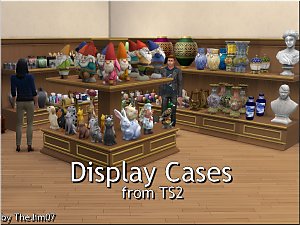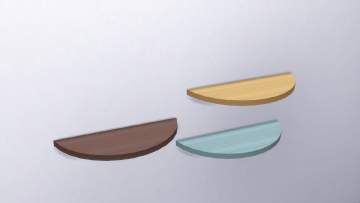Ravasheen's Do It Your-Shelf Cubbies 2.0 Recolor Part 2
Ravasheen's Do It Your-Shelf Cubbies 2.0 Recolor Part 2

06-12-23_8-41-39 PM.png - width=1920 height=1001

06-12-23_8-37-28 PM.png - width=1920 height=1001
white, grey,black, 5 shades of wood

06-12-23_8-46-35 PM.png - width=1920 height=1001
all different versions

06-12-23_8-31-39 PM.png - width=1920 height=1001
example of a room

03-21-23_4-50-35 PM.png - width=1920 height=1001
close up

03-21-23_6-54-48 PM.png - width=1920 height=1001
the wood tones i tried to match to existing swatches

06-12-23_9-40-36 PM.png - width=1920 height=1001

06-12-23_9-40-36 PM1.png - width=1920 height=1001
9 light swatches, 9 dark swatches, 5 netrals, 5 wood swatches

03-21-23_9-24-41 PM.png - width=1920 height=1001
Part 2 includes the cubbies. Finally they are done.
Meshes NOT included as TOU states. I've linked the tumblr post but (unfortunately) they are on TSR to download. If you only want a couple of items they are not linked, you may pick and choose.
| Filename | Type | Size |
|---|---|---|
| cubbies all.rar | rar | |
| RVSN_DIYS_CUBBIES_RECOLOR_WOOD_Light[Jessiuss].package | package | 3145906 |
| RVSN_DIYS_CUBBIES_RECOLOR_Black v2[Jessiuss].package | package | 1094193 |
| RVSN_DIYS_CUBBIES_RECOLOR_Grey v2[Jessiuss].package | package | 1207665 |
| RVSN_DIYS_CUBBIES_RECOLOR_White[Jessiuss].package | package | 11443759 |
| RVSN_DIYS_CUBBIES_RECOLOR_Wood_Dark[Jessiuss].package | package | 3692848 |
| Filename | Type | Size |
|---|---|---|
| cubbies all merged.rar | rar | |
| RVSN_DIYS_CUBBIES_RECOLOR_All[Jessiuss].package | package | 18283801 |
The following custom content is required for this download to function properly! Please make sure you download it before downloading the files!
- diys cubbies by ravasheen
|
cubbies all.rar
Download
Uploaded: 13th Jun 2023, 2.37 MB.
454 downloads.
|
||||||||
|
cubbies all merged.rar
Download
Uploaded: 13th Jun 2023, 1.22 MB.
528 downloads.
|
||||||||
| For a detailed look at individual files, see the Information tab. | ||||||||
Install Instructions
1. Download: Click the File tab to see the download link. Click the link to save the .rar or .zip file(s) to your computer.
2. Extract: Use 7zip (Windows) to extract the file(s) from the .rar or .zip file(s).
3. Cut and paste the file(s) into your Mods folder
Need more information?
- My Documents\Electronic Arts\The Sims 4\Mods\
- Anyone can use both .rar and .zip files easily! On Windows, use 7zip!
- If you don't have a Mods folder, just make one.
Loading comments, please wait...
Uploaded: 13th Jun 2023 at 3:52 AM
-
by plasticbox 5th Mar 2015 at 10:10pm
 31
45.3k
219
31
45.3k
219
-
by IgnorantBliss 23rd Apr 2015 at 9:02pm
 32
98.8k
380
32
98.8k
380
-
by TheJim07 14th Jan 2018 at 2:57pm
 7
27.4k
133
7
27.4k
133
-
by TheJim07 27th Sep 2019 at 9:04pm
 5
27.7k
65
5
27.7k
65
-
by Z3nJ3n 11th Aug 2022 at 11:39pm
 2
3.1k
14
2
3.1k
14
-
Ravasheen's Do It Your-Shelf Cubbies 2.0 Recolor Part 1
by jessiuss 22nd Mar 2023 at 5:00am
 1
3.1k
14
1
3.1k
14
By Function » Surfaces » Desks
-
by Juliet_Montague 3rd Nov 2024 at 4:17pm
 1
1.2k
3
1
1.2k
3
-
by Henriksdal updated 11th Nov 2025 at 5:19am
 2
728
2
2
728
2
-
Glass Display Shelves - with 49 display slots
by Higashi_East 4th Jan 2026 at 12:09am
 +1 packs
666 3
+1 packs
666 3 Seasons
Seasons
-
Ravasheen's Do It Your-Shelf Cubbies 2.0 Recolor Part 1
by jessiuss 22nd Mar 2023 at 5:00am
This is a recolor of ravasheens awesome CC Cubby Set. Part 1 includes everything but the cubbies. more...
 1
3.1k
14
1
3.1k
14
By Function » Surfaces » Desks
-
Grace Whells- PINK color challange
by jessiuss 24th Jun 2020 at 4:54pm
Inspired by the pink lady but the pink ladys nicer more...

 Sign in to Mod The Sims
Sign in to Mod The Sims Ravasheen's Do It Your-Shelf Cubbies 2.0 Recolor Part 2
Ravasheen's Do It Your-Shelf Cubbies 2.0 Recolor Part 2