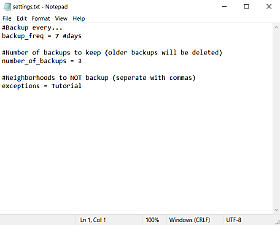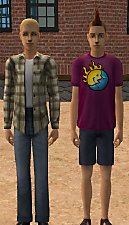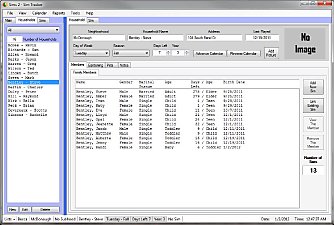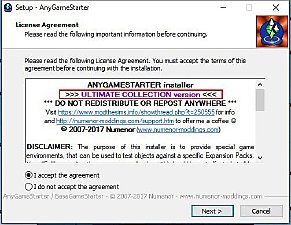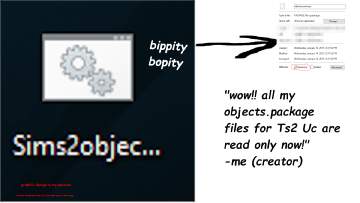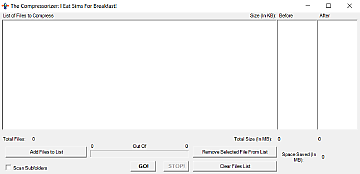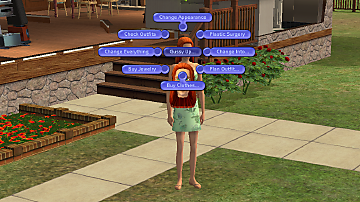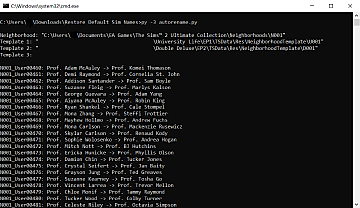Backup Launcher for The Sims 2: Ultimate Collection
Backup Launcher for The Sims 2: Ultimate Collection

Untitled.png - width=1099 height=634

Untitled2.png - width=736 height=592
This a simple script that backups your neighborhoods before starting the game, based on the idea that backing up your neighborhood regularly is the best way to prevent corruption.
Requires:
Windows 10 or higher.
Instructions:
1- Copy the contents of the TSBin to Fun with Pets\SP9\TSBin (or Mansions and Gardens for the CD version).
2- Copy the Sims 2 Backups folder to Documents\EA Games.
3- Go to Documents\EA Games\Sims 2 Backups and open the settings.txt file and configure it to your liking.
4- Launch Sims2Backup.exe, it will backup your neighborhoods and then launch the Sims2RPC launcher if you have it, or the normal game executable if you don't.
5- You can create a shortcut for the launcher by right-clicking on the launcher and choosing Send to -> Desktop.
Options:
backup_freq: How often your neighborhoods would be backed up in days.
number_of_backups: How many backups to keep, older backups will be deleted.
exceptions: A list of the neighborhoods that you DON'T want to backup, separated by commas.
Notes
1- Don't rename the backups or their folder. The script depends on their names to figure out which backup is the oldest.
2- This launcher doesn't offer protection in the case of a failed hard drive. To protect against that, you will need to copy your neighborhoods to an external hard drive manually.
| Filename | Type | Size |
|---|---|---|
| Sims2BackupLauncher.zip | zip | |
| Sims 2 Backups\settings.txt | txt | 665 |
| TSBin\7zr.exe | exe | 584704 |
| TSBin\Sims2Backup.exe | exe | 3104768 |
|
Sims2BackupLauncher.zip
Download
Uploaded: 4th Jun 2024, 2.10 MB.
567 downloads.
|
||||||||
| For a detailed look at individual files, see the Information tab. | ||||||||
Install Instructions
1. Download: Click the download link to save the .rar or .zip file(s) to your computer.
2. Extract the zip, rar, or 7z file.
3. Place in Downloads Folder: Cut and paste the .package file(s) into your Downloads folder:
- Origin (Ultimate Collection): Users\(Current User Account)\Documents\EA Games\The Sims™ 2 Ultimate Collection\Downloads\
- Non-Origin, Windows Vista/7/8/10: Users\(Current User Account)\Documents\EA Games\The Sims 2\Downloads\
- Non-Origin, Windows XP: Documents and Settings\(Current User Account)\My Documents\EA Games\The Sims 2\Downloads\
- Mac: Users\(Current User Account)\Documents\EA Games\The Sims 2\Downloads
- Mac x64: /Library/Containers/com.aspyr.sims2.appstore/Data/Library/Application Support/Aspyr/The Sims 2/Downloads
- For a full, complete guide to downloading complete with pictures and more information, see: Game Help: Downloading for Fracking Idiots.
- Custom content not showing up in the game? See: Game Help: Getting Custom Content to Show Up.
- If you don't have a Downloads folder, just make one. See instructions at: Game Help: No Downloads Folder.
Loading comments, please wait...
Updated: 4th Jun 2024 at 2:44 AM
-
by Dr Pixel 9th May 2007 at 1:13am
 29
133.9k
76
29
133.9k
76
-
BodyShop Mechanic [Updated March 14 2009]
by Dr Pixel updated 10th Mar 2009 at 2:51pm
 131
227.4k
212
131
227.4k
212
-
by RebaLynnTS updated 21st Jun 2012 at 5:36am
 176
115k
124
176
115k
124
-
[Tester Needed] AnyGameStarter v. 2.2.0-UC (Ultimate Collection) * UPD 25 Dec 2017
by Numenor 25th Dec 2017 at 8:27pm
 +17 packs
91 49.4k 114
+17 packs
91 49.4k 114 Happy Holiday
Happy Holiday
 Family Fun
Family Fun
 University
University
 Glamour Life
Glamour Life
 Nightlife
Nightlife
 Celebration
Celebration
 Open for Business
Open for Business
 Pets
Pets
 H&M Fashion
H&M Fashion
 Teen Style
Teen Style
 Seasons
Seasons
 Kitchen & Bath
Kitchen & Bath
 Bon Voyage
Bon Voyage
 Free Time
Free Time
 Ikea Home
Ikea Home
 Apartment Life
Apartment Life
 Mansion and Garden
Mansion and Garden
-
[Deprecated] Object.package Read-Only Script For Ultimate Collection
by Neon updated 6th May 2020 at 8:24pm
 +17 packs
7 5.5k 17
+17 packs
7 5.5k 17 Happy Holiday
Happy Holiday
 Family Fun
Family Fun
 University
University
 Glamour Life
Glamour Life
 Nightlife
Nightlife
 Celebration
Celebration
 Open for Business
Open for Business
 Pets
Pets
 H&M Fashion
H&M Fashion
 Teen Style
Teen Style
 Seasons
Seasons
 Kitchen & Bath
Kitchen & Bath
 Bon Voyage
Bon Voyage
 Free Time
Free Time
 Ikea Home
Ikea Home
 Apartment Life
Apartment Life
 Mansion and Garden
Mansion and Garden
-
Sims2RPC - Modded Sims 2 Launcher for Mansion and Garden
by LazyDuchess updated 2nd Oct 2021 at 1:39am
 +1 packs
314 228.8k 519
+1 packs
314 228.8k 519 Mansion and Garden
Mansion and Garden
-
Faster Compressorizer (Reupload) (Beta)
by lingeringwillx updated 31st May 2024 at 12:37pm
 14
4.9k
22
14
4.9k
22
-
Faster Compressorizer (Reupload) (Beta)
by lingeringwillx updated 31st May 2024 at 12:37pm
Faster Compressorizer Tool for compressing .package files. This version of The Compressorizer contains a replacement for the dbpf-recompress.exe file, which is responsible more...
 14
5.4k
22
14
5.4k
22
-
Updated Gussy Up Mod for adjusting Sims appearance and outfits
by lingeringwillx updated 14th Feb 2023 at 3:16pm
I wrote a wall of text here but was devastated when it was lost so I'm not writing it again. more...
 +3 packs
34 56k 152
+3 packs
34 56k 152 University
University
 Seasons
Seasons
 Bon Voyage
Bon Voyage
-
Restore Default Names for Sims in Subneighbohoods
by lingeringwillx updated 19th Feb 2023 at 3:21pm
One annoying aspect of the game is that it randomizes the names of created sims when adding a new sub-neighborhood, more...
 39
7.7k
51
39
7.7k
51
Packs Needed
| Base Game | |
|---|---|
 | Sims 2 |
| Stuff Pack | |
|---|---|
 | Mansion and Garden |

 Sign in to Mod The Sims
Sign in to Mod The Sims