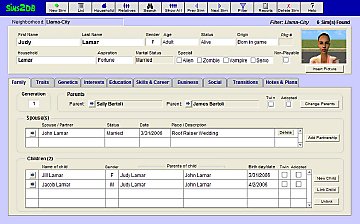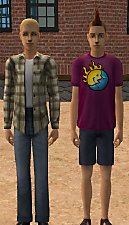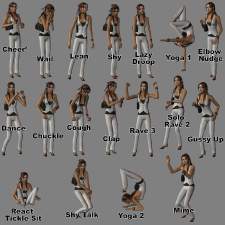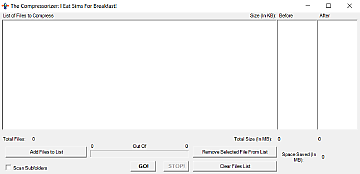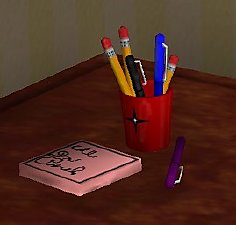BodyShop Replacement Poses
BodyShop Replacement Poses
MixedPoses.jpg - width=800 height=564
BodyShop Poses - for use with BodyShop Mechanic v .16B or later
You can get the latest version of BodyShop Mechanic here:
http://www.modthesims2.com/showthre...296#post1655296
Thanks to Wes Howe, for explaining to me how to do this.
Released May 8 2007
To install these poses:
Unzip them into your folder ...My Documents\EA Games\The Sims 2\Config\
Then you will find them on the list of poses next time you run BodyShop Mechanic.
Select the one you want to use on the drop-down list, and run BodyShop.
The mannequin will now use your selected pose in place of the default hands-on-hips pose.
The arms-straight-out pose that you get by pressing [F6] will still be available.
To change poses, you must quit BodyShop, select the new pose, and run BodyShop again.
==================================================================================
To make your own pose files for BodyShop:
First understand that these are actually in-game animation files - BodyShop will use them for poses, but only the first frame of the animation. In other words, BodyShop will not actually play it as an animation, it simply uses it as a static pose.
What you want to do to start with is to use SimPE to look through the animation .package
The main one is in C:program files\EA Games\The Sims2\TSdata\Res\Sims3D\Sims00.package
Each expansion pack has some more in it's own folder too.
The names will start with a letter, indicating the age of the Sim it is meant for:
a = adult (also for young adult and elder)
t = teen (there are not very many for teens, since they can also use the adult ones)
c = child
p = toddler
The rest of the name has some indication of what it is.
So, extract anything that looks interesting into a folder somewhere. Be sure to give it a recognizable name, SimPE wants to give it a name of numbers, and you won't know what the heck it is later.
Also be sure to extract a bunch of them - many have interesting sounding names, but since BodyShop only uses the first frame often they will just be the starting pose, the Sim just standing there. Especially avoid any of them that say "start" in the name. The ones with "loop" or "end" or "stop" in the name usually are good to try.
When you have a bunch, open one of my "pose" .packages in SimPE Don't do any "fix integrety" or anything like that, just immediately save it with a new name.
Be sure the name starts with "CasieAnim" just like mine do, and then your own name on the end.
This is so BodyShop Mechanic will recognize it as a pose file.
The part at the end of the name will be shown on the drop-down, so don't make it too long.
Inside the .package you will see four files on the list, again with the age indicator letters at the start.
Right - Click on the one you want to replace, then choose Replace on the pop-up menu.
Replace it with one of your extracted animations, and that's it! Just commit and save - again do NOT use fix integrety. That will ruin the file and it won't work.
You can change all 4 ages, or just one, but be sure the files for all 4 ages are still in the .package
You don't need to change the animation's name once it comes into SimPE either. Except if I use an adult animation for the teen age (which I did in all of mine) I do change the "a" at the beginning to "t" just so I can tell later that it is really the one for the teens.
===================================================
That's all there is for now, I hope you find these useful and/or entertaining.
Dr Pixel
|
BodyshopMechanicPoses.zip
Download
Uploaded: 9th May 2007, 134.7 KB.
20,978 downloads.
|
||||||||
| For a detailed look at individual files, see the Information tab. | ||||||||
Install Instructions
1. Download: Click the download link to save the .rar or .zip file(s) to your computer.
2. Extract the zip, rar, or 7z file.
3. Place in Downloads Folder: Cut and paste the .package file(s) into your Downloads folder:
- Origin (Ultimate Collection): Users\(Current User Account)\Documents\EA Games\The Sims™ 2 Ultimate Collection\Downloads\
- Non-Origin, Windows Vista/7/8/10: Users\(Current User Account)\Documents\EA Games\The Sims 2\Downloads\
- Non-Origin, Windows XP: Documents and Settings\(Current User Account)\My Documents\EA Games\The Sims 2\Downloads\
- Mac: Users\(Current User Account)\Documents\EA Games\The Sims 2\Downloads
- Mac x64: /Library/Containers/com.aspyr.sims2.appstore/Data/Library/Application Support/Aspyr/The Sims 2/Downloads
- For a full, complete guide to downloading complete with pictures and more information, see: Game Help: Downloading for Fracking Idiots.
- Custom content not showing up in the game? See: Game Help: Getting Custom Content to Show Up.
- If you don't have a Downloads folder, just make one. See instructions at: Game Help: No Downloads Folder.
Loading comments, please wait...
Uploaded: 9th May 2007 at 1:13 AM
Updated: 27th Nov 2013 at 10:11 PM by Nysha
-
Updated for OFB 4/08/06: Sims2DB Version 1.2 - Database for your Sims
by Pegasys updated 14th Feb 2006 at 6:12pm
 135
111.2k
42
135
111.2k
42
-
Testors wanted a Transparent Mask to aid for sim creations
by cgendron 1st May 2007 at 9:14pm
 55
65.9k
31
55
65.9k
31
-
BodyShop Mechanic [Updated March 14 2009]
by Dr Pixel updated 10th Mar 2009 at 2:51pm
 131
228.8k
213
131
228.8k
213
-
by SITigerbabe 11th May 2007 at 1:23am
 40
381k
80
40
381k
80
-
Backup Launcher for The Sims 2 (Reupload)
by lingeringwillx updated 17th Oct 2025 at 6:39am
 12
1.2k
5
12
1.2k
5
-
55 BelAire - more color options
by Dr Pixel 31st Jan 2007 at 7:12pm
Here are some extra color options for my 55 Chevy BelAire mesh. more...
 +1 packs
14 42.4k 33
+1 packs
14 42.4k 33 Nightlife
Nightlife
-
BodyShop Mechanic [Updated March 14 2009]
by Dr Pixel updated 10th Mar 2009 at 2:51pm
BodyShop Mechanic v .36B by Dr Pixel Released March 14, 2009 Bodyshop Mechanic is Copyrighted 2006 - more...
 131
228.8k
213
131
228.8k
213
About Me
==================================
Recent updates:
The Bodyshop Mechanic program was updated March 14 - if you use Bodyshop at all, you might want to take a look.
All my vehicles have now been updated to work, without alterations, with Numenor's Drivable Cars without NightLife mod.
Some of my downloads got corrupted in the recent hard-drive crash - These are all replaced now - and a big thanks to those who helped by sending the original .zip files.

 Sign in to Mod The Sims
Sign in to Mod The Sims BodyShop Replacement Poses
BodyShop Replacement Poses