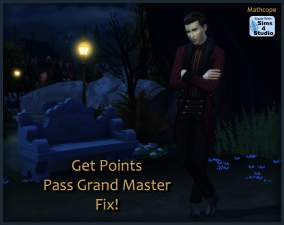Vampire/Werewolf Super-Speed Fix
Vampire/Werewolf Super-Speed Fix

VampWerewolfFix.png - width=1920 height=1080
Vampire/Werewolf Superspeed Fix

VampLongDistance.png - width=1920 height=1080
Vampire Long-Distance 0

VampLongDistance1.png - width=1920 height=1080
Vampire Long-Distance 1

VampLongDistance2.png - width=1920 height=1080
Vampire Long-Distance 2

VampLongDistance3.png - width=1920 height=1080
Vampire Long-Distance 3

WerewolfLongDistance1.png - width=1920 height=1080
Werewolf Long-Distance 0

WerewolfLongDistance2.png - width=1920 height=1080
Werewolf Long-Distance 1

WerewolfLongDistance3.png - width=1920 height=1080
Werewolf Long-Distance 2

WerewolfLongDistance4.png - width=1920 height=1080
Werewolf Long-Distance 3
I've also uploaded a separate version that only fixes the long distance running with super-speed while keeping the short-distance walking the way it is. (If... anyone wants that for some reason?) This will probably re-break the super-speed indoors though since sim logic dictates they walk while inside.
REVISION: I've replaced the "Vampiricly Run Here" interaction with an immediate interaction that'll allow you to quickly turn on/off the vampire run by clicking on the ground. This will allow you activate the ability while your sims are doing other actions similar to the werewolf's on/off super-speed toggle.
| Filename | Type | Size |
|---|---|---|
| IGGY_VampWerewolf_SpeedFix.rar | rar | |
| IGGY_VampWerewolf_SpeedFix.package | package | 5277 |
| Filename | Type | Size |
|---|---|---|
| IGGY_VampWerewolf_RunOnlyFix.rar | rar | |
| IGGY_VampWerewolf_RunOnlyFix.package | package | 5241 |
|
IGGY_VampWerewolf_SpeedFix.rar
Download
Uploaded: 17th Sep 2024, 4.5 KB.
1,417 downloads.
|
||||||||
|
IGGY_VampWerewolf_RunOnlyFix.rar
Download
Uploaded: 17th Sep 2024, 4.4 KB.
568 downloads.
|
||||||||
| For a detailed look at individual files, see the Information tab. | ||||||||
Install Instructions
1. Download: Click the File tab to see the download link. Click the link to save the .rar or .zip file(s) to your computer.
Read the upload description for installation instructions. If nothing else is specified, do the following:
2. Extract: Use WinRAR (Windows) to extract the .package file(s) (if included, ts4script as well) from the .rar or .zip file(s).
3. Cut and paste the .package file(s) (if included, ts4script as well) into your Mods folder
- Windows XP: Documents and Settings\(Current User Account)\My Documents\Electronic Arts\The Sims 4\Mods\
- Windows Vista/7/8/8.1: Users\(Current User Account)\Documents\Electronic Arts\The Sims 4\Mods\
Need more information?
- Anyone can use both .rar and .zip files easily! On Windows, use WinRAR.
- If you don't have a Mods folder, just make one.
- Mod still not working? Make sure you have script mods enabled
Loading comments, please wait...
Uploaded: 16th Sep 2024 at 9:42 PM
Updated: 17th Sep 2024 at 8:48 AM
-
FIX - ALLOW SUPER SPEED - Festivals and Loud Neighbor
by Diffevair 4th Apr 2017 at 8:42am
 +1 packs
30 36.8k 75
+1 packs
30 36.8k 75 City Living
City Living
-
by Tarruvi updated 10th Sep 2024 at 11:48am
-
by BrickLion 9th Feb 2023 at 10:48pm
 9
10.9k
25
9
10.9k
25
-
by mitchsimmer updated 20th Sep 2025 at 2:23pm
 +1 packs
2 6.7k 23
+1 packs
2 6.7k 23 For Rent
For Rent
-
by LunarBritney 17th Jan 2025 at 2:56pm
 +2 packs
6.1k 8
+2 packs
6.1k 8 Get to Work
Get to Work
 Get Famous
Get Famous
-
by LunarBritney 22nd Jan 2025 at 4:48pm
 +1 packs
1 7.3k 6
+1 packs
1 7.3k 6 Growing Together
Growing Together
-
by LunarBritney updated 13th Oct 2025 at 12:02am
 13
16.1k
20
13
16.1k
20
Packs Needed
| Base Game | |
|---|---|
 | Sims 4 |
| Game Pack | |
|---|---|
 | Vampires |
 | Werewolves |

 Sign in to Mod The Sims
Sign in to Mod The Sims Vampire/Werewolf Super-Speed Fix
Vampire/Werewolf Super-Speed Fix