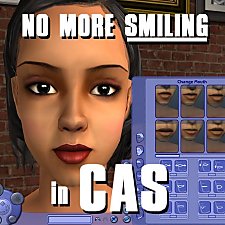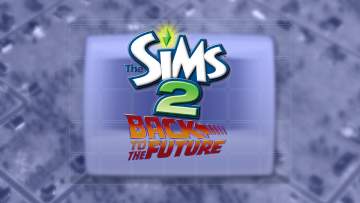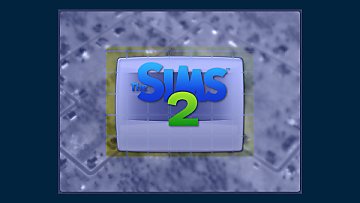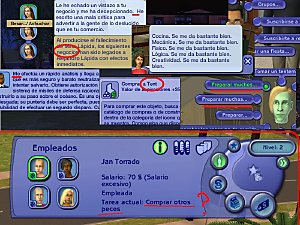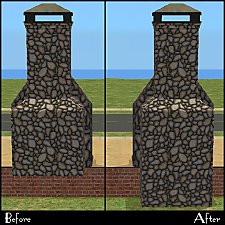Wide Screen CAS - 2560
Wide Screen CAS - 2560

01 sim bio.png - width=2552 height=1388

02 head.png - width=2552 height=1388

03 hair.png - width=2552 height=1388

04 makeup.png - width=2552 height=1388

05 clothes.png - width=2552 height=1388

makeafamily.png - width=2552 height=1388

06 personality.png - width=2552 height=1388

pet.png - width=2552 height=1388
If your screen is larger it would probably still work, but there would be extra space on the right. The UI texts do include information from pets, seasons and bon voyage. It may still work if you have any EP later than those.
If you an ultra wide monitor you can grab the Clean UI and Starship variants from brandinotbroke.
I didn't edit anything for pets and am unsure if the original by Chris Hatch did either, but everything seemed easy enough to access. I also didn't change the Make Child UI since it locks everything behind it except the rotation for the sim.
Credits:
Chris Hatch - Original CAS Widescreen + Extra Columns
*If you have a resolution smaller than this, grab one of his.
beestew for the tutorial on separates. The debug UI Editor helped tremendously in locating components.
Extras you probably want
Wide Change Appearance by Chris Hatch
Wide Buy/Plan Outfits by Chris Hatch
Wide Collections by Chris Hatch
Wide Design Tool by Lamare
Improved Family Tree by SixAM!
TOU
This is incredibly tedious. I will not do this for Clean UI or Starship, because I don't want to install them. I did try to just replace the scripts with mine, but it didn't look right.
If you use my scripts, please credit with link back to this post.
| Filename | Type | Size |
|---|---|---|
| zWide-CAS-lunie-2560x1440.7z | 7z | |
| CASCamera.txt | txt | 10864 |
| zWide-CAS-lunie-2560x1440.package | package | 14748486 |
|
zWide-CAS-lunie-2560x1440.7z
Download
Uploaded: 12th Feb 2025, 57.2 KB.
1,192 downloads.
|
||||||||
| For a detailed look at individual files, see the Information tab. | ||||||||
Install Instructions
1. Download: Click the download link to save the .rar or .zip file(s) to your computer.
2. Extract the zip, rar, or 7z file.
3. Place in Downloads Folder: Cut and paste the .package file(s) into your Downloads folder:
- Origin (Ultimate Collection): Users\(Current User Account)\Documents\EA Games\The Sims™ 2 Ultimate Collection\Downloads\
- Non-Origin, Windows Vista/7/8/10: Users\(Current User Account)\Documents\EA Games\The Sims 2\Downloads\
- Non-Origin, Windows XP: Documents and Settings\(Current User Account)\My Documents\EA Games\The Sims 2\Downloads\
- Mac: Users\(Current User Account)\Documents\EA Games\The Sims 2\Downloads
- Mac x64: /Library/Containers/com.aspyr.sims2.appstore/Data/Library/Application Support/Aspyr/The Sims 2/Downloads
- For a full, complete guide to downloading complete with pictures and more information, see: Game Help: Downloading for Fracking Idiots.
- Custom content not showing up in the game? See: Game Help: Getting Custom Content to Show Up.
- If you don't have a Downloads folder, just make one. See instructions at: Game Help: No Downloads Folder.
Loading comments, please wait...
Uploaded: 10th Feb 2025 at 8:17 PM
Updated: 12th Feb 2025 at 5:11 PM
-
by Metroid Menace 26th Nov 2005 at 11:53am
 25
44.3k
21
25
44.3k
21
-
UI Recolour - Violet - Nightlife
by Patrick2.0 11th Apr 2006 at 12:36am
 +1 packs
47 32.6k 18
+1 packs
47 32.6k 18 Nightlife
Nightlife
-
by Neder updated 3rd Jul 2010 at 6:19am
 109
155.1k
406
109
155.1k
406
-
Sims Medieval Game Intro Mod (Updated 11/10)
by sunni9676 updated 11th Nov 2010 at 2:18am
 70
80.5k
56
70
80.5k
56
-
The Sims 2 loading screen The Sims 4 style + The Sims 4 theme song
by skarnius1 updated 22nd Jun 2017 at 1:20am
 12
20.8k
28
12
20.8k
28
-
by guirnaldas updated 20th Apr 2025 at 2:49pm
 +1 packs
16 4.5k 12
+1 packs
16 4.5k 12 Mansion and Garden
Mansion and Garden
-
by Strangeteam 10th Aug 2024 at 2:24am
 1.3k
7
1.3k
7
-
by HugeLunatic 8th Oct 2021 at 5:23pm
This is the sectional sofa, ChocoSofa, from The Sims 3 70s, 80s, & 90s Stuff. more...
 +1 packs
2 2.5k 12
+1 packs
2 2.5k 12 Nightlife
Nightlife
-
Base Game Maxis Match Bed Recolors
by HugeLunatic 12th Feb 2009 at 4:29pm
Five Maxis Base game beds recolored with 5 Maxis Match textures plus one of my own. more...
 22
43.1k
94
22
43.1k
94
-
by HugeLunatic updated 30th Mar 2025 at 6:03pm
The small mammal containment now with two subsets! more...
 +1 packs
4 6.9k 20
+1 packs
4 6.9k 20 Pets
Pets
-
Lost & Found Olive Recolors of Zecutine's Step Away With Me Stairs
by HugeLunatic 7th Feb 2018 at 10:51pm
When digging out the original black/red texture for these stairs I found this amazing olive recolor sitting unused. more...
 +1 packs
8 11.8k 27
+1 packs
8 11.8k 27 H&M Fashion
H&M Fashion
-
Bayside Flats: Inhabited/Base Game/No CC/Storied Neighborhood
by Hood Building Group updated 27th May 2015 at 9:35pm
The HoodBuildingGroup proudly brings you... Bayside Flats an inhabited/BG/CC-free/storied Neighborhood Bayside Flats lies peacefully at the water's edge. more...
 110
70.1k
148
110
70.1k
148
Miscellaneous » Neighborhoods & CAS Screens » Neighbourhoods and Worlds
-
by HugeLunatic 21st Feb 2011 at 1:52am
The base game fireplace chimneys were all made recolorable by Numenor in the CEP. more...
 19
46.5k
129
19
46.5k
129
-
by HugeLunatic 15th Jun 2010 at 7:20pm
A selection of 1 & 2 tile windows to expand on the EA Country Window with the flowerbox. more...
 60
99.1k
253
60
99.1k
253
-
Colonial Windows - Counterheight
by HugeLunatic 20th Sep 2009 at 11:01am
Ok, so nothing earthshattering or spectacular, just a couple more basic windows made to fit above counter tops. more...
 58
87.9k
179
58
87.9k
179
-
by HugeLunatic updated 16th Apr 2010 at 4:12pm
I really like the modern design of the vRoom! more...
-
Novellas Nouveau Bookcase Centered
by HugeLunatic 13th Mar 2018 at 9:31pm
A center version of the Art Nouveau bookcase, with books for dharden, from the base game. more...
 3
11.4k
35
3
11.4k
35
Packs Needed
| Base Game | |
|---|---|
 | Sims 2 |
| Expansion Pack | |
|---|---|
 | Pets |
 | Seasons |
 | Bon Voyage |
About Me
 Installation of CEP Extras
Installation of CEP Extras-the package with pfiles appended to the name will go into your cep extras folder where your game is installed (typically c drive, you do you)
-the other goes in CEP extra folder in documents.
The following locations are what I am aware of, beyond that you'll have to do some searching.
Downloads Folder:
C:\Users\<user>\Documents\EA Games\The Sims 2 Legacy
C:\Users\<user>\Documents\EA Games\The Sims 2 Ultimate Collection
With multiple launchers, the location for your game install will vary.
C:\Program Files\EA GAMES\The Sims 2 Legacy\TSData\Res\Catalog\zCEP-EXTRA
C:\Program Files\EA GAMES\The Sims 2\TSData\Res\Catalog\zCEP-EXTRA
C:\Program Files (x86)\EA GAMES\The Sims 2\TSData\Res\Catalog\zCEP-EXTRA

 Sign in to Mod The Sims
Sign in to Mod The Sims Wide Screen CAS - 2560
Wide Screen CAS - 2560