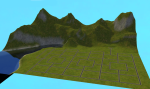Canale - Custom Neighborhood Map - Empty
Canale - Custom Neighborhood Map - Empty
.png?cb=1739306141)
Canale_lush (2).png - width=1300 height=821
.png?cb=1739547193)
Screenshot (480).png - width=1300 height=810
.png?cb=1739547193)
Canale_dirt (2).png - width=1300 height=758
.png?cb=1739547193)
Canale_desert (2).png - width=1300 height=829
.png?cb=1739547194)
Canale_concrete (2).png - width=1300 height=830
Canale is a big, completely empty map with lots of space for your Sims to live, build, and explore however they want.
I love symmetry, so the streets are laid out in a very organized way, with different-sized squares for all lot sizes. I’ve marked a 5x5 square with a community lot on picture 2 to show the scale.
The sections should make it easy to divide the town into different areas—residential, commercial, or anything else you like.
Since the map is empty, you can start building right away without having to remove trees or other decorations first.
All lot spaces have been carefully flattened, so there are no bumps, hills, or awkward road placements to worry about.
The map has been tested with and without mods and runs smoothly. But if you find a bug, please let me know!
Because the map is quite large and uses most of the available space, I recommend using a camera mod to see everything properly.
**Have fun building!**
| Filename | Type | Size |
|---|---|---|
| Canale.7z | 7z | |
| Canale.png | png | 100954 |
| Canale.sc4 | sc4 | 262421 |
| Canale_concrete.png | png | 70640 |
| Canale_desert.png | png | 92820 |
| Canale_dirt.png | png | 89053 |
|
Canale.7z
Download
Uploaded: 14th Feb 2025, 489.1 KB.
399 downloads.
|
||||||||
| For a detailed look at individual files, see the Information tab. | ||||||||
Install Instructions
1. Download: Click the download link to save the .rar or .zip file(s) to your computer.
2. Extract the zip, rar, or 7z file.
3. Place in SC4Terrains Folder: Cut and paste the .sc4 and .png file(s) into your SC4Terrains folder:
- Origin (Ultimate Collection): Users\(Current User Account)\Documents\EA Games\The Sims™ 2 Ultimate Collection\Downloads\
- Non-Origin, Windows Vista/7/8/10: Users\(Current User Account)\Documents\EA Games\The Sims 2\Downloads\
- Non-Origin, Windows XP: Documents and Settings\(Current User Account)\My Documents\EA Games\The Sims 2\Downloads\
- Mac: Users\(Current User Account)\Documents\EA Games\The Sims 2\Downloads
- Mac x64:
/Library/Containers/com.aspyr.sims2.appstore/Data/Library/Application Support/Aspyr/The Sims 2/Downloads
- For a full, complete guide to downloading complete with pictures and more information, see: Game Help: Downloading for Fracking Idiots.
- Custom content not showing up in the game? See: Game Help: Getting Custom Content to Show Up.
Loading comments, please wait...
Uploaded: 14th Feb 2025 at 4:34 PM
-
by Criquette updated 17th Mar 2009 at 6:55am
 23
90.2k
98
23
90.2k
98
-
by JewelCG 28th Feb 2008 at 9:25pm
 3
14.4k
7
3
14.4k
7
-
by galassia 15th Mar 2009 at 11:11pm
 4
15.1k
14
4
15.1k
14
-
Greenhill Coast - a fresh, empty neighborhood terrain!
by juforier 22nd Jan 2024 at 6:05pm
 7
3.7k
11
7
3.7k
11
-
by Handonthemouse 13th Jul 2025 at 2:19pm
 1
1.4k
1
1
1.4k
1
-
Waterwegen - Custom Neighborhood Map - Empty
by SadaDoki 8th Mar 2025 at 9:42pm
Welkom in Waterwegen Waterwegen is a large canal town with a strong Netherlands vibe. more...
 1
2.3k
9
1
2.3k
9
-
Starnight Mountains - Custom Neighborhood Map - Empty
by SadaDoki 5th Mar 2025 at 1:02am
Welcome to Starnight Mountain Starnight Mountain is a beautiful mountain town, perfect for all kinds of Sims. more...
 3
2k
3
3
2k
3
-
Akadia River - Custom Neighborhood Map - Empty
by SadaDoki 4th Feb 2025 at 2:17pm
Welcome to the Beautiful Town of Akadia River Akadia River is a large, completely empty map with plenty of space for more...
 3
2.8k
7
3
2.8k
7
-
Mount Lakeview - Custom Neighborhood Map - Empty
by SadaDoki 15th Mar 2025 at 12:07pm
Welcome to Mount Lakeview! Mount Lakeview is a big map with huge mountains and a lake (who would have thought). more...
 1.5k
7
1.5k
7
About Me
I'm SadaDoki, and I've been playing The Sims for as long as I can remember. I started my journey with The Sims 1 as a teenager back in 2000, but I truly fell in love with The Sims 2—it's my all-time favorite! While I enjoy The Sims 3 as well, it never captivated me quite like TS2.
I began creating neighborhood maps because I was never a big fan of the default Maxis maps and eventually got bored of the ones I had been using. At heart, I'm a custom world gamer, and I have to admit—I’ve never really played the original Maxis worlds and stories, though I’m familiar with them.
I hope you enjoy my maps and have a fantastic time with them!
Have a great day!

 Sign in to Mod The Sims
Sign in to Mod The Sims Canale - Custom Neighborhood Map - Empty
Canale - Custom Neighborhood Map - Empty








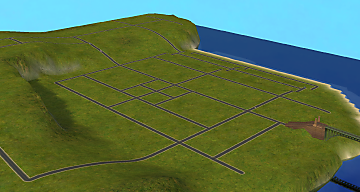






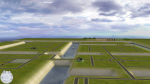

.png)