 Custom objects placeable on OFB displays and shelves *UPD 22APR*
Custom objects placeable on OFB displays and shelves *UPD 22APR*

Screenshot.jpg - width=948 height=768

More_full.jpg - width=600 height=450

More_adjusted.jpg - width=600 height=450

Less.jpg - width=600 height=450

Global Hack - OFB required
IMPORTANT: THIS HACK IS STILL IN TESTING! USE WITH CAUTION!
----------------------------------------------------------------------
IF YOU ARE EXPERIENCING THE "MISPLACED RESTOCK SIGN" BUG, PLEASE TEST THIS FIX
----------------------------------------------------------------------
If you want to place custom objects on the Business shelves, consider to batch-fix
your downloads (following THIS TUTORIAL)
instead of these hacks
----------------------------------------------------------------------
 Both the "More" and "Less" hacks conflict with Windkeeper's "Locked Tile Fix". If you want the objects to be placed both on the OFB shelves and on the locked tiles, please download the "More+LockedTiles" or the "Less+LockedTiles" hacks, attached to this post. And read Windkeeper's original thread for info about the Locked Tiles!
Both the "More" and "Less" hacks conflict with Windkeeper's "Locked Tile Fix". If you want the objects to be placed both on the OFB shelves and on the locked tiles, please download the "More+LockedTiles" or the "Less+LockedTiles" hacks, attached to this post. And read Windkeeper's original thread for info about the Locked Tiles!As usual, you can have only ONE of the four versions in your game (that's why all these hacks have the same filename).
 KNOWN MAXIS BUG: it has been reported by many users that sometimes - when a customer buys the item, or when your sims restock the shelves - the restock sign is misplaced (it will appear at a corner of the lot).
KNOWN MAXIS BUG: it has been reported by many users that sometimes - when a customer buys the item, or when your sims restock the shelves - the restock sign is misplaced (it will appear at a corner of the lot).This happens more frequently if you use any of these hacks (the "More" version makes the bug occur more frequently than the "Less" version).
But the "restock sign misplacing" bug has been reported also by users that did NOT install these hacks. From the reports that I've collected, there is a Maxis bug that causes the restock signs to be "teleported" to a corner of your lot, especially if you:
- place the objects using the move_objects cheat;
- move or remove the restocks signs using the normal "hand" tool (you should use the "hand" only in Business Build Mode, i.e. selecting the "price tag" icon in the top-right panel);
 If you have experienced this bug, read the method to get rid of misplaced restock signs in THIS POST.
If you have experienced this bug, read the method to get rid of misplaced restock signs in THIS POST.----------------------------------------------------------------------
(Original post)
You may have noticed that the shelves and shop displays that came with Open For Business can hold only Maxis objects, and that - on the contrary - no custom-created objects are allowed on them.
This problem can be solved by installing the provided global hack.
WARNING: THIS IS A GLOBAL HACK (i.e. it affects all the objects in all the lots), and therefore IT MUST BE USED WITH CAUTION, just like any other global hack. Also, it may be included in your exported lots.
What does this hack do?
It changes on the fly a particular value in the Object Data of all the objects picked from the catalog (no permanent changes are made to the objects or to the packages), setting them as "placeable on shop shelves".
Once installed, you'll be able to place custom objects on all business shelves, including the "Magicsplay" that is used on the counters.
This hack works with all the existing custom objects, and all the future cloned object, too.
CHOOSE YOUR FAVOURITE VERSION!
- The "MORE" version lets you place on the shelves more objects than Maxis decided; sometimes, the objects can just look too "crowded": in this case, you can fill completely the shelf and then remove the unwanted items.
- The "LESS" version keeps the original Maxis settings for the objects (Maxis seems to like half empty shelves
 ): the shelves will look definitely less "overcrowded.
): the shelves will look definitely less "overcrowded.
 )
)Installation / Uninstallation
Extract the file "Numenor_GlobalHack_OFB_Custom-objects-placeable-on-shelves.package" from the chosen zip ("more" or "Less"), and place it in the Downloads folder. Remove it from the Downloads to restore the original situation.
Technical explanation
Maxis started to use a previously unused data field in the Object Data: the data field 0x004F [Unused - Shadow Brightness (Sims1)]. I've noticed that almost all the existing objects, before OFB, had this field set to zero or 0x96; while in OFB the objects have a value of 0x2 (small objects), 0x1 (medium objects) and 0x00 (large objects).
I've edited the global 0x010F "Init - Object" BHAV (that - in my experience - is called from *all* the objects init BHAV), appending the following line:
"0x0002 (Expression) - Stack Object's Master definition 0x004F Set to Literal 0x0002". This line overrides the value stored in the Object Data field 0x004F, "replacing" it with the value 0x2 (which, in my tests, is the only one that allows placement on business shelves).
The "Less" version performs the said change only if the existing value is >2 (so to keep the Maxis setting, if existing).
Please report any oddity you may notice while using this hack. Open For Business is required (obviously
 )..
)..
|
LESS_Custom-objects-placeable-on-shelves+LOCKEDTILES.zip
Download
Uploaded: 22nd Apr 2006, 379 Bytes.
10,291 downloads.
|
||||||||
|
MORE_Custom-objects-placeable-on-shelves+LOCKEDTILES.zip
Download
Uploaded: 22nd Apr 2006, 433 Bytes.
17,712 downloads.
|
||||||||
|
LESS_Custom-objects-placeable-on-shelves.zip
Download
Uploaded: 8th Mar 2006, 356 Bytes.
18,932 downloads.
|
||||||||
|
MORE_Custom-objects-placeable-on-shelves.zip
Download
Uploaded: 8th Mar 2006, 411 Bytes.
34,619 downloads.
|
||||||||
| For a detailed look at individual files, see the Information tab. | ||||||||
Install Instructions
1. Download: Click the download link to save the .rar or .zip file(s) to your computer.
2. Extract the zip, rar, or 7z file.
3. Place in Downloads Folder: Cut and paste the .package file(s) into your Downloads folder:
- Origin (Ultimate Collection): Users\(Current User Account)\Documents\EA Games\The Sims™ 2 Ultimate Collection\Downloads\
- Non-Origin, Windows Vista/7/8/10: Users\(Current User Account)\Documents\EA Games\The Sims 2\Downloads\
- Non-Origin, Windows XP: Documents and Settings\(Current User Account)\My Documents\EA Games\The Sims 2\Downloads\
- Mac: Users\(Current User Account)\Documents\EA Games\The Sims 2\Downloads
- Mac x64: /Library/Containers/com.aspyr.sims2.appstore/Data/Library/Application Support/Aspyr/The Sims 2/Downloads
- For a full, complete guide to downloading complete with pictures and more information, see: Game Help: Downloading for Fracking Idiots.
- Custom content not showing up in the game? See: Game Help: Getting Custom Content to Show Up.
- If you don't have a Downloads folder, just make one. See instructions at: Game Help: No Downloads Folder.
Loading comments, please wait...
Uploaded: 7th Mar 2006 at 9:29 PM
Updated: 22nd Apr 2006 at 8:41 PM - Included support for Windkeeper's "Placement on locked tiles" hack
-
by simler90 updated 27th Sep 2022 at 4:49am
 18
38k
144
18
38k
144
-
by EvelynnMama 23rd Jun 2021 at 5:50pm
 +1 packs
5 12.7k 37
+1 packs
5 12.7k 37 Seasons
Seasons
-
by HugeLunatic updated 14th Sep 2024 at 11:25pm
 +1 packs
8 7.6k 13
+1 packs
8 7.6k 13 Nightlife
Nightlife
-
by jonasn 15th May 2025 at 12:12pm
 2
1.1k
2
2
1.1k
2
-
Maxis "Lost & Found" #10: Vincent's Sim Modder *UPD 22-SEPT*
by Numenor 20th Sep 2005 at 11:36pm
22 Sept 05 - UPDATE: As per request, now the object is available in community lots, too: you can find more...
 +1 packs
173 266.7k 207
+1 packs
173 266.7k 207 Nightlife
Nightlife
-
Recolours for the "Wrought Iron" recolourable modular stairs
by Numenor 7th Apr 2005 at 4:50pm
IMPORTANT: in order to use these recolours, you have to download the "Recolourable Wrought Iron Modular Stairs" from this thread more...
 36
94.6k
86
36
94.6k
86
-
by MaryLou & Numenor 19th May 2006 at 11:38pm
MODULAR ROUND FLOWERBEDS Build flowerbeds at your heart content! more...
 169
203.9k
287
169
203.9k
287
-
*Recolourable* Wrought Iron modular stairs
by Numenor 7th Apr 2005 at 4:48pm
As per request, by Ililas and many other, I've modified the "Wrought Iron" modular stairs in order to make them more...
 53
92.1k
87
53
92.1k
87
-
Trottco 27" and 14" MultiPlace IV *Portable* Televisions
by Numenor 28th Mar 2005 at 10:45am
:new: 19 MAR 2007 - UPDATED to Freetime Now the TV allows to "Watch Movie", generating enthusiasm. more...
 134
79.1k
104
134
79.1k
104
-
Maxis "Lost & Found" #1: Floral modern sofa
by Numenor 12th Dec 2004 at 8:35pm
First of all, sorry for the AWFUL decor of this sofa, but don't blame me: it's a floral decor originally more...
 56
66.5k
49
56
66.5k
49
-
"CounterCulture" Modular Kitchen Set *UPD 20mar08*
by MaryLou & Numenor 24th Mar 2006 at 9:50pm
"COUNTERCULTURE" MODULAR KITCHEN SET by MaryLou & Numenor :alarm: IMPORTANT! more...
-
The Grand Kursaal - Commercial & Business lot
by Numenor 20th Apr 2006 at 1:34am
The GRAND KURSAAL (OFB version) Commercial & Business lot UNI+NL+OFB REQUIRED! more...
 +3 packs
33 57.4k 28
+3 packs
33 57.4k 28 University
University
 Nightlife
Nightlife
 Open for Business
Open for Business
-
Maxis "Lost & Found" #24: Cricket Bat - *FFS REQUIRED!*
by Numenor 19th Jun 2006 at 9:00am
Maxis "Lost & Found" #24 CRICKET BAT (Family Fun Stuff REQUIRED!) Thanks to Nectere for this more...
 +1 packs
39 35.7k 42
+1 packs
39 35.7k 42 Family Fun
Family Fun
-
No Visual Effects for Stereo/Karaoke/DJ Booth - *UPD 19MAR08*
by Numenor 10th Dec 2006 at 11:31pm
NOTICE - This is a GLOBAL HACK, which means that: it might be unknowingly included in your uploaded lots more...
 35
58k
79
35
58k
79
Packs Needed
| Base Game | |
|---|---|
 | Sims 2 |
| Expansion Pack | |
|---|---|
 | Open for Business |
About Me
You may contact me via personal messages here at MTS, and I will reply, but I don't grant I can help you, as a long time has gone by since I created my mods.
This following policy applies to ALL my creations, unless otherwise stated on the download thread.
It's FORBIDDEN: to repost my stuff anywhere.
It's FORBIDDEN: to clone my creations.
It's ALLOWED: to create recolours for my objects (and post them on any site, including paysites), BUT you can't include the mesh in your recolour: you must give credits to me for the mesh, and provide a link to the mesh download thread.
It's ALLOWED: to include my creations in your lots, BUT the lots must be uploaded on free sites (except the Exchange), and you must provide credits and a link to the download thread.

 Sign in to Mod The Sims
Sign in to Mod The Sims Custom objects placeable on OFB displays and shelves *UPD 22APR*
Custom objects placeable on OFB displays and shelves *UPD 22APR*

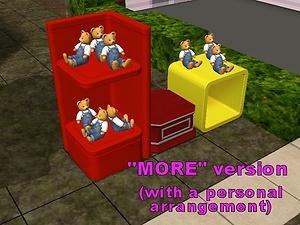








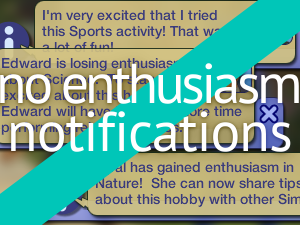








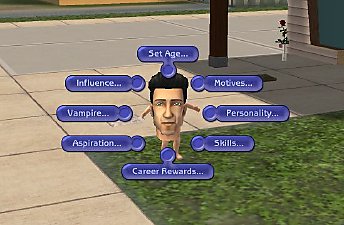



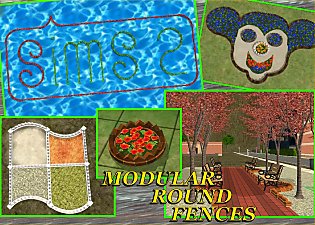
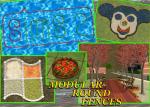
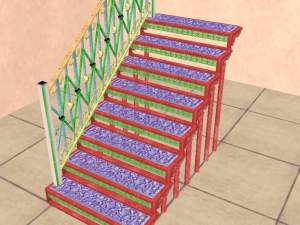



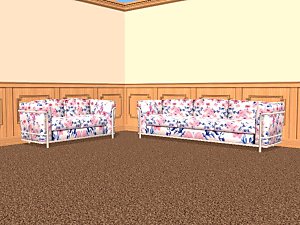

.gif?cbt=1661170194)
.gif)







