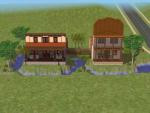Pirate Pete's Cozy Quarters
Pirate Pete's Cozy Quarters

snapshot_00000008_11338aea1.jpg - width=319 height=300
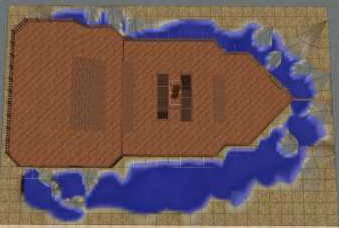
snapshot_00000008_71338b1d1.jpg - width=339 height=228

snapshot_00000008_b1338ad91.jpg - width=400 height=239

snapshot_00000008_d1338b0b1.jpg - width=387 height=251

snapshot_00000008_d1338b271.jpg - width=337 height=226

snapshot_00000008_f1338b6a1.jpg - width=400 height=240

snapshot_00000008_f1338b562.jpg - width=331 height=222
Someone requested that I convert my Blackbeard's Shack lot into a residence, so I decided to go a little crazy and just make a pirate-themed starter home instead. I attempted to create a liveable boat for your Sims.
Pirate Pete's Cozy Quarters is a pirate ship docked near rocky cliffs. Your Sim can live in the ship.
The lot is minimally furnished with the following essentials:
kitchen/dining area (stove, fridge, counter, table, chairs)
bedroom (bed)
living area (TV, sofa, easel, chess table, bookcase)
bathroom (toilet, shower, sink, mirror)
A few notes on the ship:
*Due to the cheats used in the construction of the ship, the space that your Sim can live and move in is somewhat limited. I have outlined the boundary by building walls (the walls for the bath and the bedroom) at the end of the liveable space. You will notice staircases from the live-in area to the top of the boat, but they do not actually work and are just for decoration.
You can, however, have your Sim play captain by using the moveObjects on cheat or simply adding a staircase from the ground to the top of the boat (I chose not to for aesthetic purposes). To use the moveObjects on cheat, hold down Ctrl, Shift, and c at the same time. A box will appear at the top of the window. Simply click on it (if the text pointer isn't there already) and type in moveObjects on. Then you can move your Sim using the hand tool in buy or build mode. If you tire of the cheat, simply bring the text box up again and type moveObjects off.
Oh, and the telescope in the crow's nest is for decoration only--even if you move your Sim up there it will not work.
Have fun!
-cherrycolamcd
| Filename | Type | Size |
|---|---|---|
| Pirate Pete's Cozy Quarters.rar | rar | |
| Pirate Pete's Cozy Quarters.Sims2Pack | sims2pack | 319158 |
|
Pirate Pete's Cozy Quarters.rar
Download
Uploaded: 27th Mar 2006, 944.7 KB.
459 downloads.
|
||||||||
| For a detailed look at individual files, see the Information tab. | ||||||||
Install Instructions
1. Download: Click the download link to save the .rar or .zip file(s) to your computer.
2. Extract the zip, rar, or 7z file.
3. Install: Double-click on the .sims2pack file to install its contents to your game. The files will automatically be installed to the proper location(s).
- You may want to use the Sims2Pack Clean Installer instead of the game's installer, which will let you install sims and pets which may otherwise give errors about needing expansion packs. It also lets you choose what included content to install. Do NOT use Clean Installer to get around this error with lots and houses as that can cause your game to crash when attempting to use that lot. Get S2PCI here: Clean Installer Official Site.
- For a full, complete guide to downloading complete with pictures and more information, see: Game Help: Downloading for Fracking Idiots.
- Custom content not showing up in the game? See: Game Help: Getting Custom Content to Show Up.
Loading comments, please wait...
Updated: 27th Mar 2006 at 7:48 PM
-
by schorm6 29th Jan 2006 at 2:20pm
 4
5.9k
4
5.9k
-
by internet_jumbie 3rd Mar 2006 at 9:03am
 +2 packs
3.8k
+2 packs
3.8k University
University
 Nightlife
Nightlife
-
by flipperdude 11th Mar 2006 at 7:14pm
 +3 packs
1 2.7k
+3 packs
1 2.7k University
University
 Nightlife
Nightlife
 Open for Business
Open for Business
-
by flipperdude 12th Mar 2006 at 10:43am
 +3 packs
3 2.9k
+3 packs
3 2.9k University
University
 Nightlife
Nightlife
 Open for Business
Open for Business
-
by ferrarrifanatic 10th Apr 2006 at 3:54am
 +1 packs
3 65
+1 packs
3 65 Open for Business
Open for Business
-
by nancyw41 7th May 2006 at 9:43pm
 3
9.9k
3
9.9k
-
by luvalphvle 20th Jul 2007 at 1:15am
 +7 packs
3.8k
+7 packs
3.8k Family Fun
Family Fun
 University
University
 Glamour Life
Glamour Life
 Nightlife
Nightlife
 Open for Business
Open for Business
 Pets
Pets
 Seasons
Seasons
-
by Masterofallvideogames 14th Oct 2007 at 7:15pm
 +7 packs
2 3.4k 1
+7 packs
2 3.4k 1 Family Fun
Family Fun
 University
University
 Nightlife
Nightlife
 Open for Business
Open for Business
 Pets
Pets
 Seasons
Seasons
 Bon Voyage
Bon Voyage
-
requested by andlorr--Victorian Row Houses
by cherrycolamcd 7th Apr 2006 at 2:01am
This lot was a request for Victorian Row Houses. more...
 +3 packs
3 7k
+3 packs
3 7k University
University
 Nightlife
Nightlife
 Open for Business
Open for Business
-
by cherrycolamcd 17th Mar 2006 at 6:31am
I noticed that the number of starter homes offered here is significantly smaller than the number of expensive houses, so more...
 +3 packs
8 5.5k
+3 packs
8 5.5k University
University
 Nightlife
Nightlife
 Open for Business
Open for Business
-
by cherrycolamcd 19th Mar 2006 at 4:30am
I've decided to offer more of my small-but-cute starter homes. 15 Jingle Lane is completely hack and custom-content free. more...
 +3 packs
3.7k
+3 packs
3.7k University
University
 Nightlife
Nightlife
 Open for Business
Open for Business
-
by cherrycolamcd 8th Mar 2006 at 11:36am
Just thought I'd bring more themed restaurants to the table... more...
 +3 packs
6 5.2k
+3 packs
6 5.2k University
University
 Nightlife
Nightlife
 Open for Business
Open for Business
-
by cherrycolamcd 7th Mar 2006 at 9:23am
In keeping with my "themed restaurants" craze, I built this house for the staff of my Chinese restaurant. more...
 +3 packs
3.7k
+3 packs
3.7k University
University
 Nightlife
Nightlife
 Open for Business
Open for Business
-
Ali Baba's Bazaar--a Middle-Eastern restaurant
by cherrycolamcd 5th Mar 2006 at 10:41am
Looking for a themed restaurant for your Sims to run in OFB? Look no further than Ali Baba's Bazaar. more...
 +3 packs
6 10.9k
+3 packs
6 10.9k University
University
 Nightlife
Nightlife
 Open for Business
Open for Business
-
1 Tech Way--a modern starter home
by cherrycolamcd 27th Mar 2006 at 8:13am
1 Tech Way is completely hack, custom-content, and mod-free. more...
 +3 packs
6 6.2k 1
+3 packs
6 6.2k 1 University
University
 Nightlife
Nightlife
 Open for Business
Open for Business
-
by cherrycolamcd 7th Mar 2006 at 9:15am
This is my Western-themed restaurant. more...
 +3 packs
8 12.7k 3
+3 packs
8 12.7k 3 University
University
 Nightlife
Nightlife
 Open for Business
Open for Business
-
17 Jingle Lane--a cute starter home
by cherrycolamcd 2nd Apr 2006 at 9:43am
17 Jingle Lane is completely hack, mod, and custom content-free. more...
 +3 packs
2 6.5k
+3 packs
2 6.5k University
University
 Nightlife
Nightlife
 Open for Business
Open for Business
-
7 Jingle Lane--a quaint starter home
by cherrycolamcd 17th Apr 2006 at 6:08am
7 Jingle Lane is completely hack, mod, and custom-content free. more...
 +3 packs
2 6.2k
+3 packs
2 6.2k University
University
 Nightlife
Nightlife
 Open for Business
Open for Business
Packs Needed
| Base Game | |
|---|---|
 | Sims 2 |
| Expansion Pack | |
|---|---|
 | University |
 | Nightlife |
 | Open for Business |

 Sign in to Mod The Sims
Sign in to Mod The Sims Pirate Pete's Cozy Quarters
Pirate Pete's Cozy Quarters