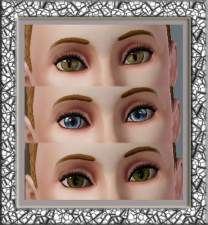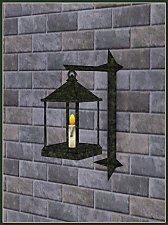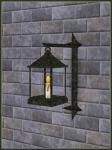Sparkle Crystal Eyes
Sparkle Crystal Eyes

Screenshot-28.jpg - width=400 height=435

Screenshot-196.jpg - width=646 height=407

Screenshot-222.jpg - width=646 height=407
I hope you enjoy!
I want to thank all people that help me in CreatorFeedbackForum.
Please leave a comment; I want to know what you think for improve.
Additional Credits:
SimsShine thanks for the name!
Thanks Delphy for make this possible
Thanks wintermuteai1 for the tutorial
Thanks EsmeraldaF
|
Sparkle Crystal Eyes.rar
Download
Uploaded: 6th Oct 2009, 19.6 KB.
6,125 downloads.
|
||||||||
| For a detailed look at individual files, see the Information tab. | ||||||||
Install Instructions
1. Click the file listed on the Files tab to download the file to your computer.
2. Extract the zip, rar, or 7z file. Now you will have either a .package or a .sims3pack file.
For Package files:
1. Cut and paste the file into your Documents\Electronic Arts\The Sims 3\Mods\Packages folder. If you do not already have this folder, you should read the full guide to Package files first: Sims 3:Installing Package Fileswiki, so you can make sure your game is fully patched and you have the correct Resource.cfg file.
2. Run the game, and find your content where the creator said it would be (build mode, buy mode, Create-a-Sim, etc.).
For Sims3Pack files:
1. Cut and paste it into your Documents\Electronic Arts\The Sims 3\Downloads folder. If you do not have this folder yet, it is recommended that you open the game and then close it again so that this folder will be automatically created. Then you can place the .sims3pack into your Downloads folder.
2. Load the game's Launcher, and click on the Downloads tab. Find the item in the list and tick the box beside it. Then press the Install button below the list.
3. Wait for the installer to load, and it will install the content to the game. You will get a message letting you know when it's done.
4. Run the game, and find your content where the creator said it would be (build mode, buy mode, Create-a-Sim, etc.).
Extracting from RAR, ZIP, or 7z: You will need a special program for this. For Windows, we recommend 7-Zip and for Mac OSX, we recommend Keka. Both are free and safe to use.
Need more help?
If you need more info, see:
- For package files: Sims 3:Installing Package Fileswiki
- For Sims3pack files: Game Help:Installing TS3 Packswiki
Loading comments, please wait...
-
Default Eye Replacements-Vivid Eyes
by JillianWong 7th Jul 2009 at 5:06pm
-
Default Eye Replacements-Vibrant Eyes
by JillianWong 15th Jul 2009 at 10:40am
-
Starry Eyes TS3 Default Replacement Eyes
by JillianWong 22nd Jul 2009 at 7:10am
-
Cute BJD Eyes TS3 Version as Contacts
by Goldeneyes 8th Dec 2010 at 5:52pm
-
Medieval Lighting - Ye Olde Kingdom of Pudding
by The Merrye Makers 11th Dec 2011 at 2:49pm
A collection of medieval lanterns made by Hekate999 for The Merrye Makers. Includes floor, wall, and table lanterns. more...
 8
44.1k
131
8
44.1k
131
-
Medieval Armoury Part 1 - Ye Olde Kingdom of Pudding
by The Merrye Makers 14th Dec 2011 at 5:19am
Decorative Medieval Weapons and Storage more...
 18
61.5k
145
18
61.5k
145
-
by Kiara24 8th Sep 2015 at 7:19pm
Available in casual, party and formal (teen to elder) 10 options. more...
 26
43.1k
141
26
43.1k
141
Female » Mixed Sets » Adult
-
Aladdin and Jasmine Clothes for children
by Kiara24 31st May 2010 at 2:57am
I received a request to make the clothes of Aladdin and jasmine for children, and here they are.:) Only the more...
 45
62.7k
121
45
62.7k
121
-
Mystery & Magick Medieval Science Centres - Ye Olde Kingdom of Pudding
by The Merrye Makers 25th Oct 2012 at 6:04pm
Medieval Community Lots with Science Facility rabbithole in two versions - Base Game / World Adventures; Supernatural. Supernatural lot also has Arboretum. more...
 +2 packs
4 32.3k 54
+2 packs
4 32.3k 54 World Adventures
World Adventures
 Supernatural
Supernatural
About Me
Subscribe to my channel.

 Sign in to Mod The Sims
Sign in to Mod The Sims Sparkle Crystal Eyes
Sparkle Crystal Eyes