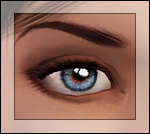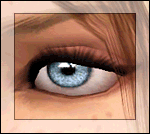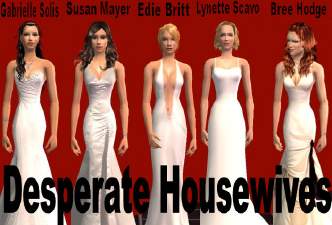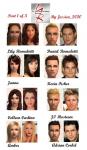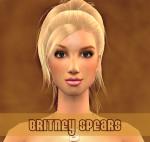Realism Contacts
Realism Contacts

RealismEyes1.jpg - width=664 height=467

InezModelingRealismContacts.jpg - width=465 height=651

ThumbnailforMTSRealismEye.jpg - width=200 height=200

Channel to change color.jpg - width=330 height=559

Where you will find the eyes.jpg - width=418 height=553

LIghtened eyes Inez.jpg - width=600 height=569

I made them so you are able to get very light colors with them! They are smaller than the maxis eyes and they do not replace any defaults (since they are contacts)


Here's some samples of how they look with different colors
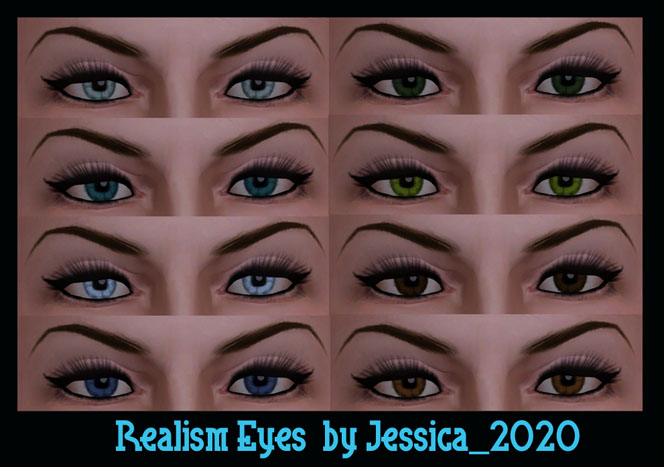
If anybody would like to upload these contacts with their sims here at MTS or anywhere else (except paysites), that is perfectly fine. Just please provide a link back to this thread or to my profile here at MTS!
Thank you for looking, and I hope you enjoy these eyes!
Inez (my model) turned goth, modeling the realism contacts!

Additional Credits:
Big Thank you to Delphy for the CTU!!
|
Jessica2020RealismContacts.rar
Download
Uploaded: 24th Nov 2009, 40.3 KB.
6,657 downloads.
|
||||||||
| For a detailed look at individual files, see the Information tab. | ||||||||
Install Instructions
1. Click the file listed on the Files tab to download the file to your computer.
2. Extract the zip, rar, or 7z file. Now you will have either a .package or a .sims3pack file.
For Package files:
1. Cut and paste the file into your Documents\Electronic Arts\The Sims 3\Mods\Packages folder. If you do not already have this folder, you should read the full guide to Package files first: Sims 3:Installing Package Fileswiki, so you can make sure your game is fully patched and you have the correct Resource.cfg file.
2. Run the game, and find your content where the creator said it would be (build mode, buy mode, Create-a-Sim, etc.).
For Sims3Pack files:
1. Cut and paste it into your Documents\Electronic Arts\The Sims 3\Downloads folder. If you do not have this folder yet, it is recommended that you open the game and then close it again so that this folder will be automatically created. Then you can place the .sims3pack into your Downloads folder.
2. Load the game's Launcher, and click on the Downloads tab. Find the item in the list and tick the box beside it. Then press the Install button below the list.
3. Wait for the installer to load, and it will install the content to the game. You will get a message letting you know when it's done.
4. Run the game, and find your content where the creator said it would be (build mode, buy mode, Create-a-Sim, etc.).
Extracting from RAR, ZIP, or 7z: You will need a special program for this. For Windows, we recommend 7-Zip and for Mac OSX, we recommend Keka. Both are free and safe to use.
Need more help?
If you need more info, see:
- For package files: Sims 3:Installing Package Fileswiki
- For Sims3pack files: Game Help:Installing TS3 Packswiki
Loading comments, please wait...
Uploaded: 24th Nov 2009 at 5:12 PM
#Contacts, #eyes, #non defaults, #realistic
-
Twisted Series - Bridget's First Eyes
by Briddy_G 1st Aug 2010 at 4:06pm
-
Dark Angel -Ultra-realistic non-default eyes-
by Vampire_aninyosaloh 6th Sep 2010 at 5:46pm
-
EYES for eye-coholics! CONTACTS - 2 styles
by -Shady- 29th Oct 2010 at 2:55pm
-
Hopefully Kind of Realistic Eyes: Defaults & Contacts (updated)
by shadowwolf5889 updated 19th Jul 2011 at 12:23am
-
Lonely Eyes - Contacts *Defaults Updated
by -Shady- updated 5th Jan 2012 at 5:34pm
-
121 Ash, furnished starter home
by Jessica_2020 27th Jan 2007 at 11:08pm
Cost - $19,552 Lot Size - 2X3 Furnished (with maxis content) This beautiful 2 bedroom/1 bath more...
 +4 packs
27 19.4k
+4 packs
27 19.4k University
University
 Nightlife
Nightlife
 Open for Business
Open for Business
 Pets
Pets
-
by Jessica_2020 4th Dec 2009 at 4:49pm
Hi everybody! :) I got the urge to try and make a celebrity! more...
 16
28.5k
7
16
28.5k
7
-
by Jessica_2020 9th Dec 2006 at 1:04am
Hi Everybody! I have finally finished all of the Desperate Housewives! Yay! more...
 35
140.3k
26
35
140.3k
26
-
Young & The Restless Part 1 of 3
by Jessica_2020 12th Jan 2007 at 7:28am
Hi everybody!! more...
 21
26.8k
9
21
26.8k
9
-
by Jessica_2020 1st Feb 2007 at 6:17am
Hi again everybody!! more...
 +4 packs
15 11.1k 3
+4 packs
15 11.1k 3 University
University
 Nightlife
Nightlife
 Open for Business
Open for Business
 Pets
Pets
-
by Jessica_2020 updated 9th Dec 2009 at 12:12am
Hi everybody! :) I made a pretty Persian model! I hope you like her! more...
-
by Jessica_2020 11th Jul 2007 at 7:20am
Britney Spears, once a big name pop star....now a mother of 2 and recently divorced to Kevin Federline! more...
 39
90.6k
45
39
90.6k
45
-
by Jessica_2020 11th Jul 2007 at 8:27pm
I finally got around to simming my favorite Actress Kate Hudson!! more...
 14
30.6k
20
14
30.6k
20
-
Women of The World: USA, Atlanta, GA
by Jessica_2020 6th Nov 2009 at 10:51pm
Here is my second Ethnic Girl of my Women of The World series!! I hope you like her! more...
-
by Jessica_2020 1st Jan 2007 at 10:49pm
Hey everybody! I made Frances Bean Cobain, by request! more...
 25
27.2k
9
25
27.2k
9

 Sign in to Mod The Sims
Sign in to Mod The Sims Realism Contacts
Realism Contacts