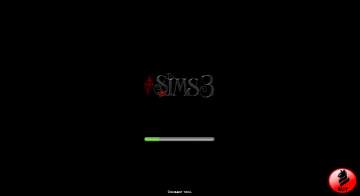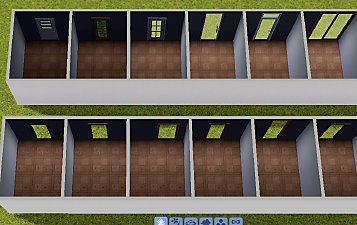Liberated Traffic Signs and Billboards
Liberated Traffic Signs and Billboards

signs_traffic.jpg - width=1000 height=750

signs_billboard01.jpg - width=950 height=710

signs_billboard02.jpg - width=950 height=710

signs_billboard03.jpg - width=950 height=710

signs_billboard04.jpg - width=950 height=710

signs_billboard05.jpg - width=950 height=710
The traffic signs cost 40§, the billboards 220§. They're exactly like EA made them, textures and all – I only changed some entries in the OBJD to make them show up (and this is all that's in the packages – no custom mesh or anything else, but there is no category for that).
The existing signs in my worlds are completely unimpressed by this, they show up like they did before – CAW users may still want to proceed with caution, I have no way of telling what CAW thinks of them since I can't run it.
The little placard that sims wave when they're protesting is also included (it's a sign after all), shown in the billboard screenshots lying on the floor next to the bench – I didn't realise it's so small on the screens, but you know what it loooks like anyway. That one costs 100§.
All-in-one zip below, since they're only a few bytes each. The names should be pretty self-explaining for the signs; the placard is "signsPicket".
Made with s3pe, from 1.8.25 files.
Polygon Counts:
(no meshes included)
This is a new mesh, and means that it's a brand new self contained object that usually does not require a specific Pack (although this is possible depending on the type). It may have Recolours hosted on MTS - check below for more information.
|
pbox_LiberatedSigns.zip
Download
Uploaded: 20th Feb 2010, 6.0 KB.
4,931 downloads.
|
||||||||
| For a detailed look at individual files, see the Information tab. | ||||||||
Install Instructions
1. Click the file listed on the Files tab to download the file to your computer.
2. Extract the zip, rar, or 7z file. Now you will have either a .package or a .sims3pack file.
For Package files:
1. Cut and paste the file into your Documents\Electronic Arts\The Sims 3\Mods\Packages folder. If you do not already have this folder, you should read the full guide to Package files first: Sims 3:Installing Package Fileswiki, so you can make sure your game is fully patched and you have the correct Resource.cfg file.
2. Run the game, and find your content where the creator said it would be (build mode, buy mode, Create-a-Sim, etc.).
For Sims3Pack files:
1. Cut and paste it into your Documents\Electronic Arts\The Sims 3\Downloads folder. If you do not have this folder yet, it is recommended that you open the game and then close it again so that this folder will be automatically created. Then you can place the .sims3pack into your Downloads folder.
2. Load the game's Launcher, and click on the Downloads tab. Find the item in the list and tick the box beside it. Then press the Install button below the list.
3. Wait for the installer to load, and it will install the content to the game. You will get a message letting you know when it's done.
4. Run the game, and find your content where the creator said it would be (build mode, buy mode, Create-a-Sim, etc.).
Extracting from RAR, ZIP, or 7z: You will need a special program for this. For Windows, we recommend 7-Zip and for Mac OSX, we recommend Keka. Both are free and safe to use.
Need more help?
If you need more info, see:
- For package files: Sims 3:Installing Package Fileswiki
- For Sims3pack files: Game Help:Installing TS3 Packswiki
Loading comments, please wait...
Uploaded: 20th Feb 2010 at 8:57 PM
-
by whatthestuff 7th Apr 2010 at 11:48am
 14
26.9k
26
14
26.9k
26
-
Community Signs for Sims - Perfect for your shops
by RomerJon17 10th Feb 2012 at 9:37pm
 +1 packs
37 41.9k 82
+1 packs
37 41.9k 82 Late Night
Late Night
-
Community Signs For Sims - Edition 2 (CAST)
by RomerJon17 updated 17th Jul 2013 at 1:54pm
 +1 packs
20 28.8k 46
+1 packs
20 28.8k 46 Late Night
Late Night
-
Simlish Billboards: Six images with recolorable frames
by sionelle 10th Jul 2013 at 7:16pm
 13
16.8k
57
13
16.8k
57
-
by luvalphvle 21st Dec 2015 at 8:28pm
 +11 packs
3 11.6k 57
+11 packs
3 11.6k 57 World Adventures
World Adventures
 Ambitions
Ambitions
 Late Night
Late Night
 Outdoor Living Stuff
Outdoor Living Stuff
 Generations
Generations
 Town Life Stuff
Town Life Stuff
 Pets
Pets
 Supernatural
Supernatural
 Seasons
Seasons
 University Life
University Life
 Island Paradise
Island Paradise
-
by Bast 12th Oct 2020 at 1:17pm
 14
7.4k
15
14
7.4k
15
-
by Bast 5th Apr 2021 at 6:24pm
 3
8.2k
17
3
8.2k
17
-
Newbie Road 103 -- Starter House
by plasticbox updated 31st Dec 2007 at 5:59pm
Description: Cute and very playable starter house with garden, furnished for 1-2 sims with two spare rooms. more...
 +1 packs
7 11.4k 12
+1 packs
7 11.4k 12 Open for Business
Open for Business
-
by plasticbox 11th Aug 2015 at 5:12am
This is the Maxis “CanOFlage Outdoor Trash Receptacle” deprived of its receptacling abilities (as well as the ability to be more...
 4
5.7k
26
4
5.7k
26
-
by plasticbox 29th Sep 2015 at 6:39am
This is the Maxis Tall Order window separated into the window (one- and two-tile) and shutters, so that it can more...
 7
17.9k
86
7
17.9k
86
-
Wee Barnoid #08 – Under 21.000§ – No CC
by plasticbox 10th Aug 2009 at 2:52am
Sort of a would-be starter – it's furnished for three and contains a few extras that could be removed to more...
 19
29.3k
54
19
29.3k
54
-
by plasticbox 22nd Aug 2015 at 3:35am
A texture override for the black/white variant of the Maxis “Shugart Bookstation” that fixes the background colour overlapping the rest. more...
-
Wall Mask Fixes for Maxis Wood Doors
by plasticbox 13th Sep 2015 at 11:52pm
This is a bunch of overrides for all the wall masks of the Maxian single-tile wood doors. more...
-
Newbie Road 52 [NL] - Starter Home
by plasticbox 23rd Mar 2006 at 11:54am
Title: Newbie Road 52 [NL] - Starter Home Category: Lots & Housing > Residential > Starter Homes Cost: 19.992 more...
 +1 packs
6 10.7k 4
+1 packs
6 10.7k 4 Nightlife
Nightlife
-
by plasticbox 25th Aug 2014 at 6:52pm
Starter for up to 4 sims, lightly furnished and sparsely landscaped. Base game content only. more...
 3
9.6k
60
3
9.6k
60
-
Newbie Road 47a [NL] - Starter House
by plasticbox 23rd Mar 2006 at 12:23pm
Title: Newbie Road 47a [NL] - Starter House Category: Lots & Housing > Residential > Starter Homes Cost: 19.908 more...
 +1 packs
9 13.1k 8
+1 packs
9 13.1k 8 Nightlife
Nightlife
-
Fixes for the broken lights in EA glass doors and arches, and Lemoncandy's glass door
by plasticbox 4th Feb 2010 at 9:09pm
These are fixes for the broken and implausible lights in EA base game glass doors and arches, and a fix more...
About Me
– Feel free to recycle, you don’t need to ask.
– For the attribution, please link to the upload you’re using wherever possible (instead of my profile). This is particularly important with edits made for/with different games or game versions.
– If you use my stuff in something you make, please upload the result to a free, accessible, noncommercial site with no more restrictions than these. Code must remain open source; meshes and other material must remain re-usable.
Please do not redistribute any unmodified files – link to the upload post instead.

 Sign in to Mod The Sims
Sign in to Mod The Sims