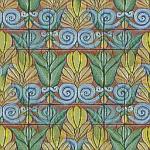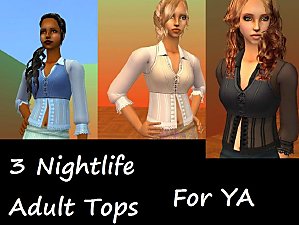Various Themed Pattern Set
Various Themed Pattern Set

DefaultColorsButterflies.jpg - width=700 height=385

DefaultColorsLipstick.jpg - width=723 height=362

DefaultColorsOrnateCross.jpg - width=691 height=396

DefaultColorsStarOfDavid.jpg - width=702 height=411

VariousColorsButterflies.jpg - width=727 height=412

VariousColorsLipstick.jpg - width=692 height=386

VariousColorsOrnateCross.jpg - width=721 height=383

VariousColorsStarOfDavid.jpg - width=704 height=391
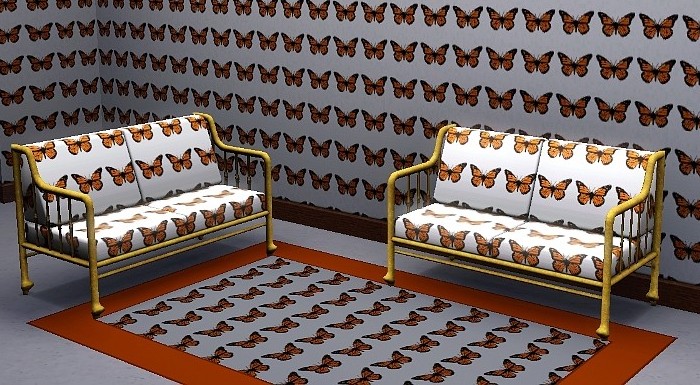



|
Theme_Pattern_Set_jimTNW.zip
Download
Uploaded: 27th Mar 2010, 136.3 KB.
2,466 downloads.
|
||||||||
| For a detailed look at individual files, see the Information tab. | ||||||||
Install Instructions
1. Click the file listed on the Files tab to download the file to your computer.
2. Extract the zip, rar, or 7z file. Now you will have either a .package or a .sims3pack file.
For Package files:
1. Cut and paste the file into your Documents\Electronic Arts\The Sims 3\Mods\Packages folder. If you do not already have this folder, you should read the full guide to Package files first: Sims 3:Installing Package Fileswiki, so you can make sure your game is fully patched and you have the correct Resource.cfg file.
2. Run the game, and find your content where the creator said it would be (build mode, buy mode, Create-a-Sim, etc.).
For Sims3Pack files:
1. Cut and paste it into your Documents\Electronic Arts\The Sims 3\Downloads folder. If you do not have this folder yet, it is recommended that you open the game and then close it again so that this folder will be automatically created. Then you can place the .sims3pack into your Downloads folder.
2. Load the game's Launcher, and click on the Downloads tab. Find the item in the list and tick the box beside it. Then press the Install button below the list.
3. Wait for the installer to load, and it will install the content to the game. You will get a message letting you know when it's done.
4. Run the game, and find your content where the creator said it would be (build mode, buy mode, Create-a-Sim, etc.).
Extracting from RAR, ZIP, or 7z: You will need a special program for this. For Windows, we recommend 7-Zip and for Mac OSX, we recommend Keka. Both are free and safe to use.
Need more help?
If you need more info, see:
- For package files: Sims 3:Installing Package Fileswiki
- For Sims3pack files: Game Help:Installing TS3 Packswiki
Loading comments, please wait...
Uploaded: 27th Mar 2010 at 3:04 PM
#lipstick, #star, #of, #David, #cross, #ornate, #butterfly, #butterflies, #orange, #blue, #white, #black, #red, #purple, #violet, #gold, #yellow, #pattern, #patterns, #theme, #themed, #set, #sets, #Jewish, #Hebrew, #Yiddish, #Christian, #Catholic, #Celtic, #spring, #springtime, #time, #retro, #modern, #vintage
-
Green skin and Purple skin for alien sims
by joninmobile 23rd Oct 2007 at 6:47pm
Since ya'll seemed to like my blue skin for alien sims, I decided to make green skin and purple skin more...
-
Dolphin Painting recolor of lady on red with blue frame
by joninmobile updated 17th Dec 2007 at 11:51pm
Here is a recolor of the "lady on red" painting from the base game.Instead of silver, it has a metallic more...
 8
17.4k
17
8
17.4k
17
-
by joninmobile 29th Nov 2009 at 11:35pm
I've written a brand new career for you to enjoy! more...
 32
59k
86
32
59k
86
-
Buyable Sim Vac Aspiration Reward
by joninmobile updated 4th Apr 2009 at 10:47am
This mod allows you to purchase the Sim Vac aspiration reward for 300 simoleons. more...
 2
36k
15
2
36k
15
-
Updated Soul Patch Stubbles in 3 dark shades Now Binned!
by joninmobile updated 15th Apr 2009 at 7:30am
Here are some soul patch stubbles. I like soul patches alot, I even have one myself. more...
 12
36.8k
53
12
36.8k
53
-
Not The Jet Set Pattern Collection
by joninmobile 23rd Mar 2010 at 7:27pm
One thing that is really lacking at mts is patterns! more...
 4
12.4k
13
4
12.4k
13
-
by joninmobile 25th Oct 2007 at 2:51am
Here is a tile I call "Ancient Garden".I hope ya'll enjoy it! more...
 5
9.5k
19
5
9.5k
19
-
TV channel Renames (Currently Only U.S.)
by joninmobile 21st Jan 2010 at 7:52pm
I'm so pleased, I'm finally able to rename the television stations in the Sims 3! more...
-
Conversion: 3 NL Adult tops for YA
by joninmobile 19th Mar 2008 at 12:29am
Here are the three NL tops in blue, white, and black normally only for adults now for your YA sims.I more...
 +2 packs
2 14.1k 17
+2 packs
2 14.1k 17 University
University
 Nightlife
Nightlife
-
Inkwell Calligraphy (Medieval) Simlish
by joninmobile 5th Apr 2010 at 3:04pm
So say you wanted to make a bunch of Medieval posters or wall hangings, or default replacement textures, but you more...
 9
33.1k
31
9
33.1k
31
About Me
I hope you enjoy all the downloads I've brought to you over the years. It's been fun. Being a part of The Sims community has had it's ups and downs for me, but I keep on truckin' nonetheless. Lots and lots of drama, lots of pain and sorrow, but lots of laughs, and good times too. Made so many new friends over the years, and it all started by uploading to MTS way back in 2006. Have fun with my creations, that's what they're here for!
~ Jon

 Sign in to Mod The Sims
Sign in to Mod The Sims Various Themed Pattern Set
Various Themed Pattern Set